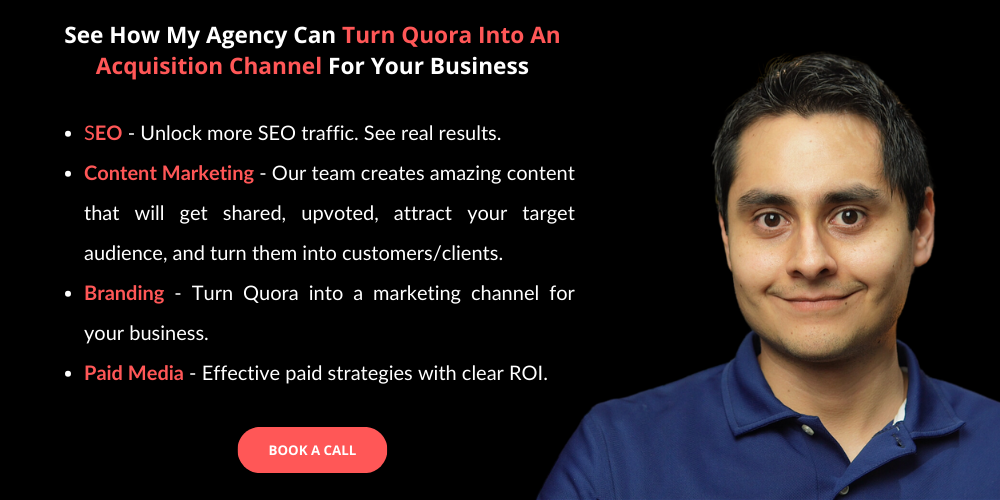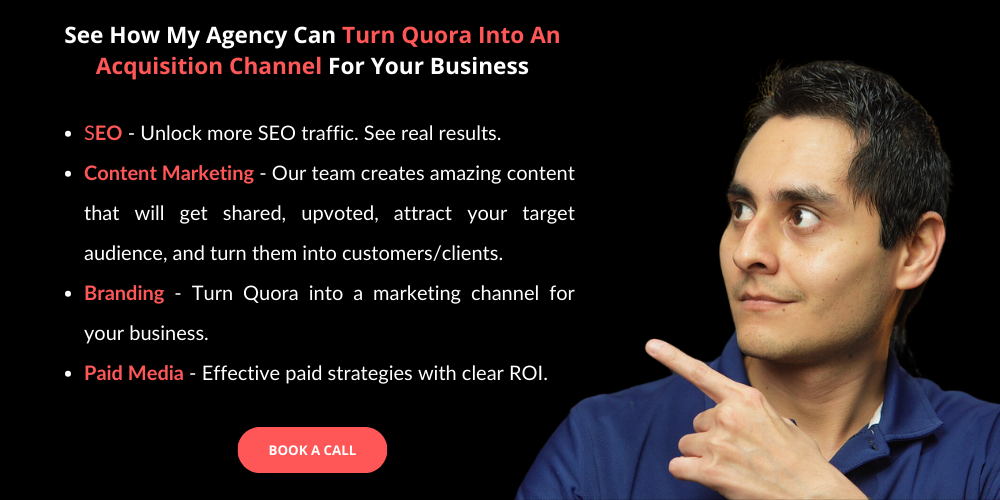Productivity is never an accident. It is always the result of commitment to excellence, intelligent planning, and consistent effort. Thankfully, there are many productivity tools that streamline workflows, boost efficiency, and drive success.
But with so many options out there, how do you choose the right productivity tools for your small business?
It can be overwhelming to browse through the many choices and determine which ones will make a difference in your day-to-day operations. That's where we come in.
In this blog post, we have curated a list of the 10 best productivity tools for small businesses. These tools were selected based on their functionality, user-friendliness, and ability to deliver tangible results.
We have covered all aspects of business productivity. From project management platforms to communication tools that help with team interaction. Each tool has its own unique benefits that cater to different needs and preferences.
So if you're ready to take your business productivity to new heights, let’s get started.
More...
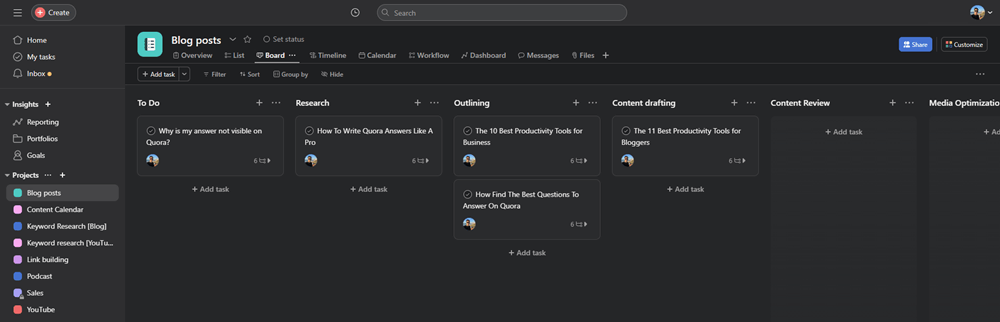
Asana is powerful task management software designed to improve productivity. Asana aims to cut time spent writing emails, attending meetings, and managing tasks.
With Asana, teams can create and assign tasks, set deadlines, and track progress all on one centralized platform. This eliminates lengthy email chains or meetings to discuss project updates. Instead, team members can focus on completing their assigned tasks.
Asana helps teams stay organized and aligned. It does this by providing a clear overview of timelines and responsibilities.
And it promotes transparency by allowing everyone involved to see the progress of each task. This saves time and improves communication among team members.
Also, Asana offers many features like:
Asana is great for teams looking to optimize workflows and for small businesses looking to grow and manage their tasks effectively.
I've been using Asana for a couple of years to track my personal projects, create to-do lists, and work on my content. It's a fantastic tool.
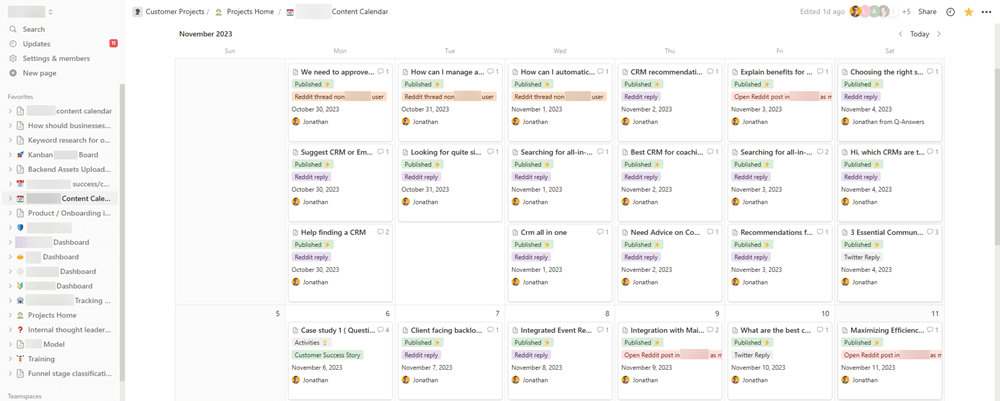
Notion is an application that serves as a one-stop solution for all your work-related needs.
Notion provides a workspace where you can create different types of content. For example, Notion lets you:
Notion stands out for its flexibility and customization options. What I love the most is, you can structure your workspace to suit your workflow.
It doesn't matter if you want to nest pages and subpages or link elements together, you can do it.
I've used Notion for many things like...
I love Notion. You should check it out.
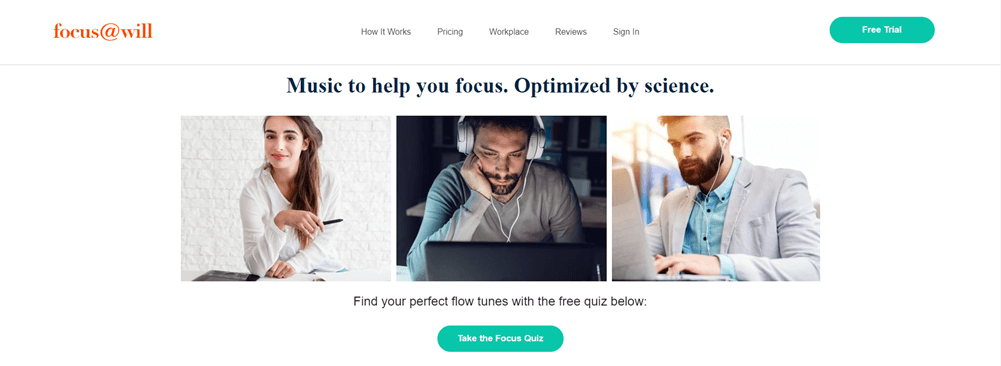
Focus@Will is a service that improves productivity and concentration through scientifically optimized music.
Focus@Will provides subtle, non-distracting background music that drowns out external distractions. As a result, you are able to fully immerse yourself in your tasks.
Their music helps people enter a focused state within 20 minutes of listening. After that, people will maintain that heightened concentration level for up to 200 minutes.
If you are...
One thing I love is how the app offers various soundscapes and features a Pomodoro timer to optimize productivity. Pomodoro is great for navigating through our productivity cycles and staying on top of your game.
Having said that, Focus@Will is beneficial for people working in noisy environments or struggling with distractions.
I used their service for a couple of years because I had trouble focusing on work. And honestly, I'm glad I did. It helped me a lot. Check it out if you also have trouble concentrating.
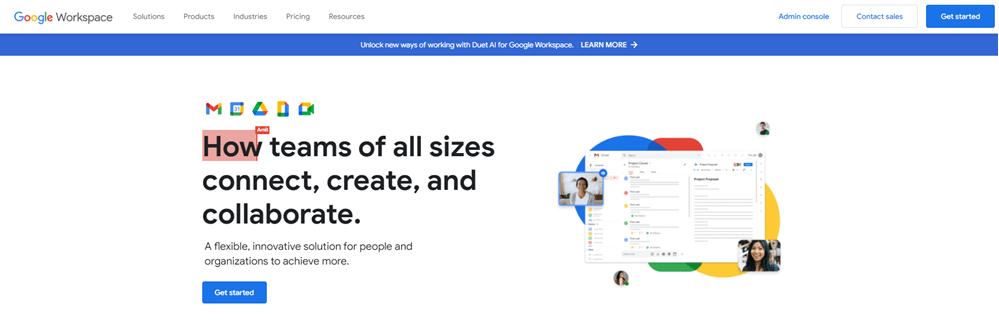
Google Workspace is a suite of productivity tools offered by Google. It includes apps like Gmail, Google Drive, Google Docs, and Google Calendar.
Google Workspace allows you to collaborate in real-time, store and share files, and manage your email and calendar.
Workspace is cloud-based, meaning you can access your files from anywhere with an internet connection.
Workspace offers different plans for businesses of all sizes, making it a versatile and widely-used productivity suite. In fact, I've been using Workspace since 2014.
I don’t think I need to say more. It’s a must have for any business.
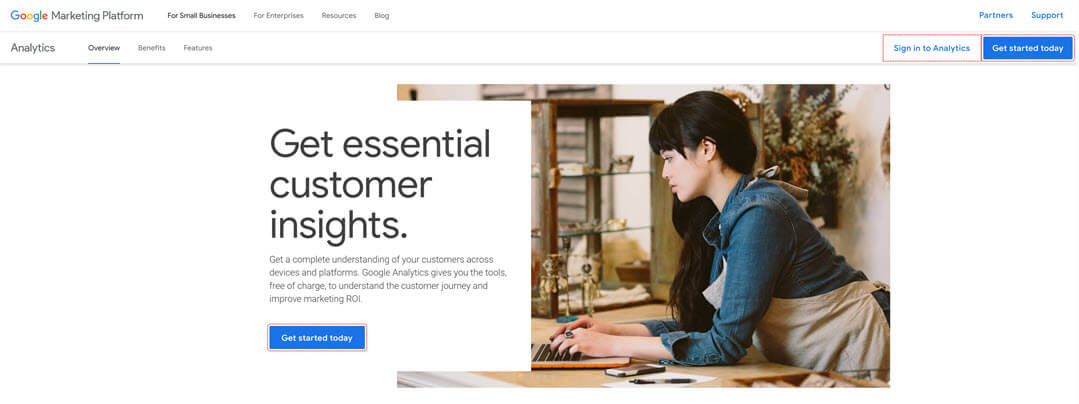
Google Analytics (GA) is a powerful platform that brings together advertising and analytics. It allows businesses to gain valuable insights into how their customers interact with their websites and applications throughout the entire customer lifecycle.
One thing I love is how Google Analytics enables businesses to act on customer insights faster. It provides a comprehensive view of customer behavior, allowing us to make data-driven decisions and optimize marketing efforts.
With Google Analytics, we can understand how customers navigate through our websites, which pages they visit, and what actions they take. This information helps identify areas for improvement and optimize the user experience.
Also, Google Analytics provides valuable data on customer acquisition, engagement, and retention. It allows us to track marketing campaigns' effectiveness, measure conversions, and identify growth opportunities.
Google Analytics is essential for any online business.
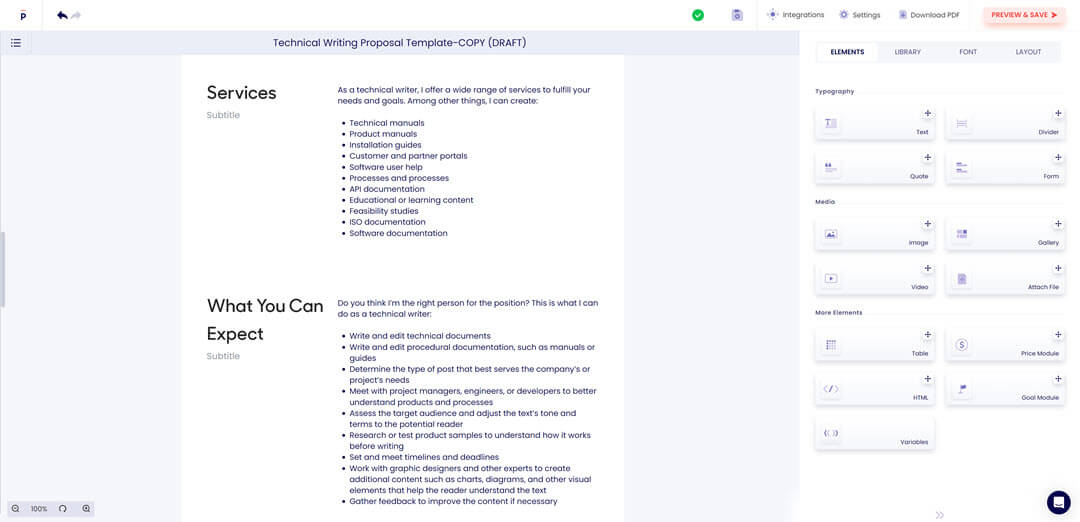
Prospero is business proposal software that allows entrepreneurs and small businesses to create stunning proposals effortlessly.
Prospero puts over 100 customizable templates at your fingertips. You no longer have to start from scratch or spend hours designing proposals from the ground up.
One thing I like about Prospero is how you can track proposals.
You don’t have to wonder whether your proposals have been reviewed or made an impact. Prospero provides real-time analytics and insights, giving you a clear understanding of how your proposals perform.
This tracking feature saves us time and helps us make data-driven decisions. By knowing which sections of our proposal resonate with clients, we can tailor our approach and increase our chances of success.
And the best thing is, you can use it for free. You don’t have to buy a plan to create your first proposal. This is key because it allows you to create your first proposal, land a client, and have your revenue cover the cost of your plan.
I love Prospero. They’re awesome!
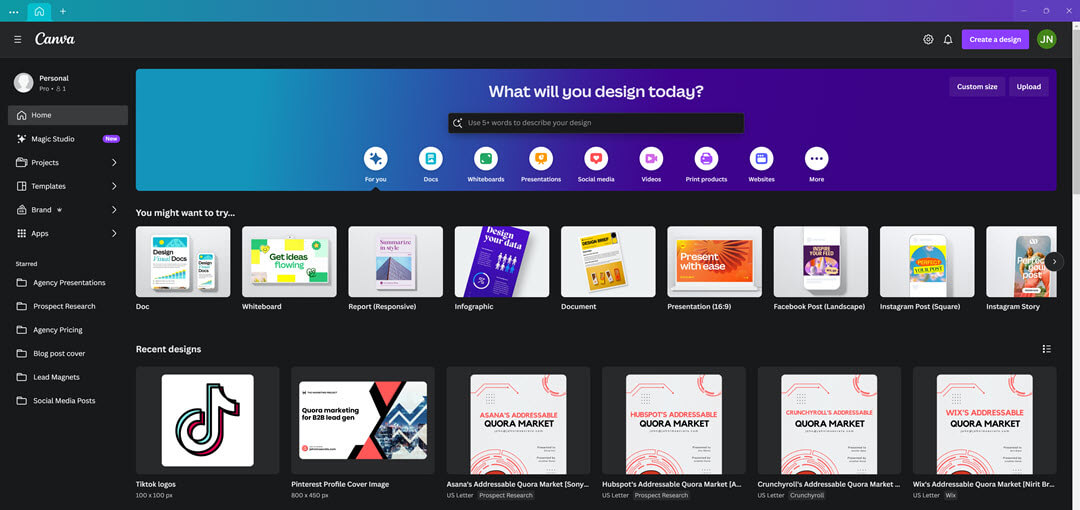
Canva is design software that makes it easy for anyone, regardless of design expertise, to create stunning graphics.
One thing I love about Canva is its vast template collection. These templates are professionally designed and cover a wide range of industries and purposes.
They serve as an excellent starting point for those who lack confidence in their design abilities or simply want to save time by not starting from scratch.
And Canva's drag-and-drop interface makes it easy to personalize templates to match your brand identity or specific needs. You can add your own images, change colors and fonts, and even save and use your brand kit.
Also, Canva allows you to share your designs directly from the platform or download them for printing. This makes it convenient for collaborating with team members and sharing your creations on social media.
If you are a small business owner looking to improve your marketing materials or someone wanting to create eye-catching visuals for personal projects, Canva is a must.
I’ve used Canva for years and I love it. I can’t recommend it enough.
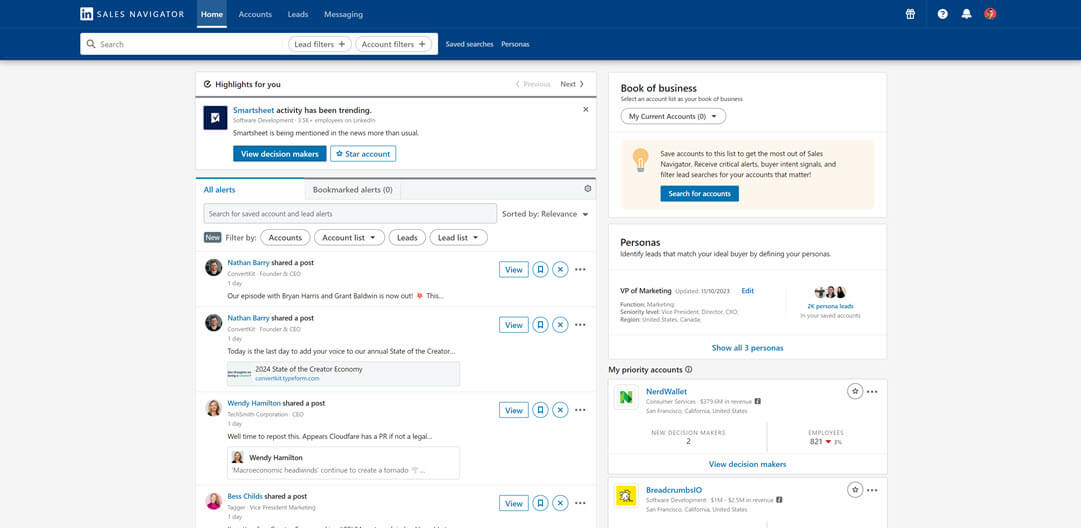
LinkedIn Sales Navigator (LSN) is a sales tool that helps businesses have more conversations with the right people.
One of the key benefits of LinkedIn Sales Navigator is its ability to prioritize accounts based on connections. By doing this, businesses can focus their energy and resources on prospects with a higher likelihood of conversion.
LSN also excels at identifying people most likely to make purchasing decisions.
Businesses can pinpoint potential customers through advanced search filters and personalized recommendations.
This insight enables sales teams to tailor messaging and strategies accordingly. Resulting in more effective outreach and higher conversion rates.
Another thing I like about LSN is their insights into buyer behavior and preferences.
LSN analyzes data like:
To help businesses gain a deeper understanding of their prospects' needs and interests.
As a result, sales people can engage in more personalized conversations with potential customers.
I’ve been using LinkedIn Sales Navigator for a while and it’s an invaluable tool in my business’ arsenal. I love it.
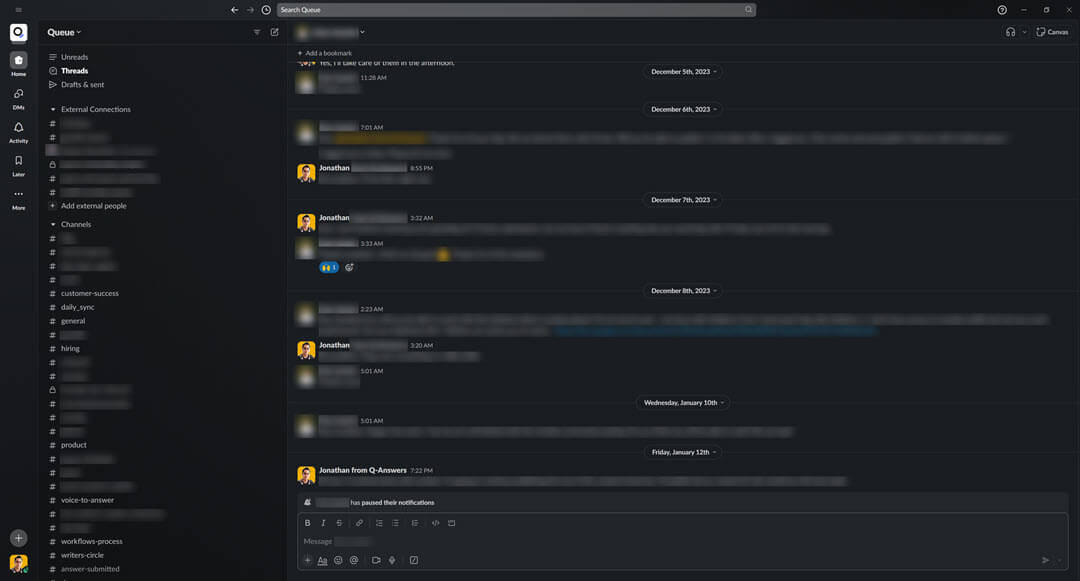
Slack has changed businesses' communication and collaboration. Slack is a messaging app designed for business so teams can work in a more connected way.
One thing I love about Slack is its flexibility. Slack offers a simple interface that enables users to tailor their workspace to suit their specific needs.
Slack adapts to your workflow rather than dictating it. You can create channels for different teams or topics or integrate with other tools and apps, It's up to you.
Also, Slack promotes inclusivity. Slack is a platform where everyone in an organization has access to the same shared and searchable information.
This is important because when teams work together in channels, information is shared with everyone at once. Allowing them to stay aligned and make decisions faster.
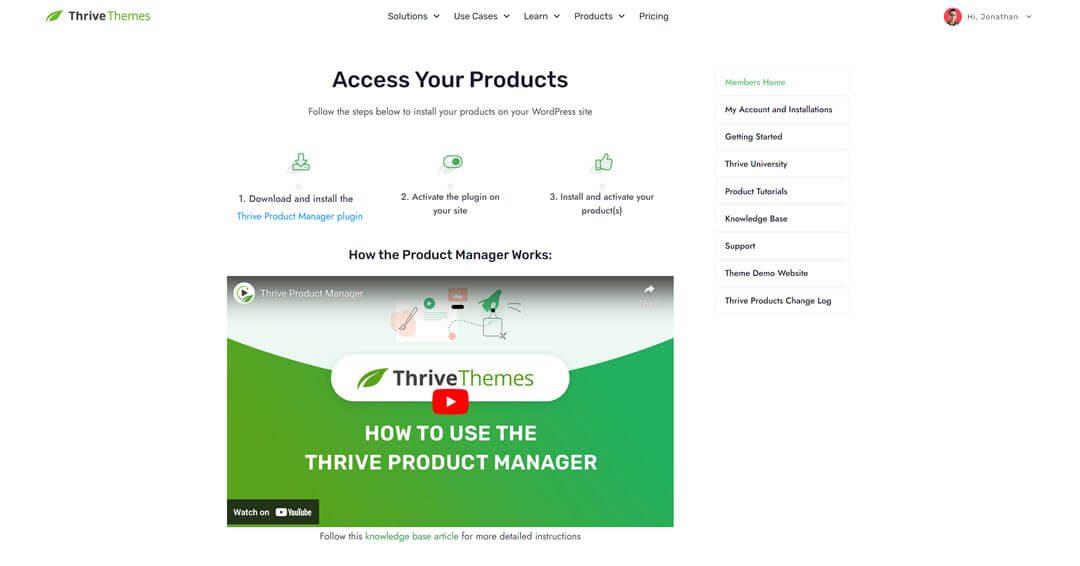
The Thrive Themes Suite is a collection of powerful tools designed to help businesses thrive online. This suite provides everything you need to create a high-converting website and drive more leads and sales.
One thing I love is its ability to create stunning landing pages optimized for conversions.
The suite also offers lead generation quizzes. Quizzes engage your visitors and provide valuable insights for targeted marketing campaigns.
Aside from that, the Thrive Themes Suite includes tools for creating online courses.
You can easily create engaging online courses with multimedia content and interactive elements that keep your learners engaged.
Another standout feature of the Thrive Themes Suite is its evergreen scarcity tools.
These tools create a sense of urgency by displaying countdown timers and limited availability messages on your website. This psychological trigger compels visitors to take immediate action before missing out on exclusive offers or limited-time deals.
If you have a WordPress website, take advantage of this powerful suite and watch your business grow.
I’ve been using Thrive Themes since 2015 and can't recommend them enough. Their service is excellent.
Conclusion
Small businesses have access to a lot of productivity tools. But with so many options available, it can be overwhelming to find the ones that will truly make a difference in your day-to-day operations.
Despite this, if you consider your specific needs and goals, you'll identify tools that will streamline workflows, boost efficiency, and drive success for your business.
Assess your unique needs and consider factors like user-friendliness, integration capabilities, and customer support.
Remember that investing in the right productivity tools is an investment in your business's future.
If you leverage these tools effectively, you’ll unlock new levels of productivity and achieve even better results. So don't let the many choices overwhelm you.
Take the time to explore the options available, seek recommendations from trusted sources or peers within your industry, and make informed decisions about which productivity tools will best serve your business needs.
With careful consideration and implementation, these tools have the potential to transform how you work and drive success for years to come.