These days, bloggers face plenty of challenges to stay productive. But here’s the good news: technology has given us some amazing productivity tools designed to help optimize workflows and maximize output.
I’ve been blogging since 2014, and in that time, I’ve written over 500 blog posts along with thousands of pieces of content for social media.
So, in this post, we’re going to explore the 13 best productivity tools for bloggers. I’ve handpicked these tools specifically to help with efficiency, organization, focus, and time management.
With that out of the way, let’s get started.
More...
Website And Management Tools
The market is full of tools for building and managing websites. There are literally thousands of options to choose from, from content management systems to analytics platforms. However, while these tools are useful, I don't believe you need a huge arsenal to create and maintain a successful website.
It's important to focus on quality over quantity when selecting website plugins and management tools. Instead of using numerous tools that offer similar features, choose a few reliable ones that cater specifically to your needs.
Here are my top picks:
1) Notion
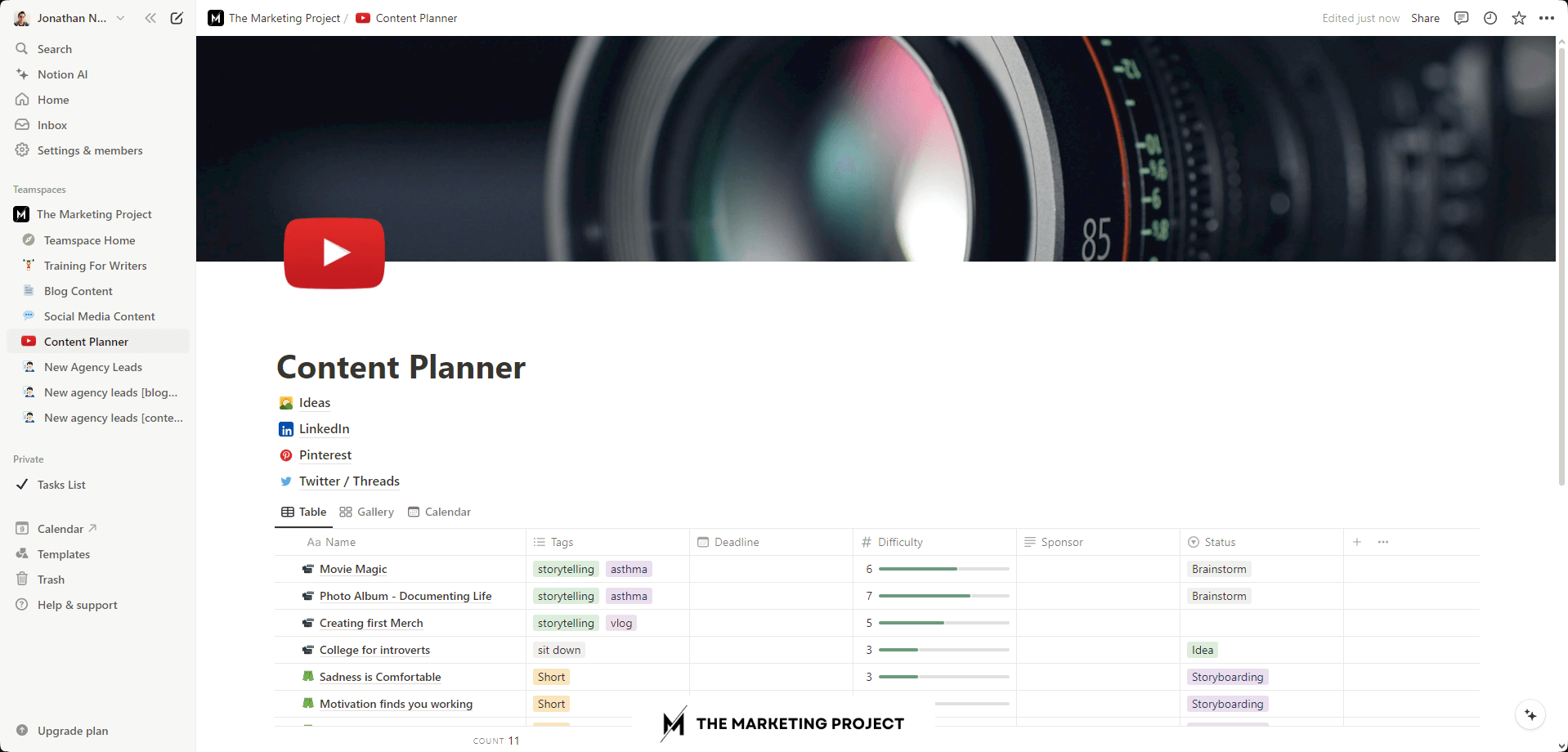
Notion is a workspace that acts as a one-stop solution for all your work-related needs. You can create anything from notes and to-do lists to knowledge bases and even complex databases.
What I love most about Notion is how customizable it is—you can structure your workspace to fit your specific workflow.
Whether you need to nest pages and subpages or link different elements together, Notion makes it incredibly easy.
I've used Notion for all sorts of things, like creating content calendars, managing to-do lists, writing blog posts, creating dashboards for scheduling content updates, and saving resources for onboarding new writers—and so much more.
I’m a big fan of Notion—it’s amazing. Definitely check it out!
2) Asana
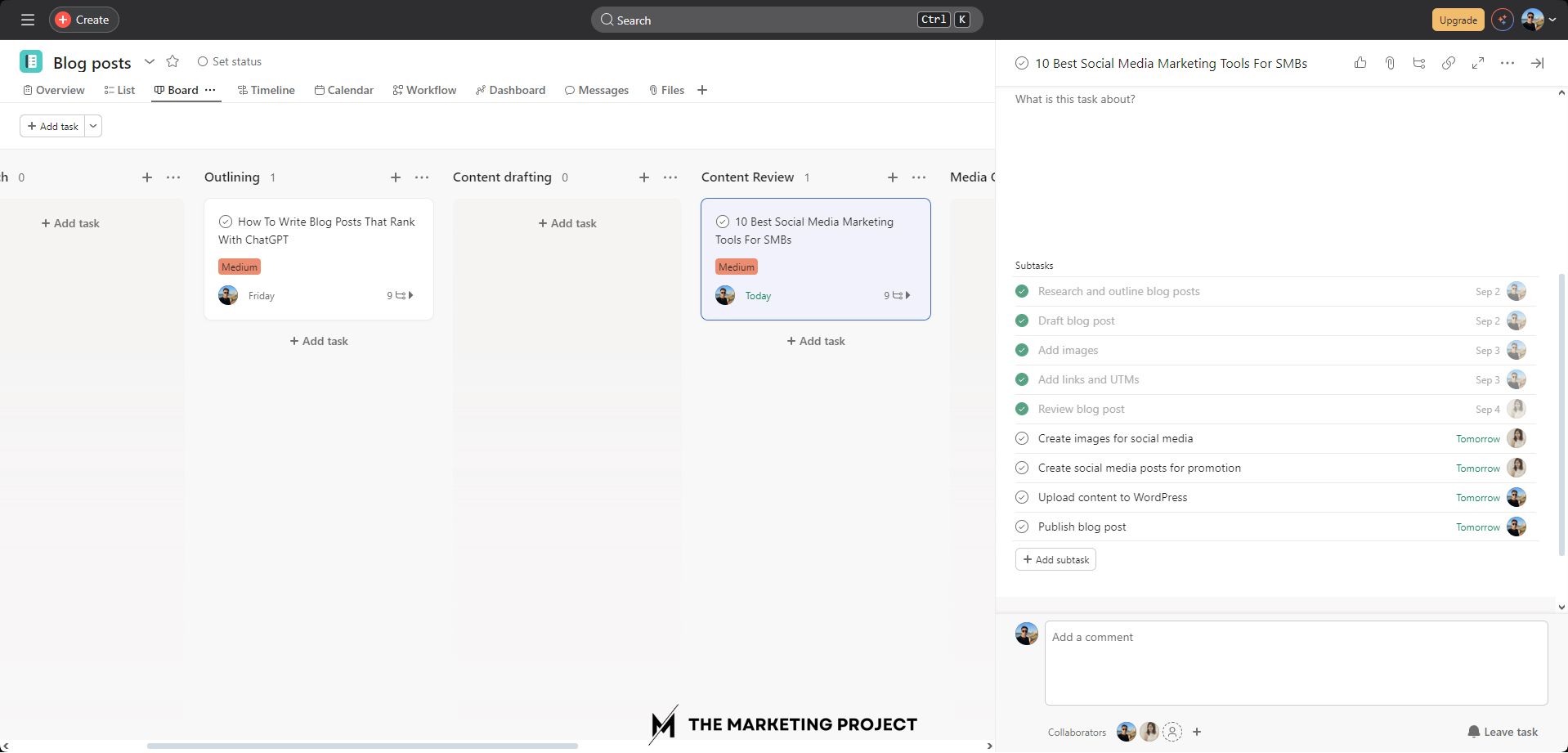
Asana is powerful task management software designed to boost productivity and simplify task management for everyone involved.
Essentially, Asana cuts down the time spent on emails, meetings, and juggling tasks.
With Asana, teams can create and assign tasks, set deadlines, and track progress—all in one centralized platform.
One feature I really like is the ability to create a kanban board to keep track of your blog content creation progress. It makes it super easy to visualize the stage each piece of content is in and how long it might take to finish.
So, if you’re looking for a tool that offers all of this, definitely check out Asana. You can start using it for free!
3) Thrive Themes Suite
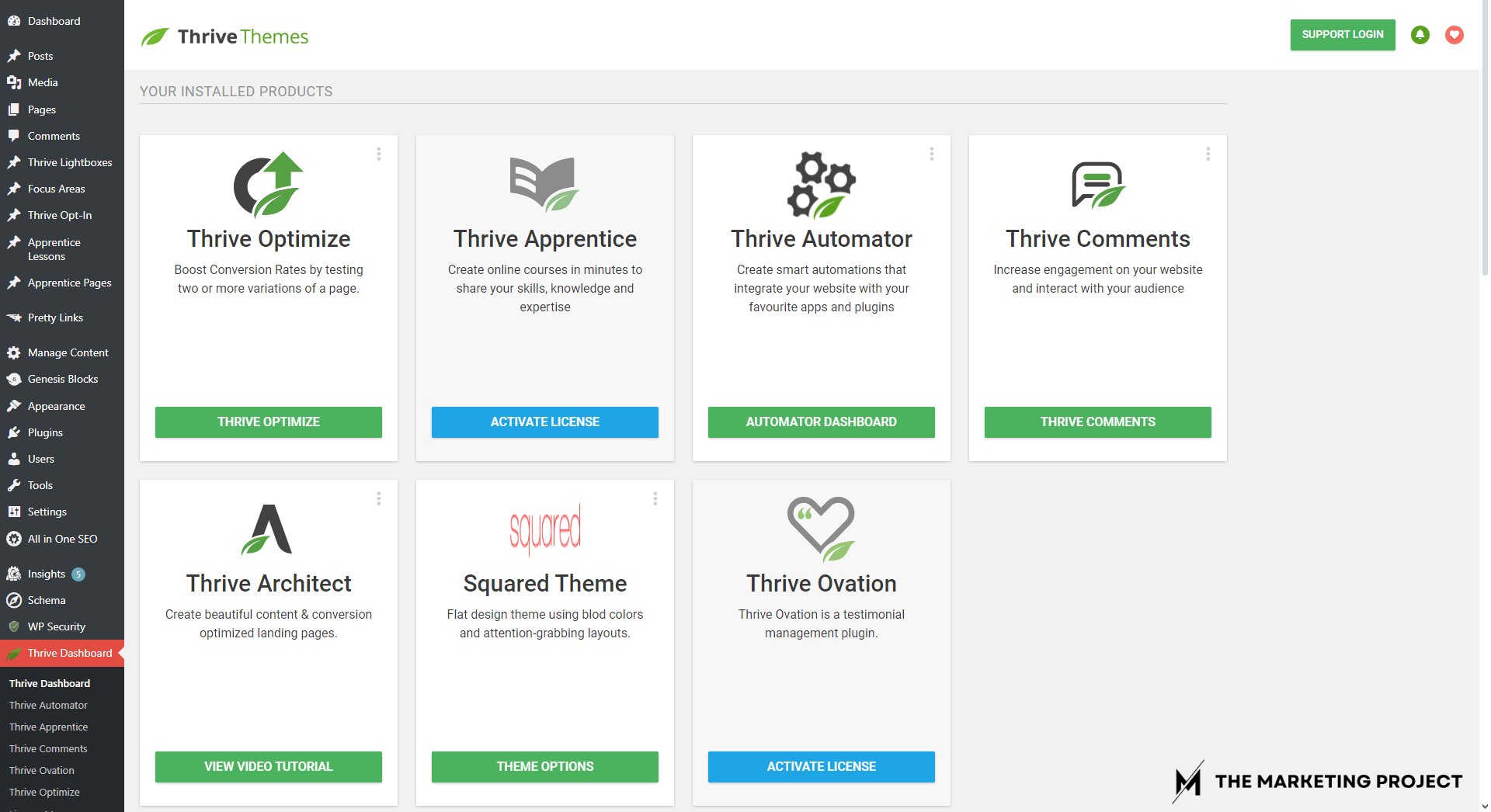
The Thrive Themes Suite is a collection of powerful tools designed to help businesses succeed online. It has everything you need to create a high-converting website that drives more leads and sales.
What I like most is its ability to create stunning, conversion-optimized landing pages. You don’t even have to start from scratch—there are plenty of templates available to save time and help you build better pages.
I also love the content builder, which helps improve the quality of your blog posts. It’s very easy to use and a great way to make your content more engaging and visually appealing.
If you have a WordPress website, the Thrive Themes Suite is one of the best ways to optimize it for maximum conversions.
That said, if you don’t need the full suite of tools they have to offer, check out Elementor. It’s just as good, and since you aren’t getting the full suite, it’s much more affordable.
4) ClickUp
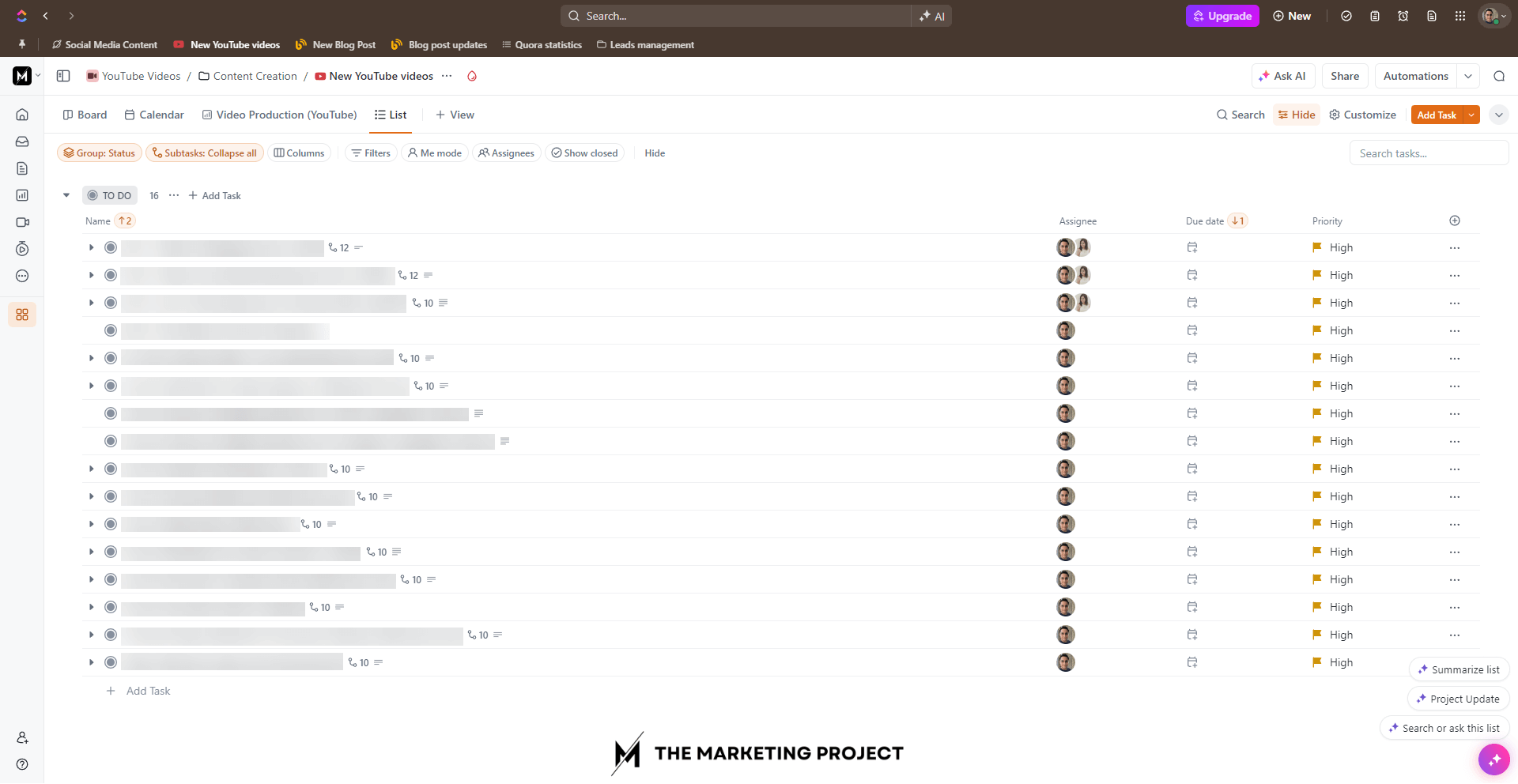
ClickUp is one of the best tools I've used for managing blog writing workflows and processes (and for content creation in general).
One thing I love about ClickUp is that you can start using it for free, allowing you to use the platform without any upfront commitment. This gives you plenty of time to familiarize yourself with the software and determine if it's the right fit for you. Once you reach the free space limit, you can easily upgrade to a paid plan that suits your growing needs.
ClickUp has everything you need to ensure your blog writing projects are executed with precision and efficiency—from task assignment and deadline tracking to real-time collaboration and detailed reporting.
I highly recommend giving it a try!
Writing Tools
As bloggers and content creators, we all know that content is king. But let’s be honest—when it comes to creating that content, the sheer number of writing tools available can feel overwhelming. You might find yourself scrolling through endless options, wondering which ones are actually worth your time.
And even if you do manage to find some great writing tools, it doesn’t mean they’ll all work well together. That’s why I’ve made it my mission to choose tools that integrate seamlessly with each other. This way, you can streamline your workflow and focus on what really matters: crafting amazing content.
Having said that, here are my favorite writing tools. These tools will help you create, edit, and publish like a pro!
1) Google Docs
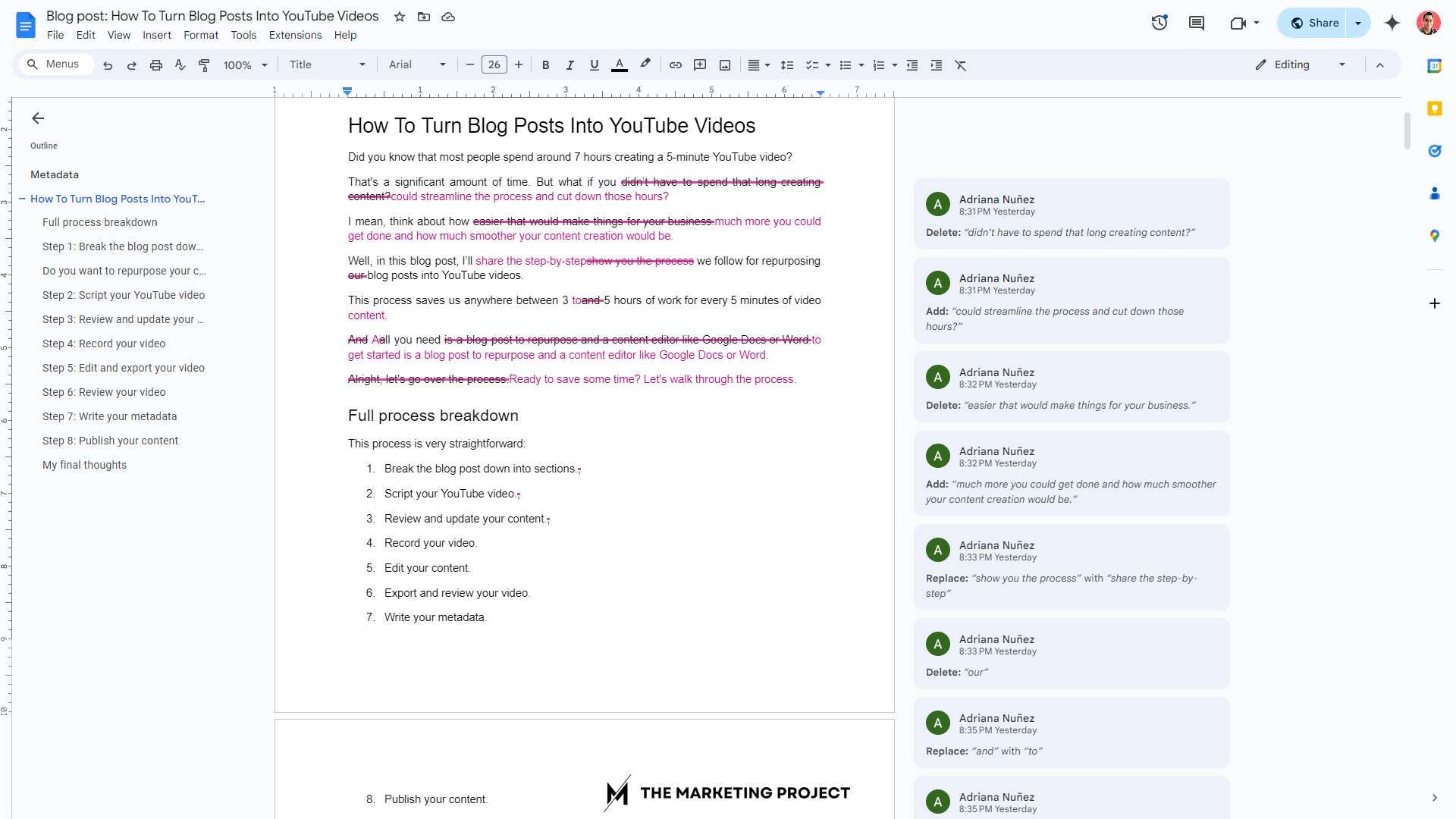
Google Docs is a content editor that's part of Google Workspace. You'll have access to it as long as you have a free Gmail account or if your company uses Google Workspace.
Google Docs is perfect for bloggers who need to collaborate with teammates.
One of the things I love the most about using Google Docs for blogging is the ability to easily collaborate with my team. I use it all the time for content reviews and for importing data into my blogs from spreadsheets and other Workspace tools.
So, if you already have a Gmail account, definitely check it out. It’s incredibly useful for writing and presenting your content before publishing.
2) Rytr
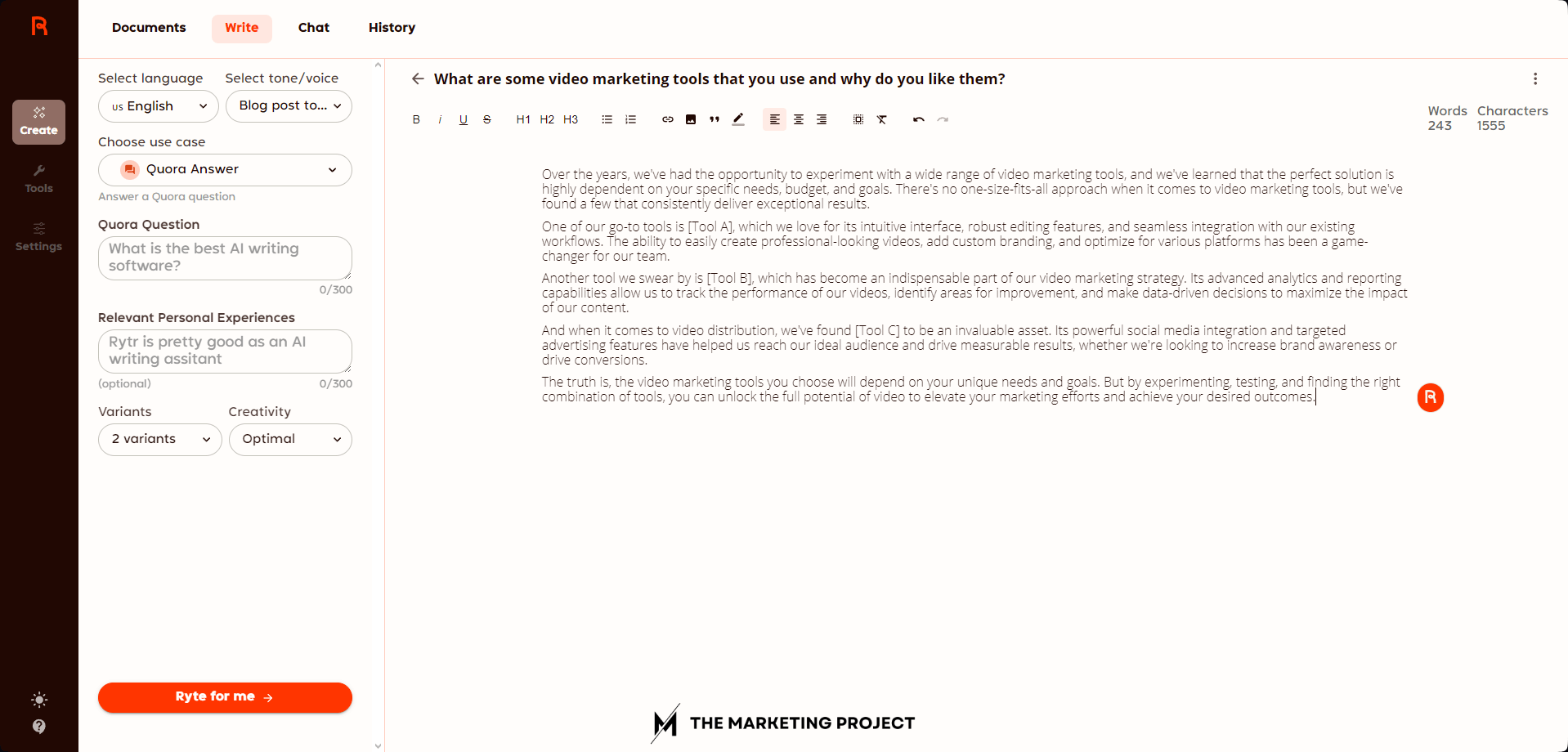
Rytr is an AI writing assistant that helps you create better content faster. It has many use cases, for example, you can write emails, reply to reviews and messages, create SEO metadata for your blog and web pages, create call-to-actions (CTAs), and generate content for social media and blog posts.
Some of my favorite uses for Rytr include creating metadata for blog posts and pages, generating blog content, writing social media posts, and crafting copy for product and service pages.
I love Rytr! I’ve been using it since it came out, and I highly recommend it.
3) Hemingway Editor
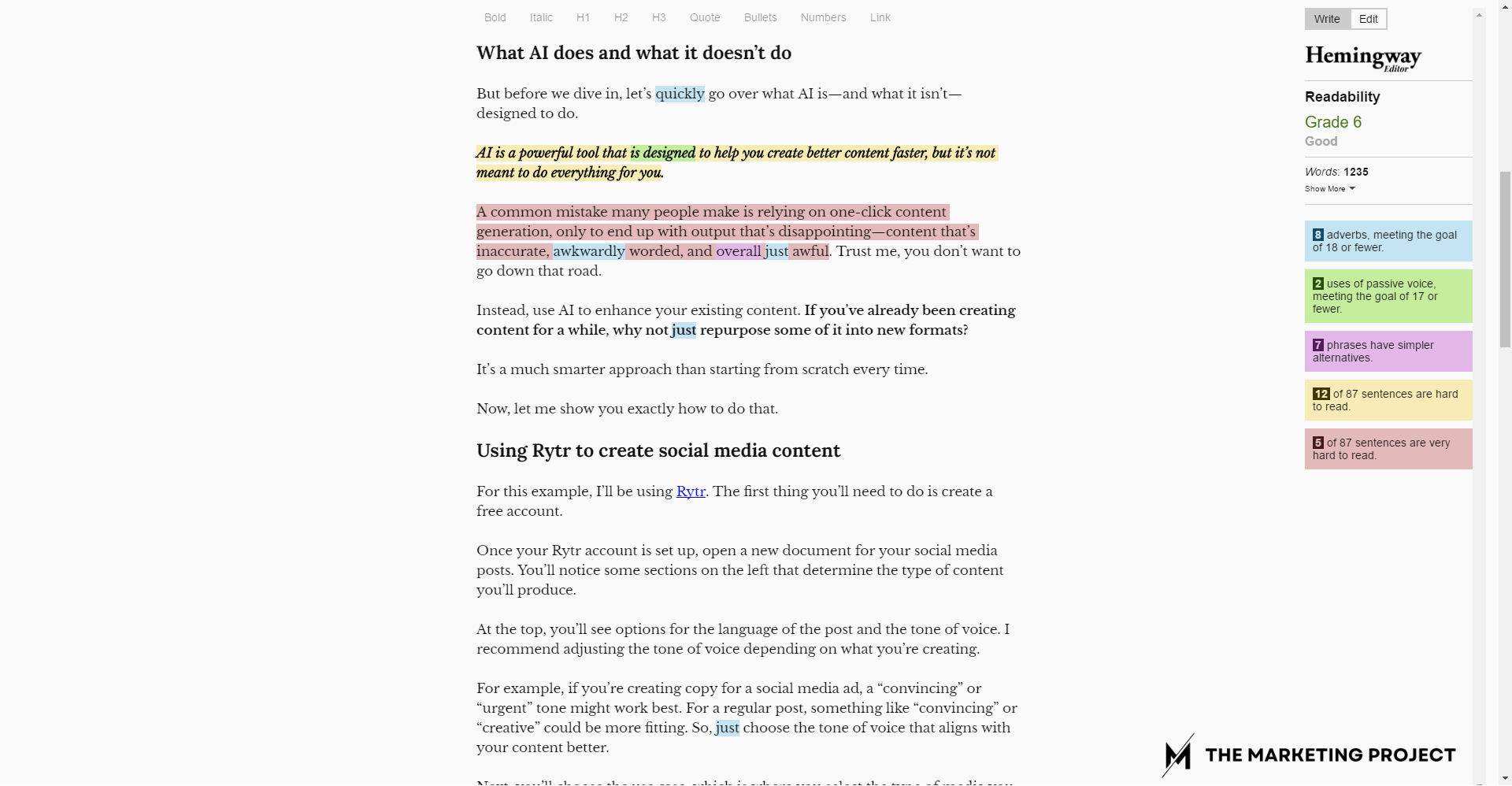
Hemingway is a content editor that highlights areas for improvement in your writing. What it does is, it identifies complex sentences, excessive adverb usage, and suggests ways to simplify your language. Honestly, Hemingway is a godsend for polishing your content to perfection.
One thing I really like is that Hemingway recently introduced an AI feature that automatically suggests alternatives and improvements, as well as identifies and fixes grammatical errors. So, if you’re stuck trying to rework a clunky sentence, no need to stress—you’ll get help right away.
Another great benefit is the offline desktop version of Hemingway, available for $19.99 USD. This means you can continue refining your writing even when you're on the go without an internet connection. The only downside is that the AI feature isn’t available offline, but honestly, it’s not a deal breaker, you can still do a lot without it.
Believe me, once you start using Hemingway, you'll wonder how you ever managed without it. It's a must-have tool that will take your copywriting to the next level.
SEO Tools
As a blogger, you already know that SEO is crucial for getting your content noticed. But let’s face it—many powerful SEO tools can be expensive, especially for new bloggers and small businesses with limited resources. It can feel overwhelming when you're just starting out.
Some tools come packed with features that might leave you feeling intimidated, leading to analysis paralysis or underutilizing them because they seem too complex.
But don’t worry! I’ve done the heavy lifting for you.
Here’s a list of the most useful SEO tools that are easy on your wallet and simple to navigate:
1) Ubersuggest
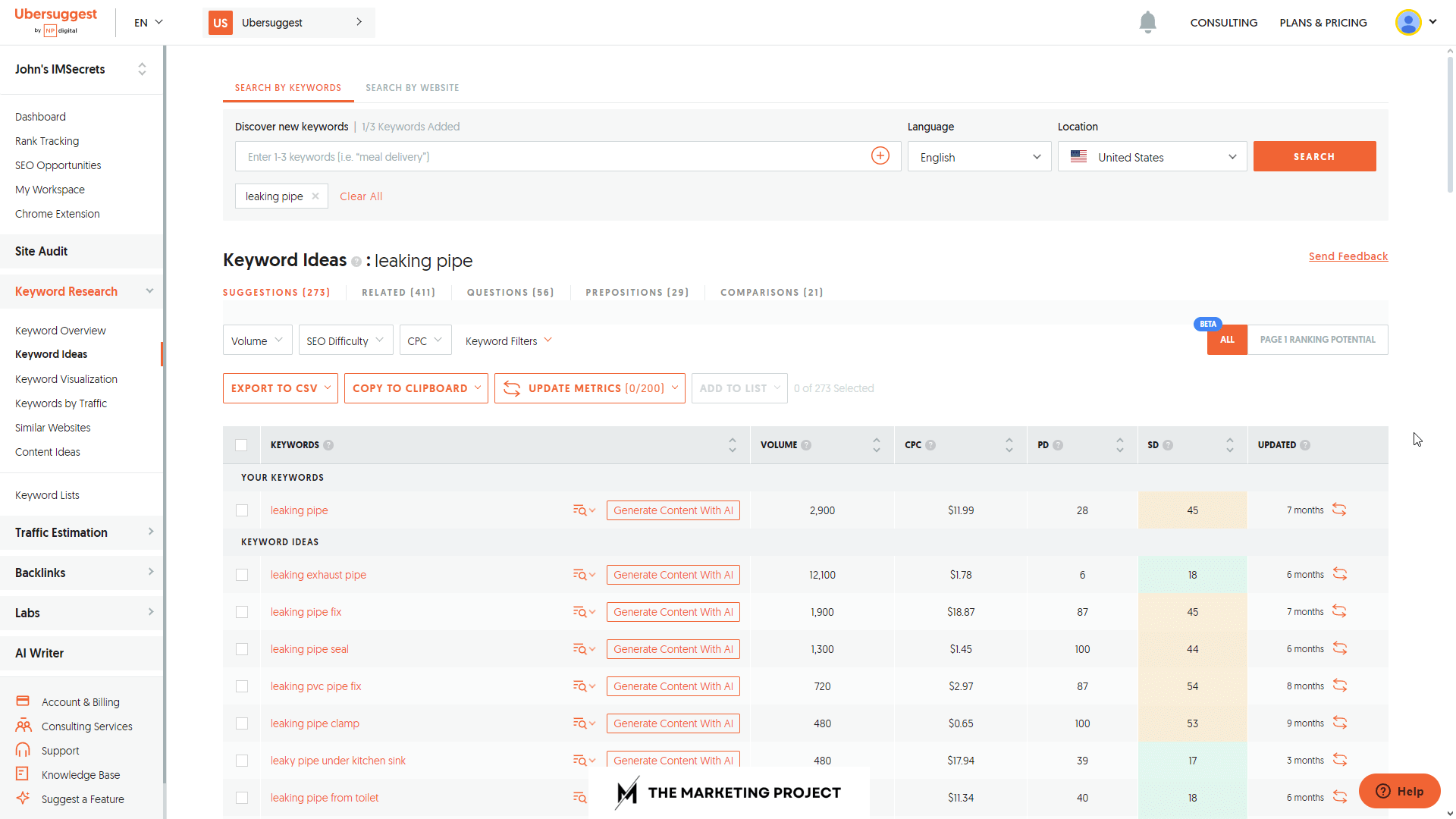
Ubersuggest is a SEO tool that’s an excellent choice for SEO beginners and anyone who doesn't need the full suite of advanced features found in more robust tools like Ahrefs, Moz, and SEMrush.
Some of the things I love about Ubersuggest is how easy it is to use, how good the quality of the data is, and, on top of all that, how cheap it is.
I can't stress this enough: Ubersuggest offers two plans—a monthly membership and a lifetime membership. This makes it a cost-effective solution, especially for small businesses, bloggers, and anyone just starting out in the world of SEO.
So, if you're looking for a reliable and budget-friendly SEO solution, Ubersuggest is definitely worth considering.
2) Ahrefs
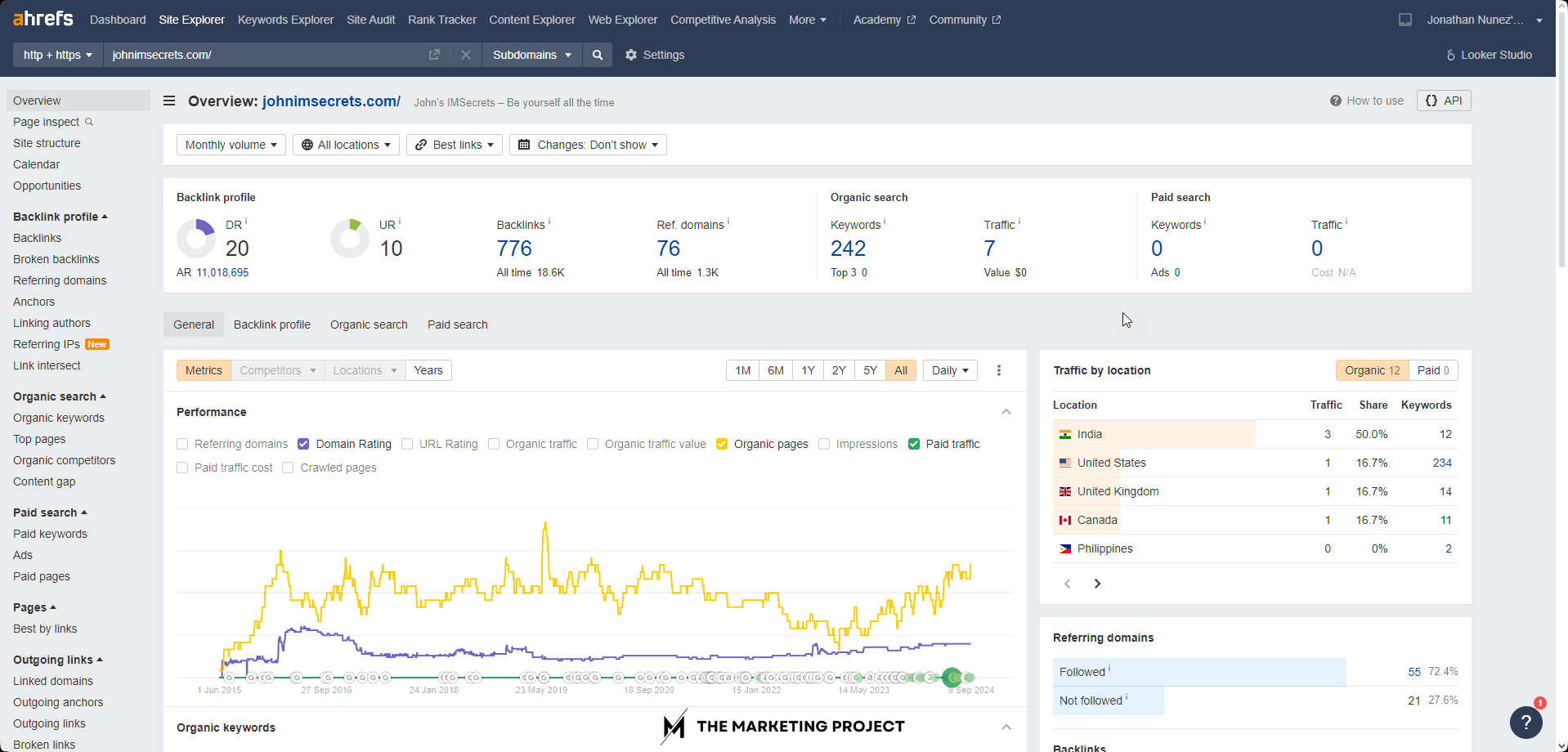
Ahrefs is a powerful suite of SEO tools that allows you to do keyword research, analyze competitors, identify content gaps, track your rankings, do in-depth SEO analysis, backlink analysis, and much more. It’s widely regarded as one of the best SEO tools on the market, offering some of the most reliable data.
The only downside is that if you only care about blogging and doing keyword research, the full suite of Ahrefs tools can be quite expensive. The good news is that they recently introduced a new Starter plan, which is perfect for those just starting out and for bloggers who don’t need access to all their features.
So, if you only want to do keyword research, some website analysis, and track your rankings, I recommend getting their Started Plan. It’s definitely worth the investment!
3) WP Rocket
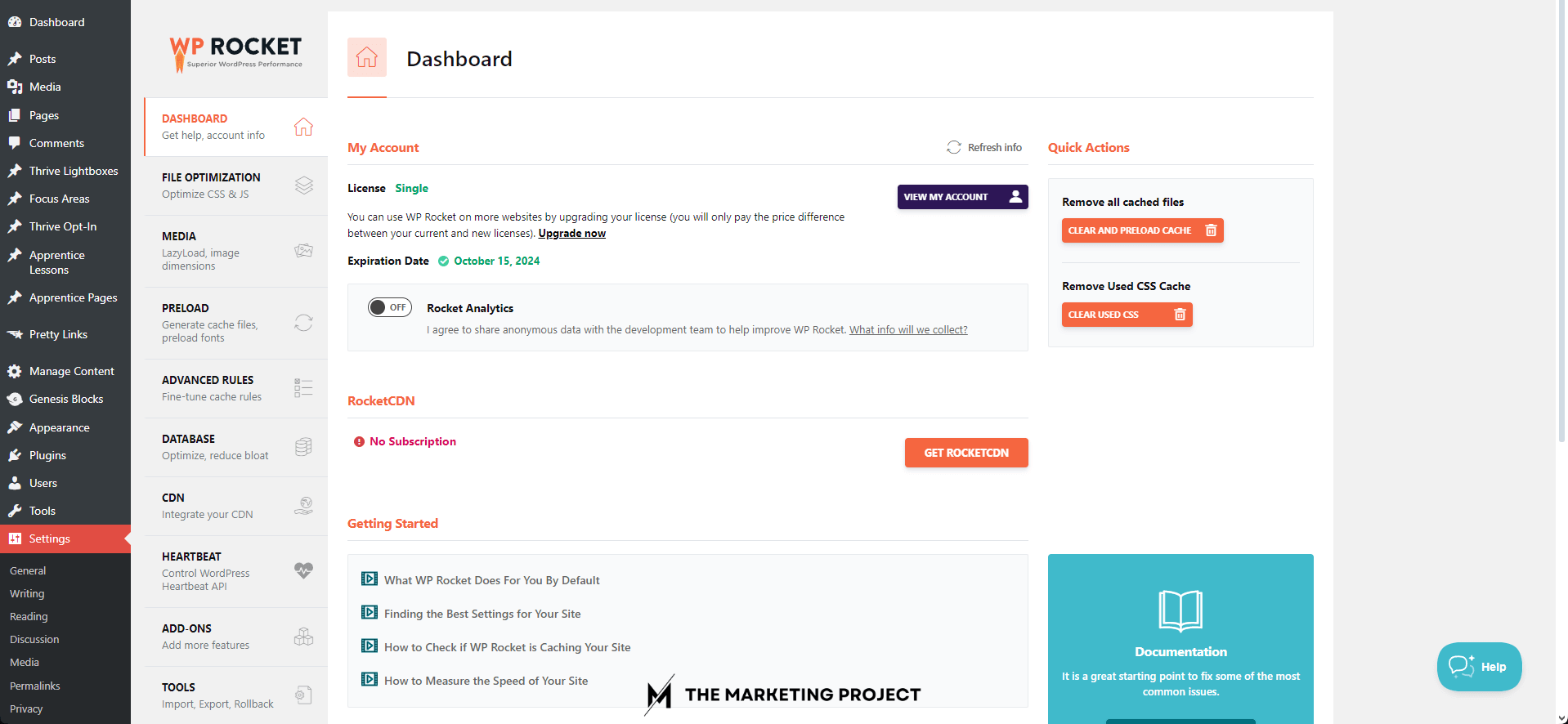
WP Rocket is a WordPress SEO plugin that specializes in improving your website’s performance.
It optimizes your files, lazy loads your images and videos, pre-loads cache and links, and even optimizes your images, among other things.
What I absolutely love about WP Rocket is the significant difference it makes in speeding up website performance.
So, if you have a WordPress blog that's taking a bit too long to load, I highly recommend checking out WP Rocket. It’s a game changer for improving your blog’s performance!
4) All In One SEO
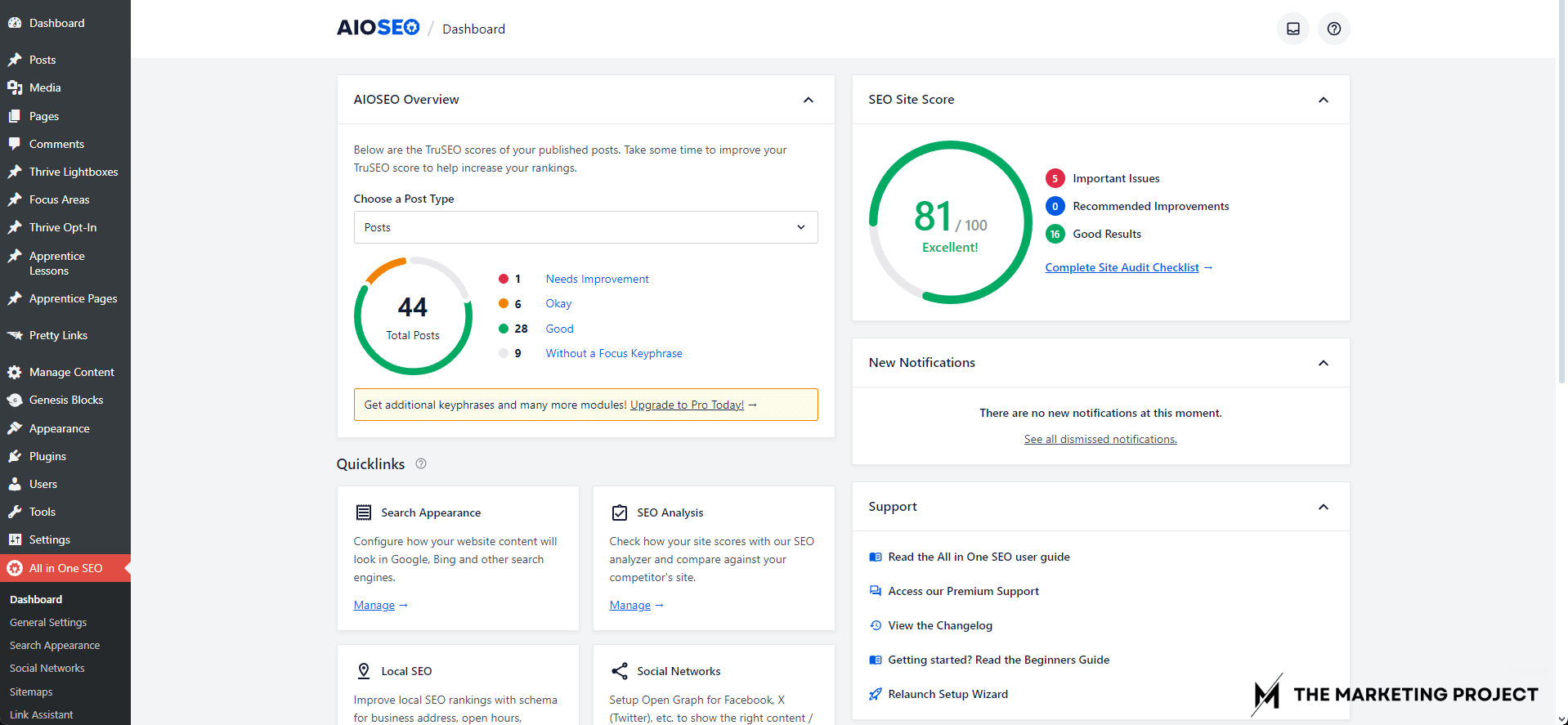
All In One SEO is a WordPress SEO plugin that helps you improve your search rankings.
It offers a wide range of tools for optimizing pages, adding rich snippets, creating sitemaps, optimizing for local SEO, and improving SEO for ecommerce pages.
Some of my favorite features include the webmaster verification tools, which make site verification across different search engines quick and easy, and the SEO audit checklist, which helps you fix issues like missing alt text on images or unminified code. Plus, it automatically generates sitemaps and ensures they’re synced properly with Google Search Console.
If you have a WordPress website, definitely check them out. It’s a fantastic tool!
Social Media Management Tools
There are many powerful social media management tools out there, but let’s be real—many of them are quite expensive. If you’re just starting out as a blogger or running a small business, that can be a tough pill to swallow.
Then there’s the issue of features. Some tools come packed with so many capabilities that they can leave you scratching your head.
And let’s not forget about complexity either. Many tools require significant time investment to learn and master, which is the last thing busy entrepreneurs need. You’ve got enough on your plate without adding another steep learning curve!
So, what do you do?
Don’t worry; I’m here to help you navigate this landscape and find the best social media management tools tailored for bloggers like you—tools that won’t break the bank or overwhelm your schedule.
Here are the only social media management tools you’ll need:
1) Recurpost
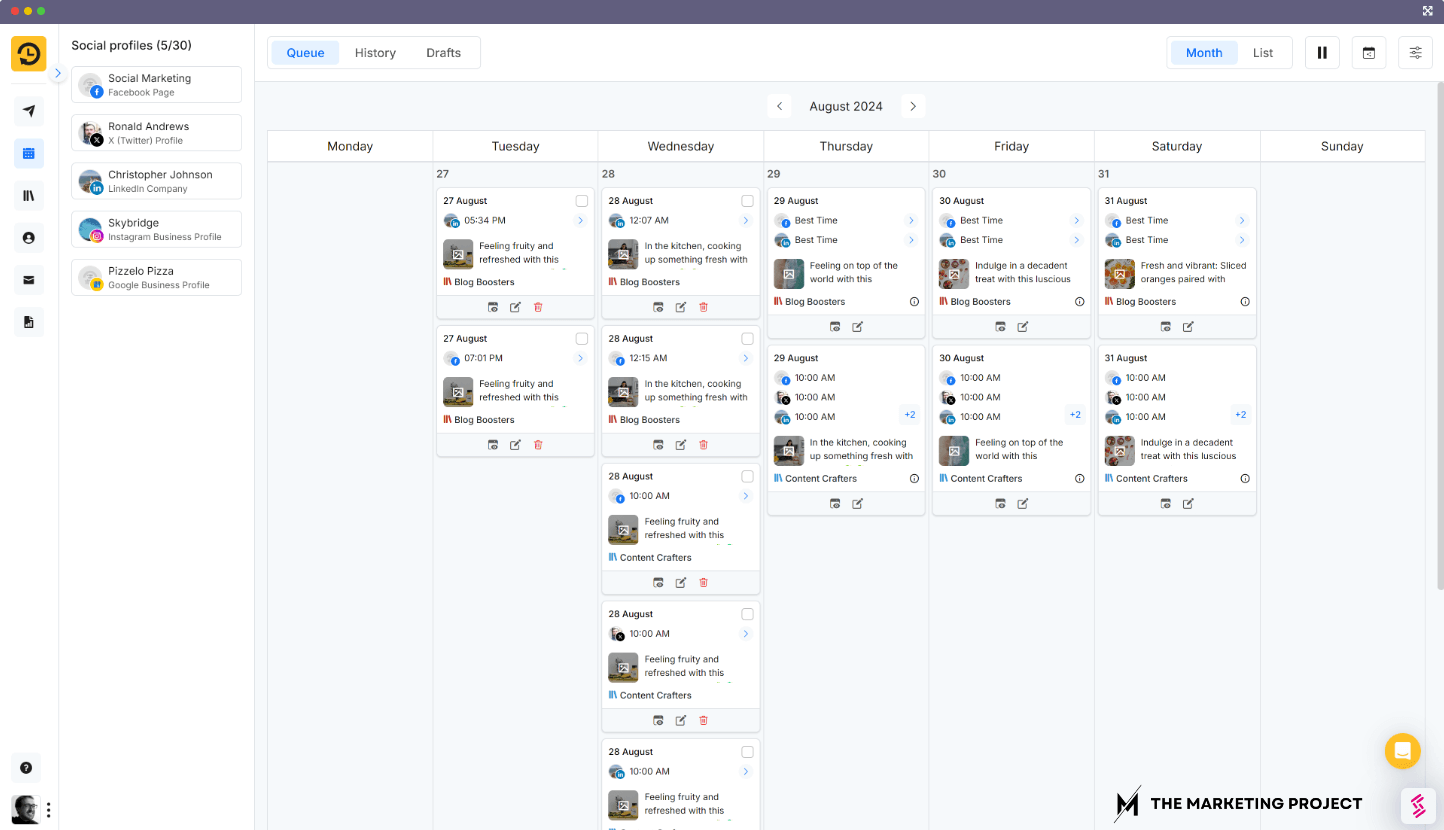
Recurpost is a social media management tool that allows bloggers to set up content libraries with evergreen updates to automatically share over time. It saves so much time and lets you focus less on your social media presence.
Recurpost is perfect for bloggers and businesses that don’t need to share a lot of time-sensitive content, like news and trends.
So, if your blog or business has a lot of evergreen content, consider using Recurpost to keep your social media active without spending a ton of time creating and scheduling new posts.
2) Buffer
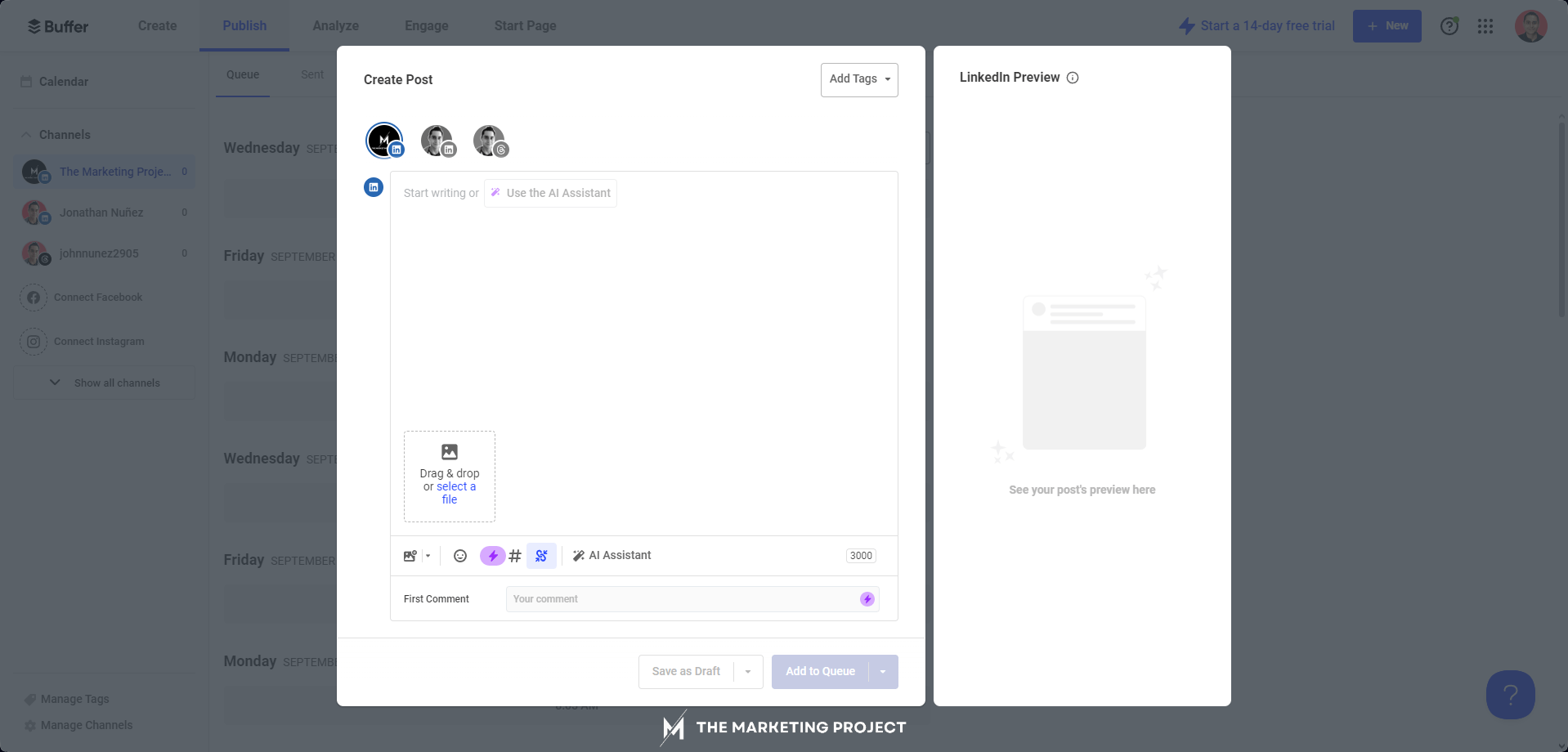
Buffer is a social media management tool that’s perfect for anyone looking to create and schedule content consistently across various platforms. If you’re serious about your social media game, this tool is a must-have.
One thing I absolutely love about Buffer is its built-in AI writing assistant. You can write posts directly within the platform and then easily schedule them to your relevant social media channels.
Another great benefit is that you can start using it for free! You can connect up to three channels and dive right in. When you're ready to scale up your content publishing, upgrading to one of their paid plans is super easy. You just need to pay $5 per platform you want to connect–paid yearly or $6 per platform paid monthly.
That’s it.
Conclusion
Productivity tools are essential because they simplify tasks, streamline workflows, and boost efficiency. But let’s be real—just because new tools pop up everywhere doesn’t mean we need to use them. It’s easy to fall into the trap of shiny object syndrome.
Instead, take a moment to evaluate what’s available and focus on a select few tools that truly help you get the job done and meet your business goals. Quality over quantity is key.
Now that you have a list of powerful tools at your fingertips, make sure to put them to good use!
You don’t need anything else.