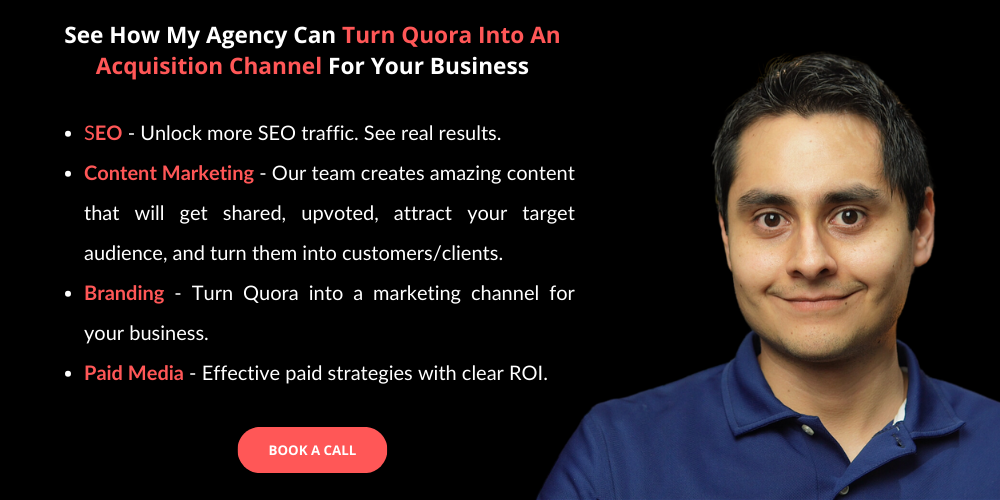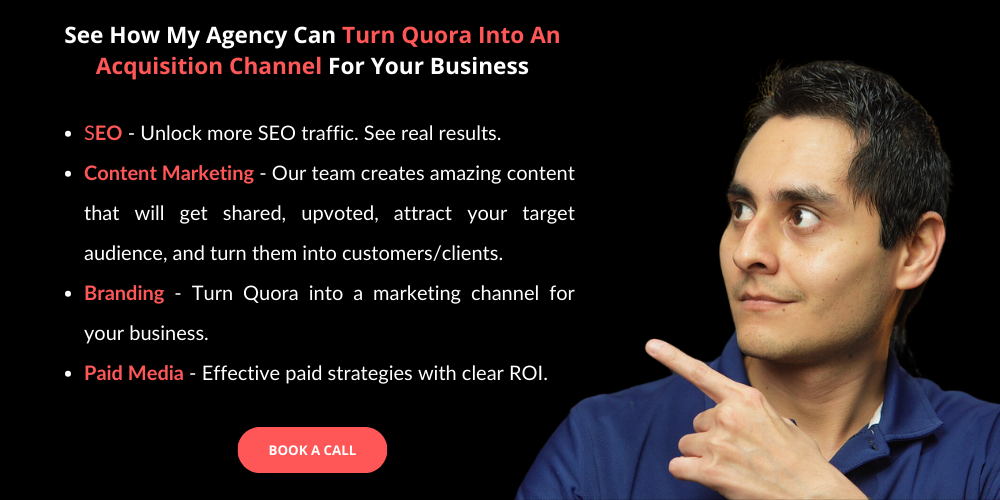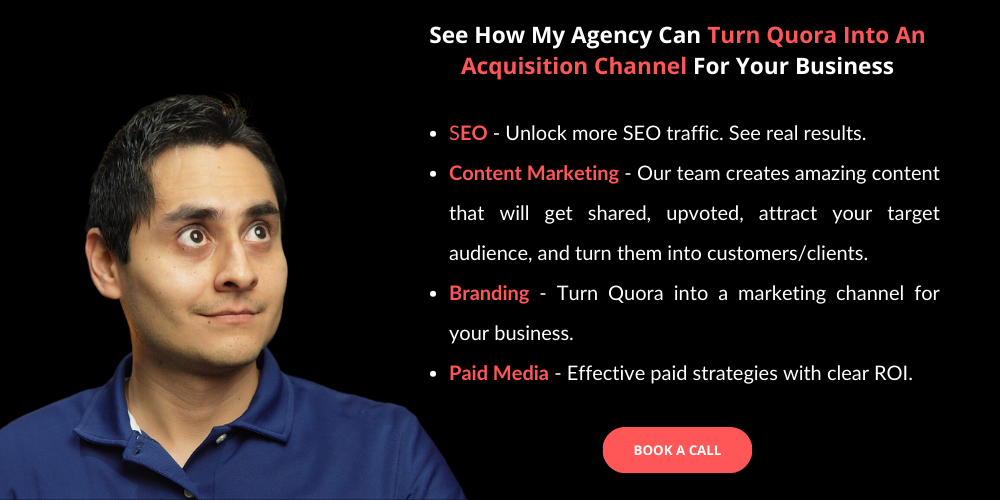Whether you're a sales professional looking to expand your network or a marketer seeking new collaboration opportunities, email finder tools offer invaluable assistance.
They eliminate the need for manual research and guesswork, streamlining your outreach process so that you can focus on building meaningful connections.
In this article, we will explore each tool's features, strengths, and limitations to help you choose the one that best suits your needs.
Let's dive in and discover the best email finder tools that will improve your outreach efforts in 2023.
More...
*Important:
Over time, I’ve used all these tools due to work but the pros and cons are a combination of my experience and what other people are saying on review sites like G2 and Capterra to ensure no bias goes into any platform.
Our Top Pick: Hunter.io
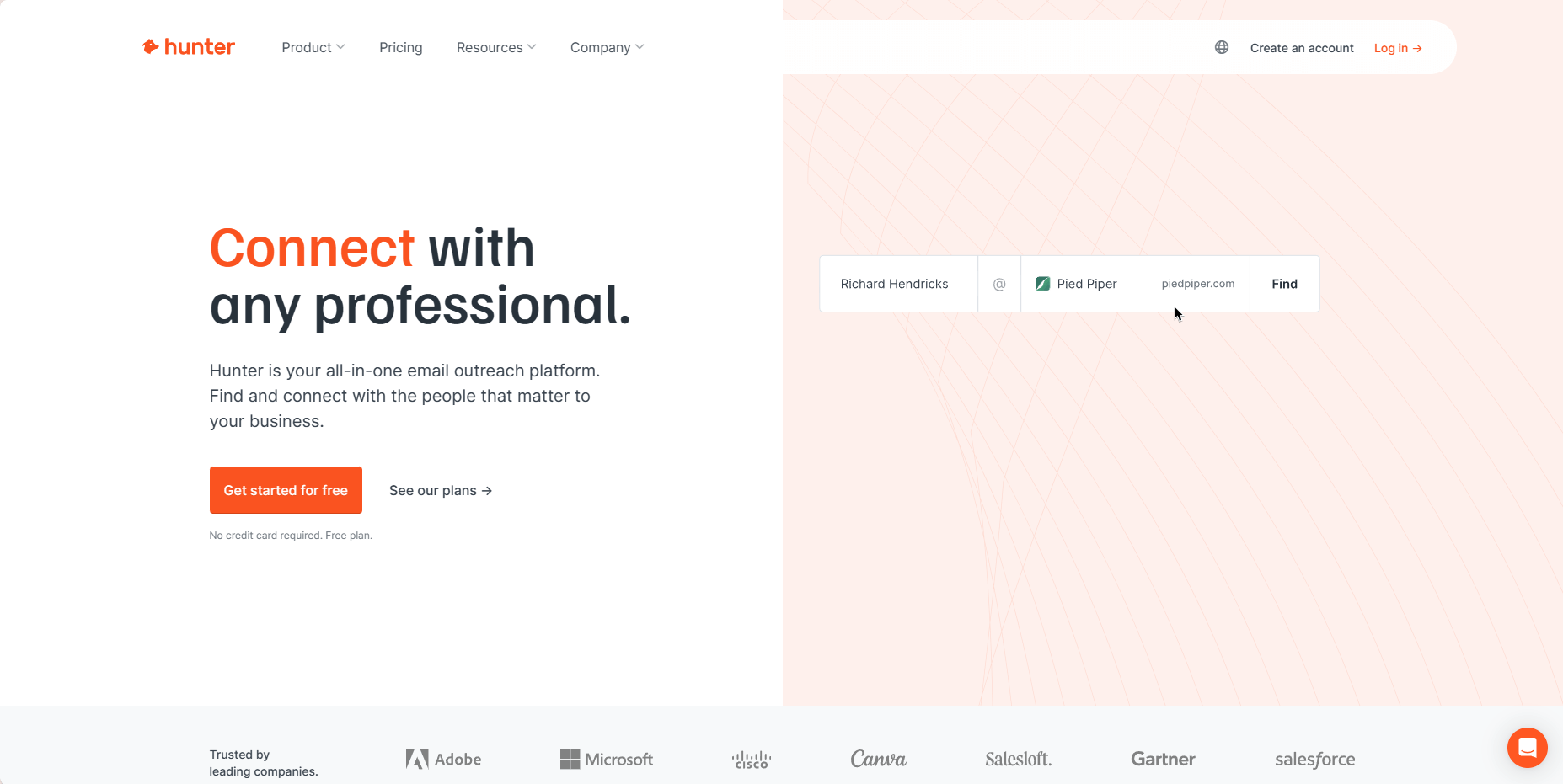
One of the reasons why I believe Hunter is the best option is due to how easy it is to obtain accurate and verified email addresses.
With just a few simple steps, users can quickly search for and find the email addresses they need. This makes it incredibly convenient for professionals who rely on reaching out to potential clients or contacts via email. It’s also perfect for marketers who need to promote content.
Another reason why Hunter.io is ideal for most people is its high accuracy rate. Hunter uses advanced algorithms and data sources to ensure that the email addresses provided are reliable and up-to-date. This saves users from wasting time and effort on sending emails to incorrect or outdated addresses.
However, it's important to note that while Hunter.io offers impressive features, it’s not perfect (no tool is). There may be instances where certain email addresses are not available or accurate.
Nonetheless, based on its ease of use and high accuracy rate, Hunter.io remains our top choice for obtaining professional email addresses efficiently.
1. Hunter.io
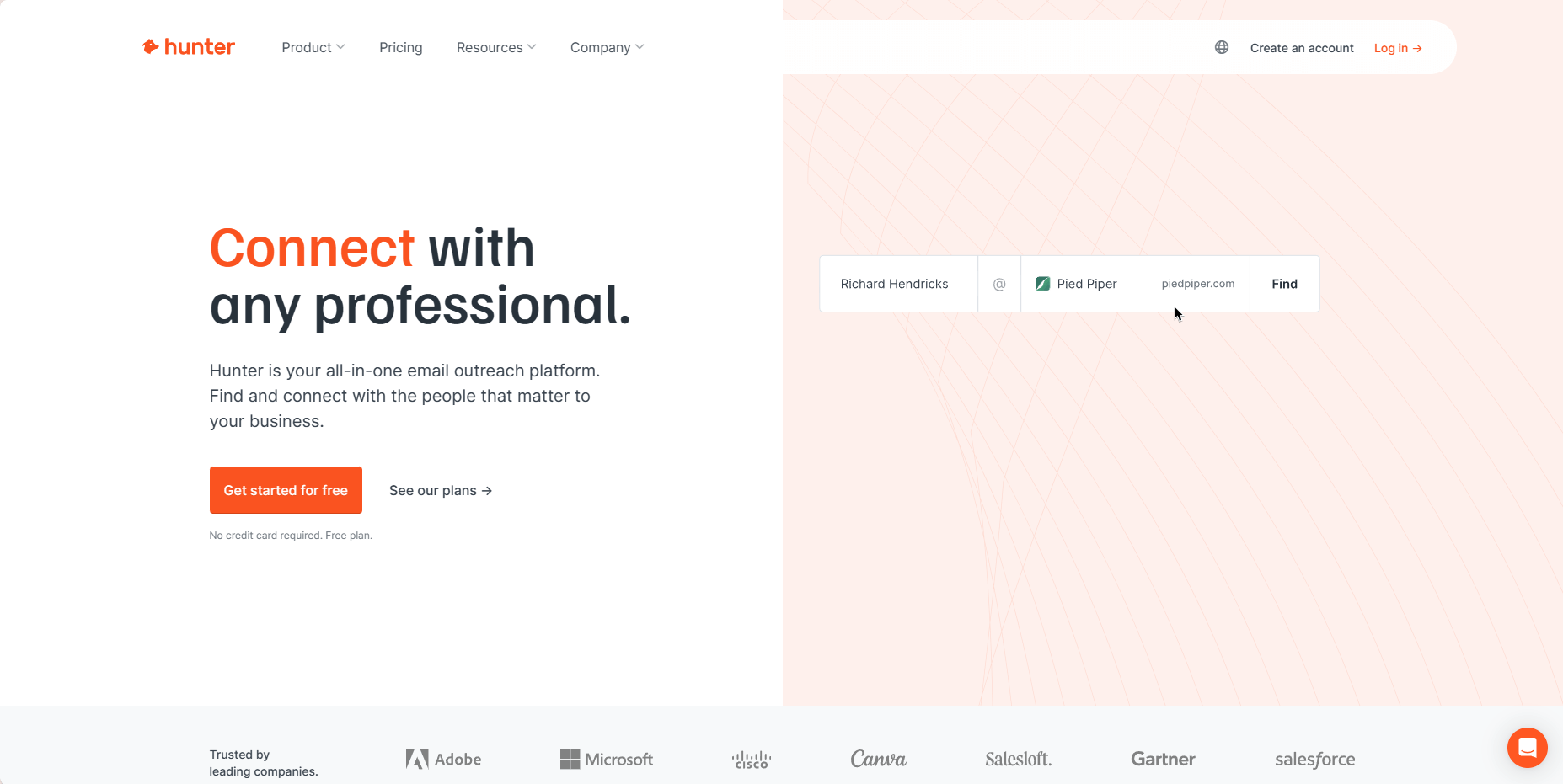
Hunter.io makes it easy to get professional email addresses.
If you've got a list of prospects and need their email addresses, Hunter's Bulk Email Finder feature is what you need. It allows you to upload your list and quickly retrieve the corresponding email addresses for each contact.
But Hunter doesn't stop there.
Another great feature is Hunter's Domain Search. Just enter a domain name and you'll see contacts associated with it. This feature proves particularly useful when doing outreach or building connections within specific organizations or industries.
Pros
Cons
Whether you're a sales professional looking to reach out to potential clients or a marketer seeking to expand your network, Hunter.io provides an efficient and reliable solution for finding accurate and up-to-date email addresses.
2. VoilaNorbert
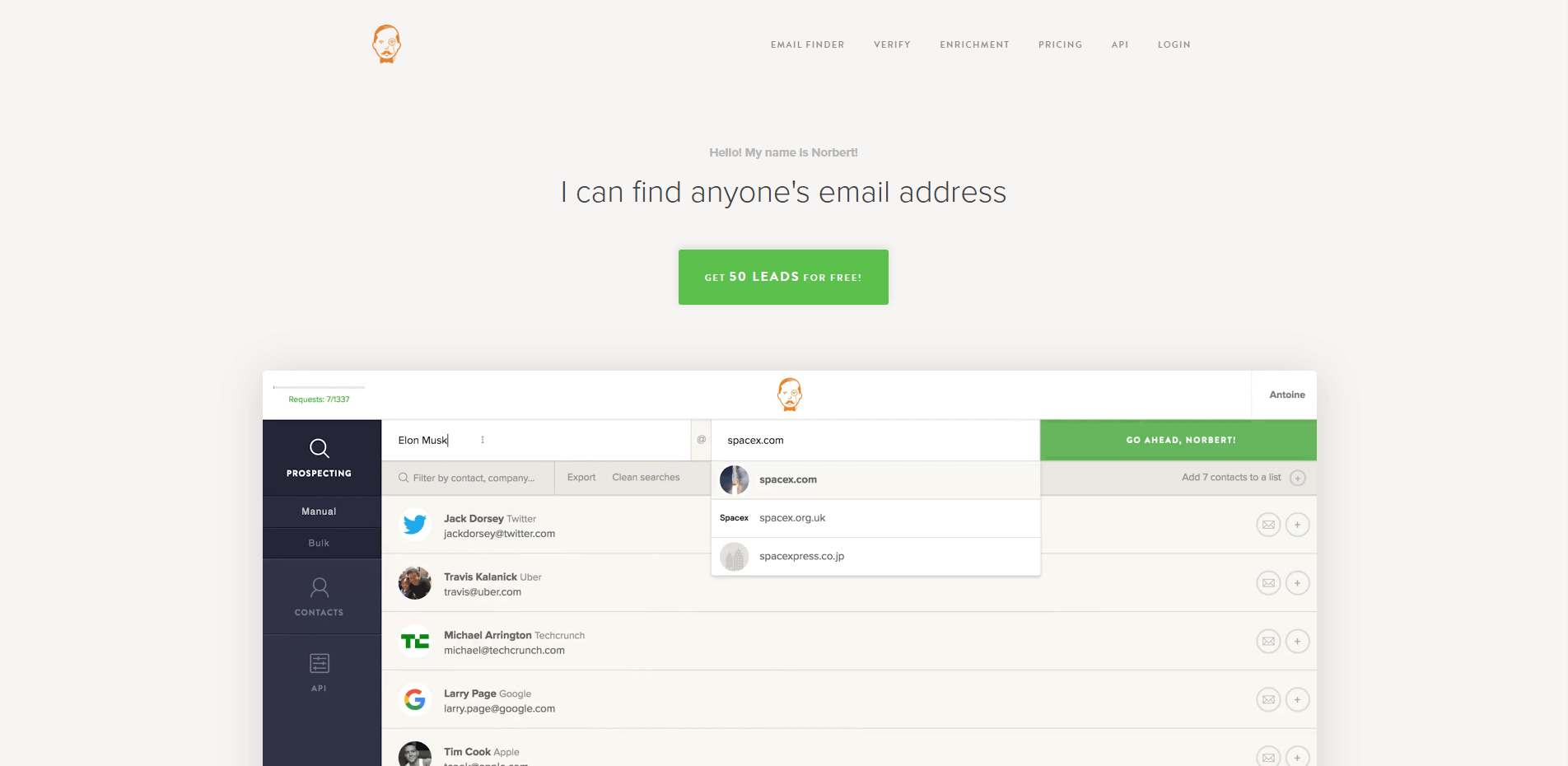
VoilaNorbert is a lead generation tool that helps businesses find and connect with potential customers.
Norbert can locate corporate email addresses and enrich them with valuable data like prospects' avatars, social networks, company details, and even their location. This approach to lead enrichment saves time and significantly improves conversion rates.
Pros
Cons
3. RocketReach
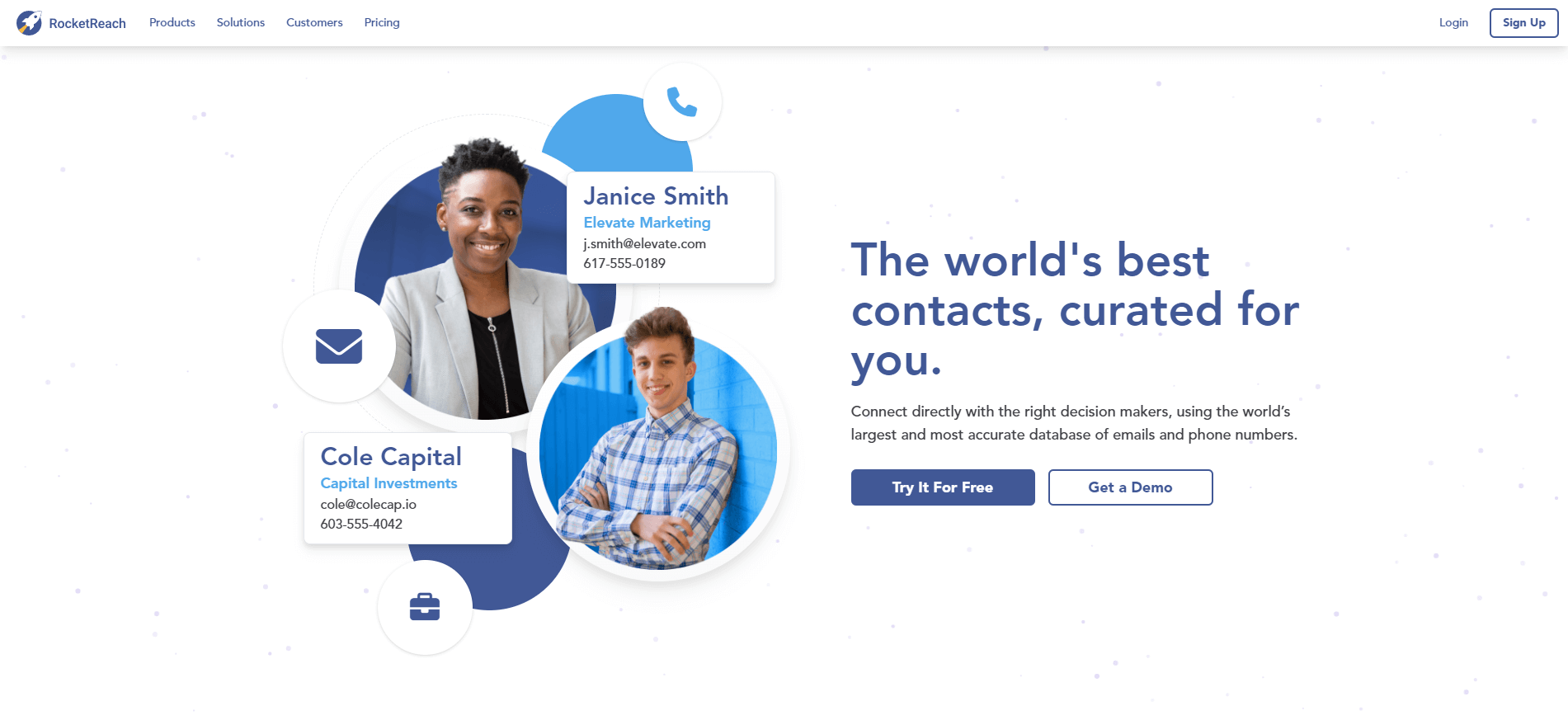
RocketReach helps businesses build contact and company lists. One of RocketReach's key advantages is its database, which ensures users have access to up-to-date and reliable contact information.
This enables businesses to reach their target audience more effectively and efficiently. Whether it's finding prospects for sales or sourcing candidates for recruitment, RocketReach provides the necessary tools to streamline these processes.
Another standout feature of RocketReach is its ability to segment databases.
By organizing contacts based on specific criteria such as industry, job title, or location, businesses can create targeted campaigns that yield higher engagement rates. This level of customization ensures messages are delivered to the right people at the right time.
Lastly, RocketReach simplifies recruiting efforts by providing contact information for potential candidates. With direct dials and verified emails readily available in their database, recruiters can easily connect with qualified individuals and expedite the hiring process.
Pros
Cons
4. AeroLeads
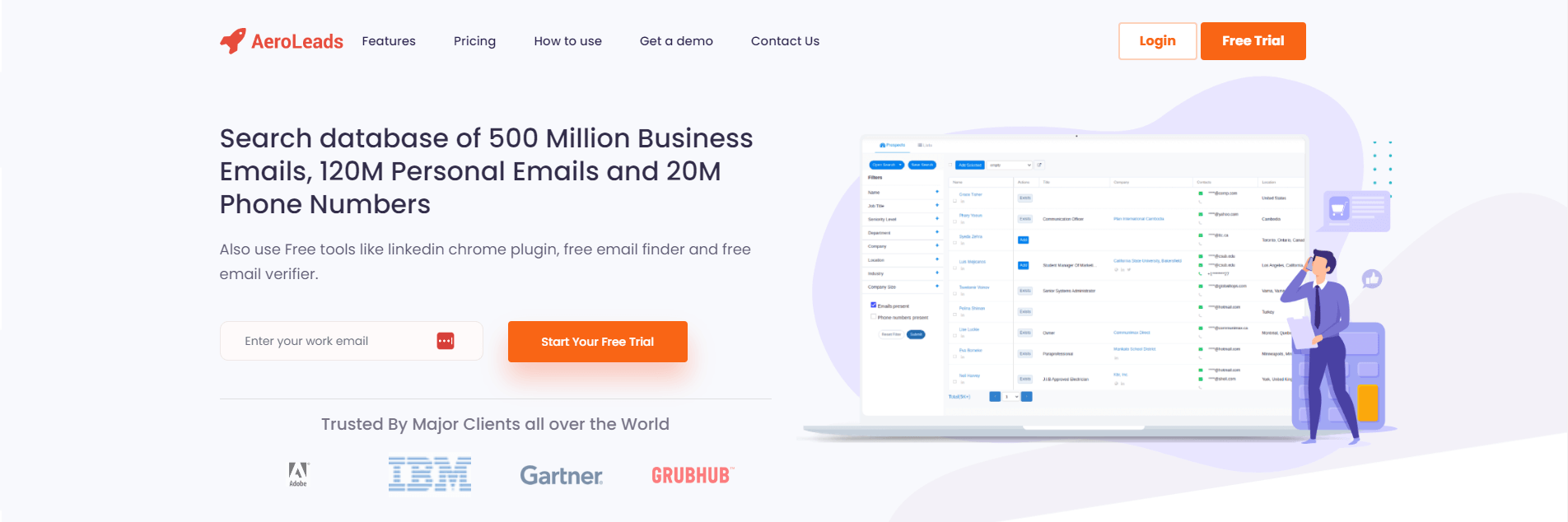
AeroLeads is web-based prospecting and sales intelligence software that takes the guesswork out of prospecting by providing relevant contact details for potential leads.
With AeroLeads, you can navigate popular sites like LinkedIn, Crunchbase, and AngelList to identify prospects that align with your target audience.
AeroLeads' standout feature is its ability to upload your own lists. Whether you have a pre-existing database or gathered contacts from various sources, AeroLeads integrates this data into its platform. This means that no lead is left unnoticed and every growth opportunity is maximized.
Pros
Cons
5. FindThatLead
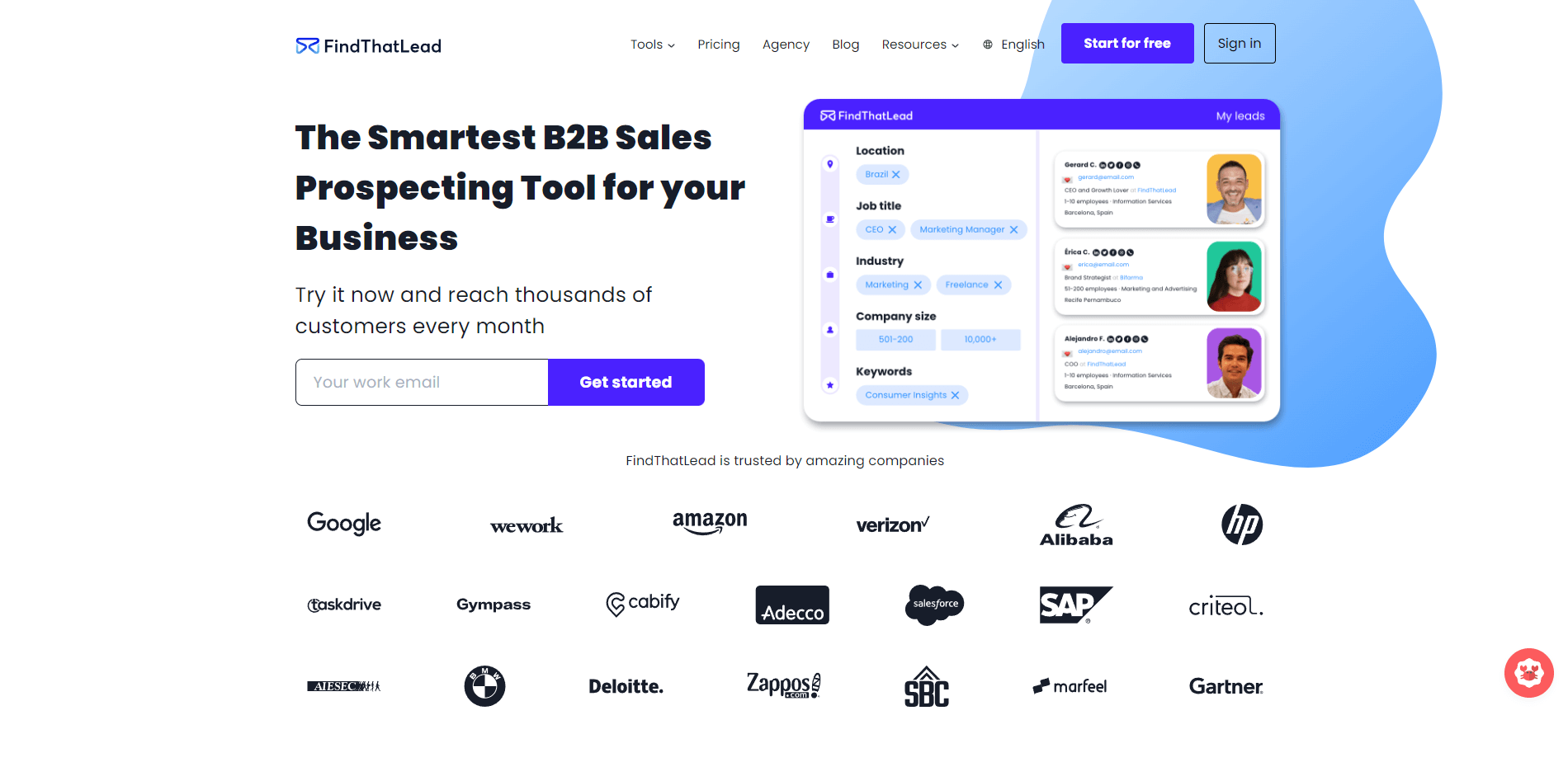
FindThatLead is an all-in-one solution for finding professional contacts, generating leads, verifying emails, managing customer portfolios as a CRM, and sending mass emails.
With FindThatLead, businesses can stop looking for leads manually. The platform scours the web for contact information for professionals in different industries. As a result, you save time and money that can go to something more strategic.
The best thing about FindThatLead is that it acts as a CRM system by letting you store and manage your leads all in one place. As a result, you can track and monitor interactions with potential customers more effectively.
Pros
Cons
6. Lusha
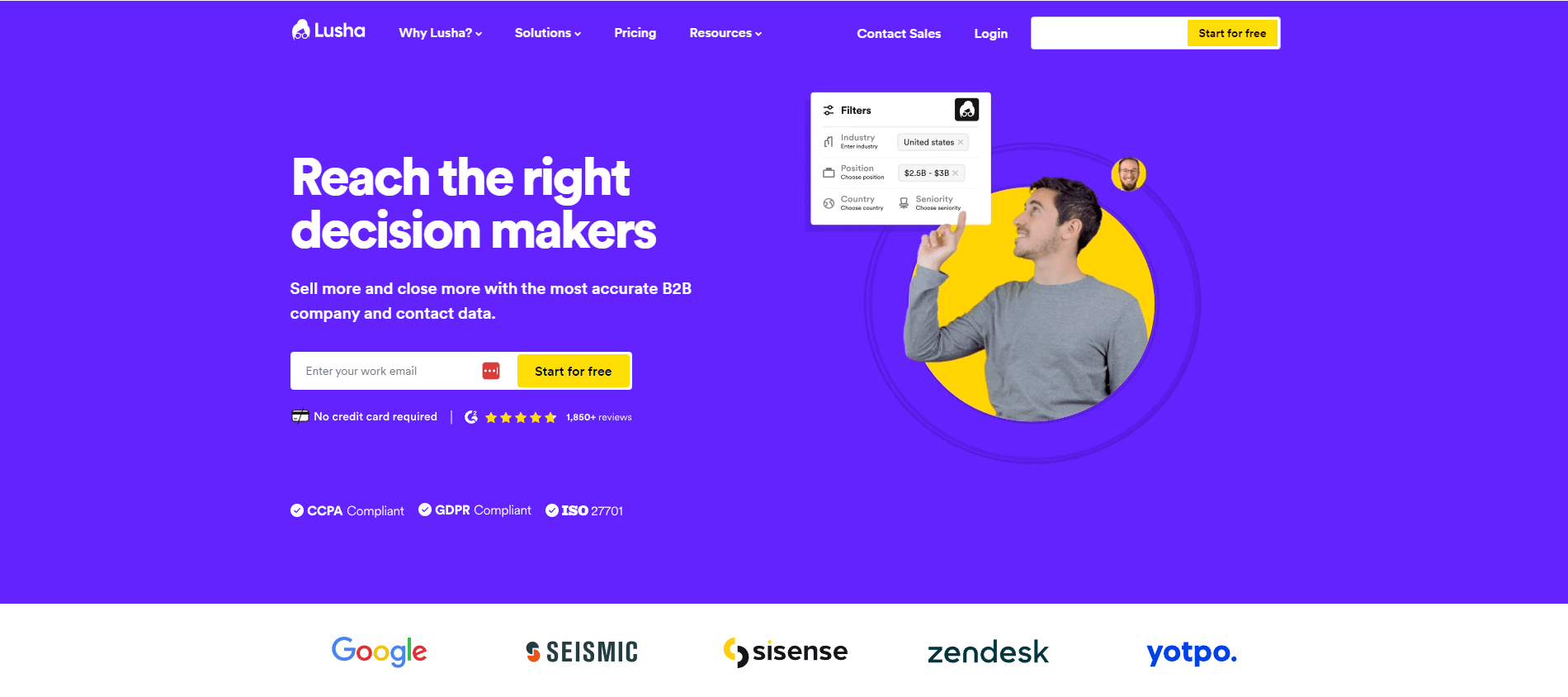
Lusha is a market intelligence platform that allows individuals to gather valuable insights into prospects, including contact information such as phone numbers and email addresses.
Lusha is specially designed for sales, marketing, and recruitment teams.
With Lusha's simple integrations, users can ensure ongoing and automated CRM enrichment.
This means that your team can focus on what they do best - building relationships and driving revenue - while Lusha takes care of the tedious task of keeping your database accurate and reliable.
Pros
Cons
Important:
I’ve seen many people say Lusha is very easy to use and others saying the UI and dashboard aren’t beginner-friendly so your mileage may vary.
7. NeverBounce
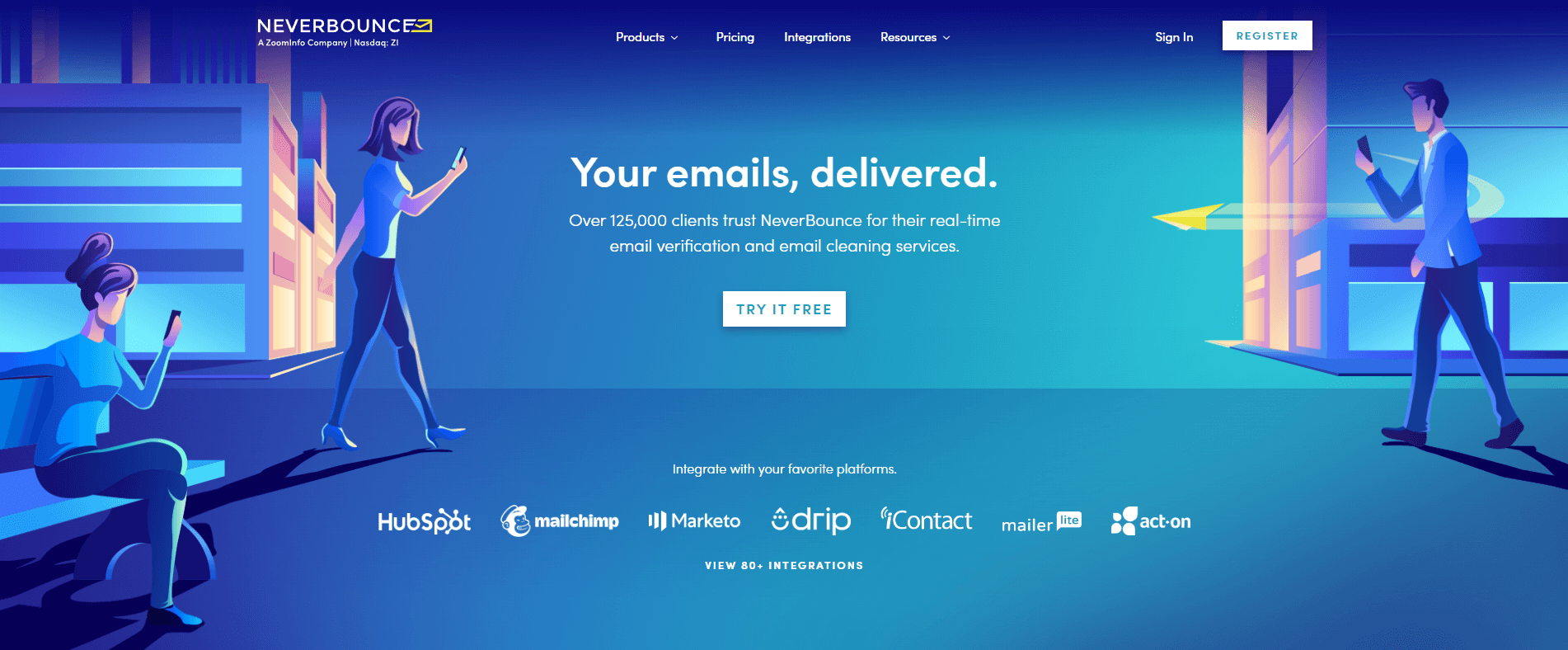
NeverBounce is the go-to platform for reliable real-time email verification and list cleaning services. With its advanced technology and robust algorithms, NeverBounce ensures that companies can reach their customers by dramatically increasing email delivery.
One of the key reasons users trust NeverBounce is its commitment to accuracy.
By identifying invalid, dormant, or risky email addresses in real-time, NeverBounce helps businesses maintain a high-quality contact list. This improves deliverability rates, reduces bounce rates, and protects the sender's reputation.
NeverBounce offers seamless integration with popular email service providers and marketing platforms. Whether you're using Mailchimp, HubSpot, or Salesforce Marketing Cloud, you can easily integrate NeverBounce into your workflow.
Pros
Cons
Conclusion
When it comes to email finder tools for outreach, there are several options available in the market. While no platform is perfect, it is important to choose the tool that best fits your needs and is ideally designed for your industry.
Consider factors like email address accuracy, ease of use, pricing plans, and customer support when choosing. It is also beneficial to read reviews and testimonials from other users to get a better understanding of the tool's performance and reliability.
Remember that each business has unique requirements, so what works for one may not work for another. Take the time to evaluate different options and choose the email finder tool that aligns with your goals and objectives.
By selecting the right tool, you can streamline your outreach efforts, increase productivity, and ultimately achieve better results in your email campaigns.
Invest wisely in an email finder tool that will help you reach your target audience effectively and efficiently.