If you are anything like me, and I think you are 😉
You want a tool to help you manage all your social media platforms in an easy and efficient way.
Making it more productive and with less work for us 😀
I've used many social media dashboards before and I decided to write this Hootsuite review with the purpose of helping you determine if Hootsuite is the best fit for you.
Keep reading to find out if Hootsuite is worth your time and/or investment.
More...
This Hootsuite review was originally posted back on September 11th, 2015, however, it has been updated ever since with the latest information and changes to the tool.
The last update to this post was made on May 17th, 2016.
What Is Hootsuite?
Hootsuite is the world’s most widely used social relationship platform, available in 16 languages and more than 175 countries.
They have over 10 million users including 744 of the Fortune 1000 companies.
The system’s user interface takes the form of a dashboard and supports social network integration for Twitter, Facebook, LinkedIn, Instagram, Google+, WordPress, and YouTube.
Social Media Management Tool
A Social Media Management System or Social Media Management Tool can help you manage your many social channels by monitoring, posting and delegating tasks to a team.
Most people know Hootsuite for its ability to let you read and post to all your social media networks from a single platform.
However, it does social media monitoring and analysis as well.
In addition to monitoring over 20 social networks, it searches blogs, news sites, forums and more for the topics you are interested in and puts that information into understandable reports you can analyze to get the data you need.
They offer three plans from which you can choose:
- Free Plan
- PRO Plan
- Enterprise
The PRO plan offers a 30-day free trial after that is $9.99/month which I believe is worth your money, but only if you truly need to manage many profiles.
Most people don't need that much power 🙂
Hootsuite PRO Plan
Even though the pro plan starts at $9.99/month Hootsuite offers various optional Add-ons.
- Included: You plus another user
- Optional: Add eight more users for a team of 10
- Included: Manage 50 of your social profiles
- Optional: Add 50 more social profiles
- Included: Ow.ly URL shortener
- Optional: Create a custom Vanity URL
- Included: Tips and helpful advice
- Optional: Enrol in Hootsuite University
- Included: Get easy, ready-to-present reports
- Optional: Get more analytics reports
- Included: Store up to 100 messages and drafts
- Optional: Store up to 100,000 messages
Ok Cool, Now I Know What To Expect But, What Does It Look Like?
As you may already know (or not) Hootsuite can look a bit intimidating but, I guarantee you it's a lot easier to use than what it looks like.
Let's start with:
How Do I Create My Messages On Hootsuite?
Creating a new message is super easy, you just need to go to the upper left part of the dashboard and hover your pointer over the "compose message" message and on the small block that appears, left part, you select the social media channels you want to post to.
Here's an image showing what I mean 🙂
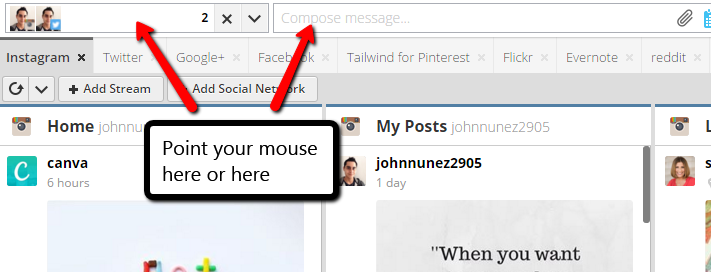
Once you start composing your new message, there are a few options you can choose from like:
- Attachments (Image or file).
- Schedule or Autoscheduler
- Give your location (although I don't know why you would)
- Targeting options for Twitter
- Privacy settings for your posts
Now let me explain what every option does and it helps you.
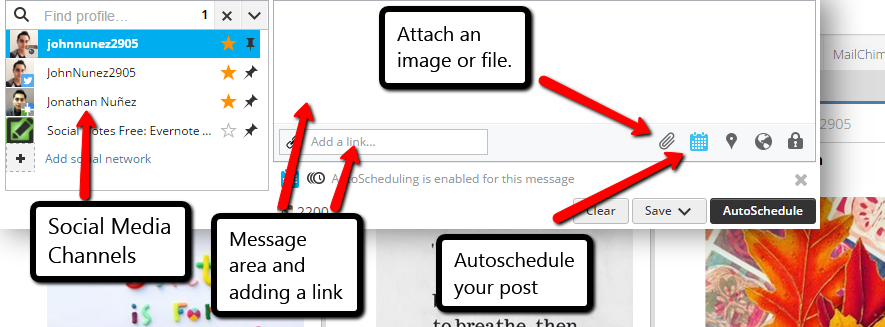
Attachments
With Hootsuite you can attach an image or a file (in singular), you can't post two or more images at a time or two or more files at a time.
Which kind of sucks, still, not a deal breaker.
Scheduler/Auto-scheduler
With this option, you can schedule your message to go out at a specific date and hour or you can simply let Hootsuite choose the best time to post for you.
They achieve this by finding out the best times to post in terms of engagement taken from the thousands of posts being sent through their tool.
Add Location
This allows you to share your location with people on your posts.
I'd never used this and I don't know when you'd need to use it since this tool is to automate your messages, still you have that option 🙂
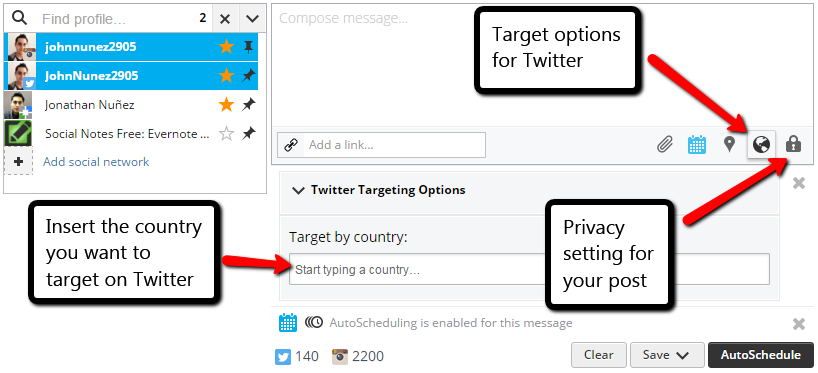
Targeting Options
This only works for Twitter and it gives you the ability to target who will be able to see that tweet by country, this is particularly useful if you are sharing something to a specific audience or demographic.
Privacy Settings
This option is only available for Facebook, Google+ Page, and LinkedIn.
It does not work for Instagram. As it says it allows you to select who will be able to see your post/update.
The options will depend on the platform you are sharing on.
Now that you now how to compose a new message on the Hootsuite dashboard, let's get to the main thing.
The dashboard itself.
The Hootsuite Dashboard Overview
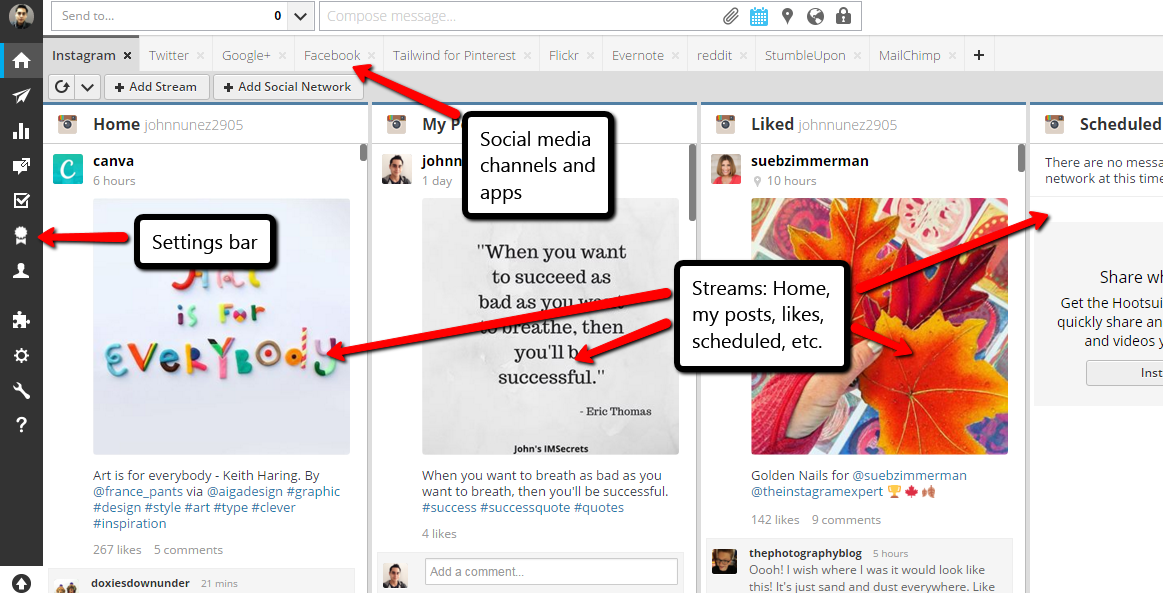
As you can see, the dashboard, depending on your business and the number of channels and apps will be heavier and possibly look more intimidating than mine but, if you'll only need to use three channels then it will be very easy to the eye.
Listening Mode
In case, you don't already know, social media listening, also known as social media monitoring, is the process of identifying and assessing what is being said about a company, individual, product or brand on the Internet.
There are many tools out there that have the capability of "listening" however, not every single one of them is GREAT.
Which is partially the reason I wrote this review.
I've been using the listening capability that Hootsuite offers for a while to interact with influencers and it has totally changed the way I approach SEO and content marketing.
Here's how I do it:
Influencer Monitoring
If I want to start a relationship with an influencer in any space, I start monitoring their activity.
This helps me find great opportunities to interact with them and develop a better understanding of what they like and build a relationship with them.
This is all about you stopping being a lurker and become an engaged user getting you on the influencer's radar.
Just remember to be authentic and never lie.
Here's how you do it:
For this example, I'll be using Twitter monitoring (you may also monitor with Google+ & Instagram).
First of all, once you are on the dashboard, you'll need to add a new Twitter tab, it will look something like this:
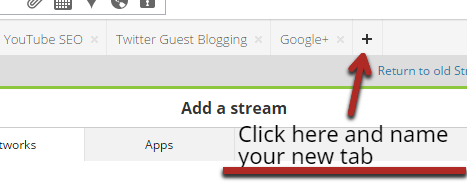
Click on the "+" sign and name your new tab.
For example, I monitor the activity of various people in niches related to mine and I named them accordingly.
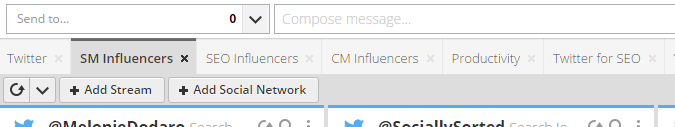
Secondly, you'll need to click on the search feature and add the username of the influencer you want, using the "@" symbol followed by the twitter handle on the "add a stream" section.
Here's what it looks like:
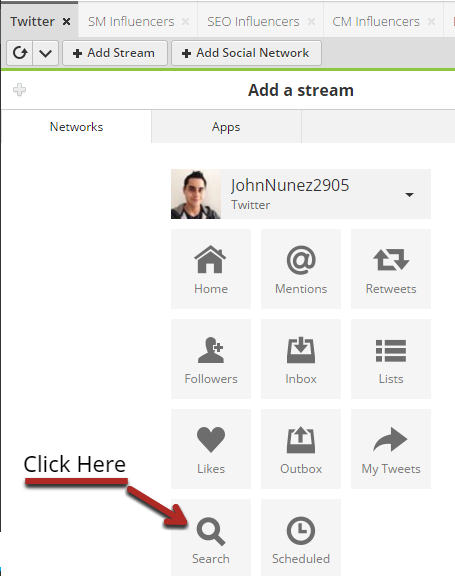
After that, all you have to do is see the user's latest activity and interact with them.
Pretty simple, right?
## Hashtags ##
For hashtags is pretty much the same process, however, instead of adding the @twitterhandle, you'll be adding a hashtag.
It will immediately show the latest activity for that particular hashtag.
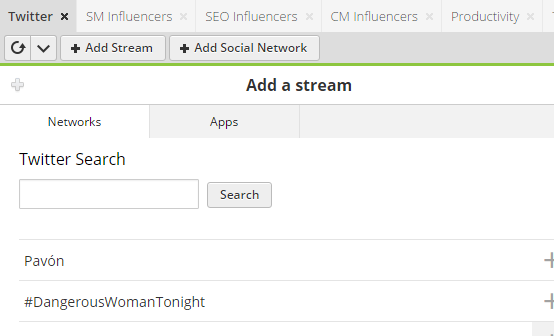
This feature works really well for Twitter chats as well but, if you want to monitor Twitter chats, I recommend you use TweetDeck instead of Hootsuite.
Ok, all of this is good and all but, what are the Pros and Cons?
PROS & CONS
Like with any tool out there, there are good and bad things with Hootsuite, I've outlined them below 🙂
PROS
- Manage multiple Twitter, Facebook (profiles and pages), Instagram, LinkedIn (Post to LinkedIn groups), WordPress, Foursquare and Google+ networks all from one place.
- Mobile Apps (IOS & Android).
- Schedule updates (including on a calendar and even upload from a spreadsheet (csv file).
- Hootlet: The Hootlet bookmark plugin for the desktop takes a little getting used to, but once figured out is something most cannot imagine living without.
- Scheduling – One of Hootsuite’s biggest draws is its uniquely simple and functional scheduling features that is by far one of the best in the industry today.
- Collaborate as a team (delegate replies, tweets, mark as done, track messages, etc.)
- Post directly to social profiles
- Different Pricing Levels to Meet Different Needs
- Multiple profile management
- Hootsuite University
- Hootsuite Education
CONS
- Analytics reports can be really expensive and carry a charge of up to $50 a time.
- Additional users can lead to enormous additional expenses.
- URL Shortener: Businesses are limited to ow.ly and ht.ly.
- Limitations and expense of using vanity URL shorteners for brand enhancement of your links shared.
- Its appearance can be intimidating to the beginner.
Is Hootsuite For You?
Nowadays social media marketing is essential for any business, and this is especially true for an online based business.
Social media promotion allows a business to brand themselves as well as sending quality social signals to the search engines.
Luckily for everyone, Hootsuite helps us manage our social media campaigns with their huge dashboard.
If you need to "listen" and engage with your audience (which let's face it, every business needs), then Hootsuite will be a great fit for you 🙂
Summary
Using Hootsuite may take a bit of time to get familiar with, but, in the end, it improves your social media management productivity and thanks to their massive library of apps you have the ability to improve your experience even more.
If you want to try Hootsuite out, click on the button below, it will take you to their homepage 🙂
Did you find this post useful/helpful? Would you kindly help me share it? 🙂
Now, let me ask you something.
- What social media dashboard are you using?
- Have you ever used Hootsuite before?
- If you answered Yes to the previous question. What did you think about it?
Let me know in the comments below 🙂
I stumbled on this blog when I was looking for social media marketing tools on Cuspera. They have an interesting list there.
Your article is really helpful as it has clarified some of my questions. Can you suggest some latest social media marketing tools for my e-commerce business? Thanks in advance.
Hi Alex,
Unfortunately, I’m not familiar with e-commerce. I’m sure you’ll be able to find a list of the best tools you can use through a Google search. 🙂