Quora is one of the most powerful platforms on the internet for sharing knowledge and expertise.
So if you're not already on Quora, you're missing out on a huge opportunity to position yourself as an authority in your industry and connect with a massive audience.
In this blog post, I’ll show you exactly how to create a Quora account and how to set it up the right way to avoid being spammed with endless notifications and emails.
Let’s get started.
More...
How To Open Your Quora Account
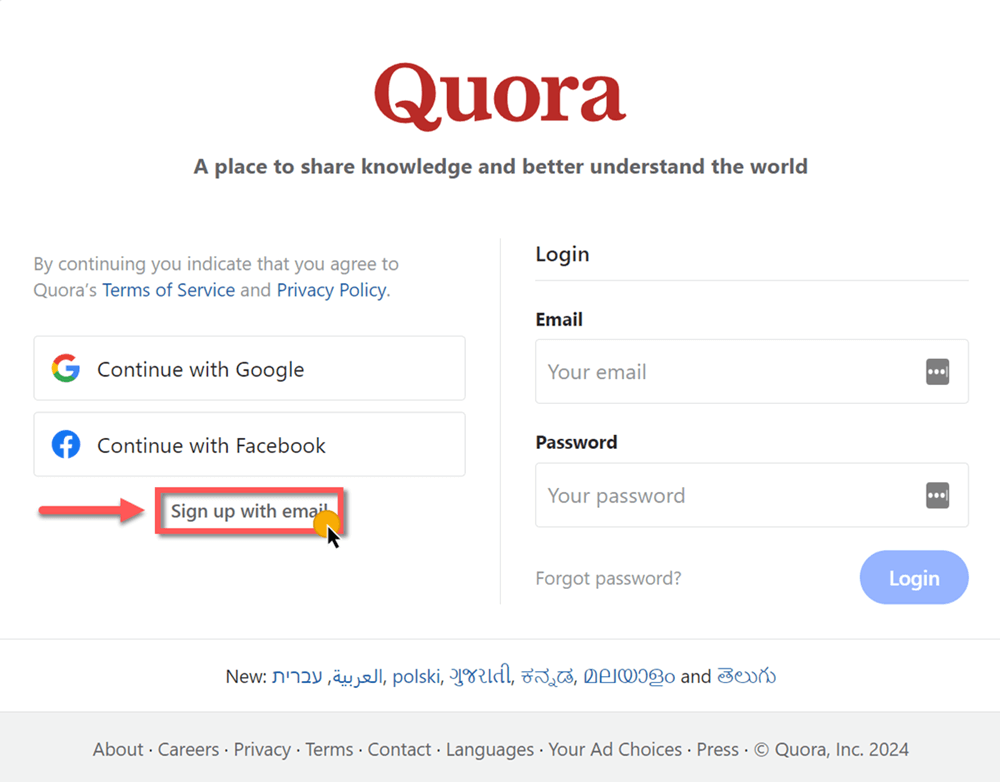
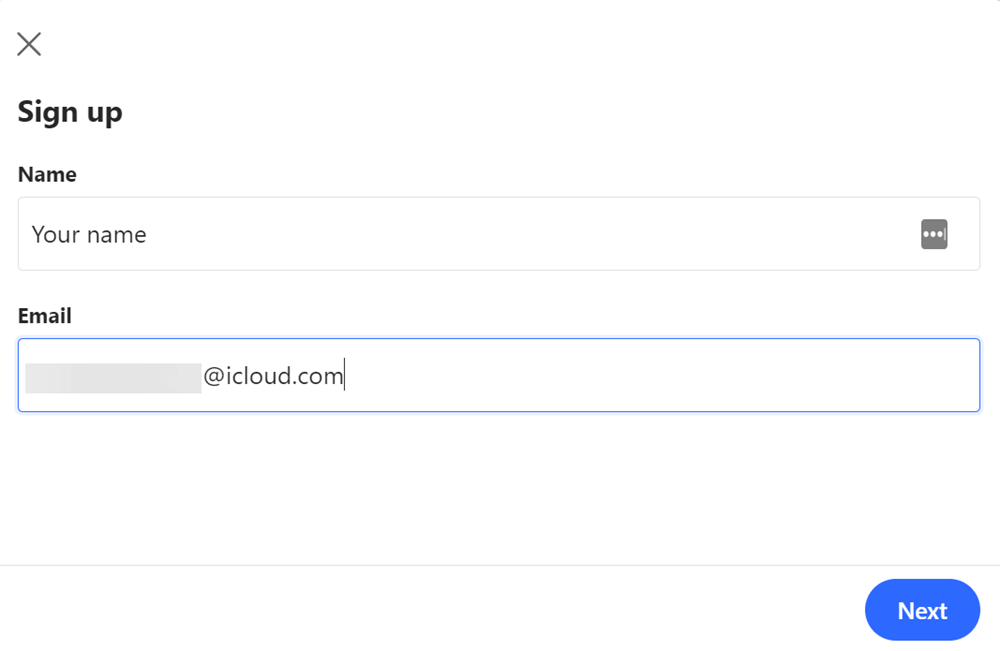
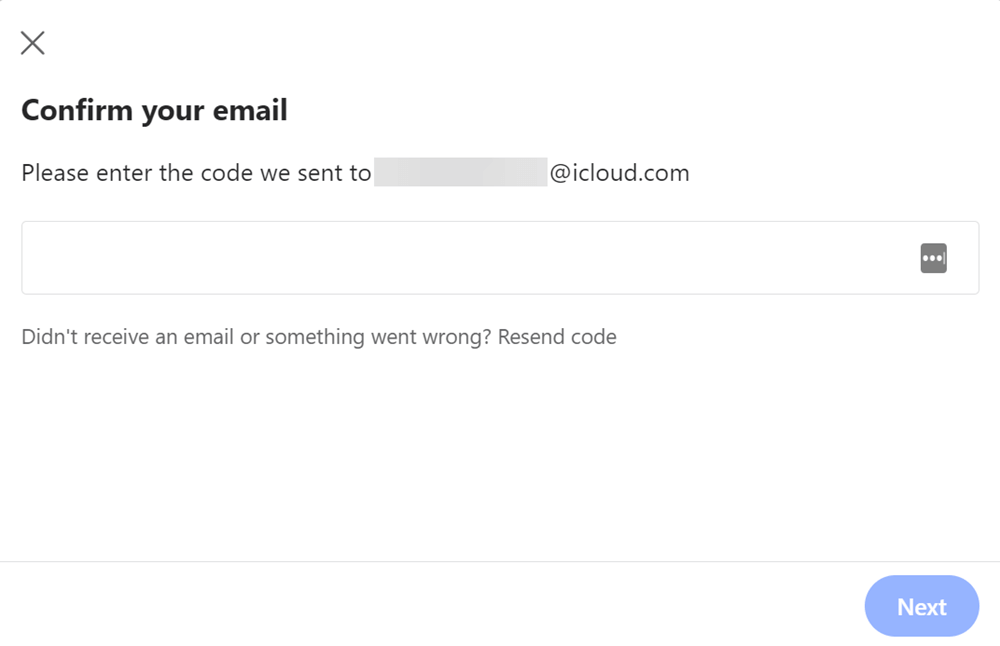
And that’s it.
That’s all you have to do to open your Quora account. However, don’t go just yet because you need to update your settings to avoid getting spammed.
Adjust Your Settings To Avoid Getting Spammed
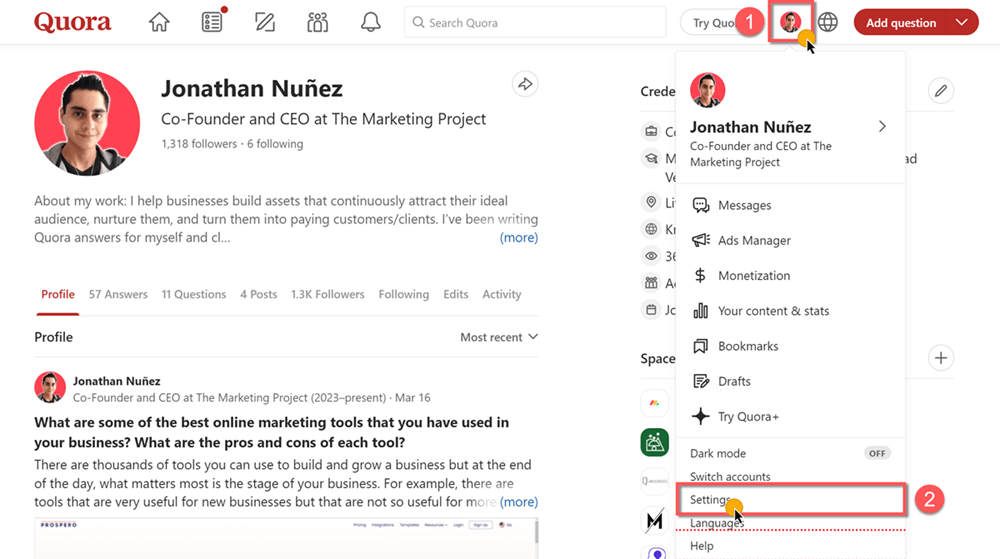
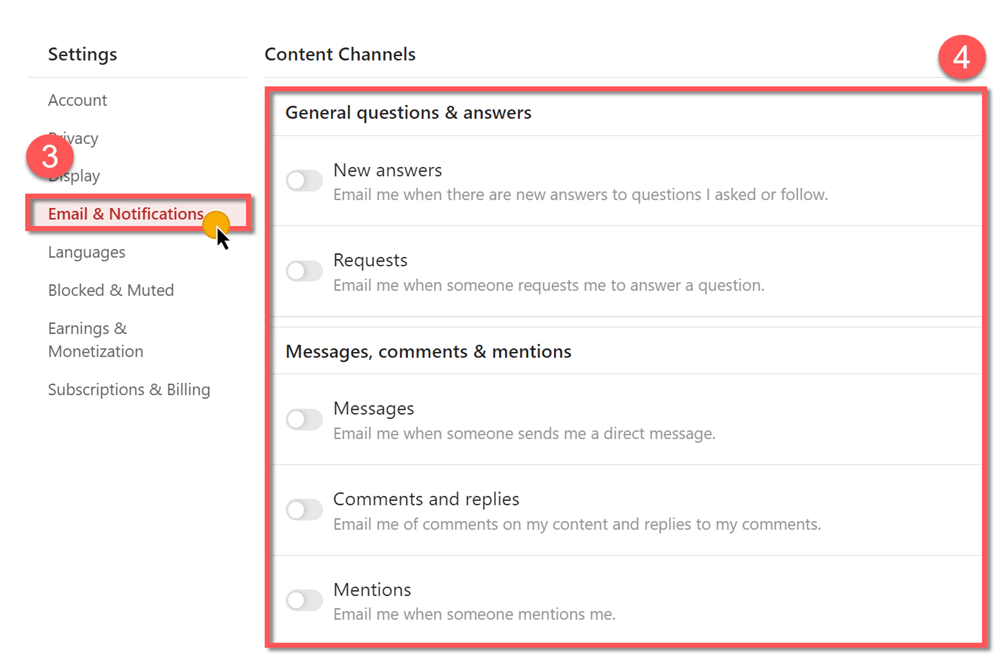
For example, the only notifications I have enabled are for Quora moderation. Everything else is turned off so I recommend you do the same.
My Final Thoughts
As soon as you finish following the instructions above, you’ll be able to enjoy browsing on Quora.
Now, the next thing you should do is open your Quora business profile and optimize them so your content has the best chance to succeed on the platform.
So read these two guides right here:
These guides will show you the step by step process to open a business profile and how to optimize them.
See you there.