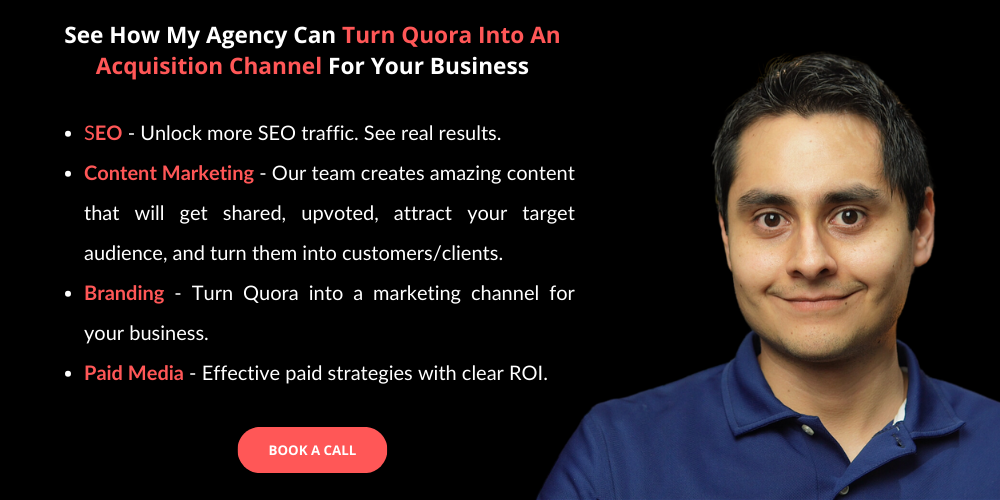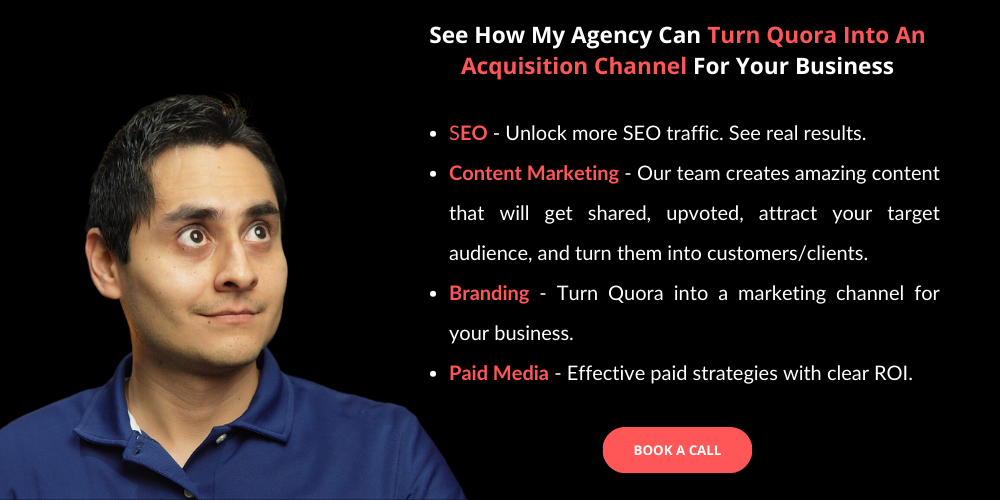Quora allows businesses to connect with their target audience and establish themselves as industry experts. However, simply having a presence on Quora is not enough; optimizing your profile is essential if you want to leverage its full potential for business growth.
The good news is that optimizing your Quora profile is a pretty straightforward process.
In this blog post, we will walk you through the key sections of your profile that need optimization. We will also provide guidance on how to improve them effectively. If you follow these steps, you will create a professional Quora profile that attracts attention and drives engagement.
So, whether you are an entrepreneur looking to promote your startup, an established business looking to expand, or a seasoned professional aiming to expand your network and influence, this guide will equip you with the knowledge needed to optimize your Quora profile for business success.
Let's get started.
More...
What sections do you need optimized?
There aren’t many sections you need to optimize but there are some things you have to know about sections like:
How to optimize your Quora profile
Optimizing a Quora profile for business is the same whether it’s a user or a business profile. The difference between them is in their focus.
For example, business profiles focus on promoting your own business or services. While user profiles focus on highlighting and promoting third party products and services. The goal is pretty much the same but what changes is the way you do it.
Either way, optimizing your Quora profile is crucial to maximizing your visibility, credibility, and engagement on the platform.
Having said that, here’s how to optimize your Quora profile for business.
What should you use? Your name or your business name?
Quora is very clear in their policies. User profiles are specifically for people, not businesses. So you have to use your real name for a user profile. And a business profile should always use the business name.
Should you use your own picture or your company's logo?
User profiles should always use your real picture and business profiles must use your business logo. Otherwise, your business profile won't be approved and you won't be able to publish content.
How to write an excellent Quora bio for your business
There are a few key things that can help you write a professional and effective Quora bio.
First, clearly define your bio's purpose. Are you looking to showcase your expertise in a specific industry? Or perhaps you want to highlight your unique value proposition? Understanding the objective of your bio will guide your content and tone.
Next, focus on sharing relevant information about yourself or your business. Highlight key achievements, qualifications, or experiences that demonstrate credibility and expertise. This will help establish trust with readers and position you as an authority in your field.
Additionally, consider using keywords related to your industry or niche. This can improve your profile visibility in search results and attract users interested in topics related to what you offer.
Lastly, keep it concise and engaging. A well-crafted Quora bio should capture attention within the first few sentences. Use clear, concise, and easy-to-understand language. Avoid jargon or overly technical terms that may alienate readers unfamiliar with your industry.
Here’s my Quora profile (use it for reference):
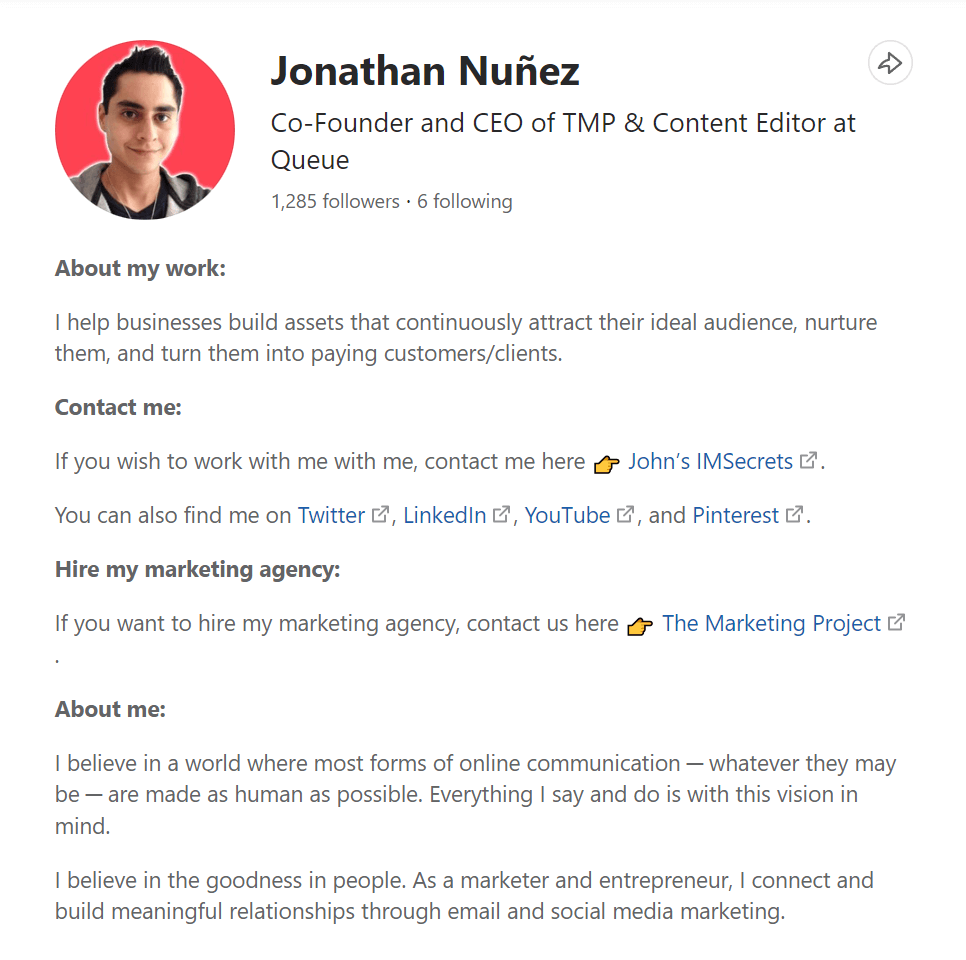
How to find topics for your “Knows about” section
Finding the right topics for your "Knows about" section is crucial for effectively categorizing your content and showcasing your expertise. These topics are automatically applied to questions, answers, and posts, helping Quora and users easily identify your contributions' subject matter.
Also, this ensures that your content reaches the right audience and is easily discoverable by those interested in that particular topic.
Having said that, how do you find the right topics for your profile?
Finding the right topics for your profile
Finding the right topics for your profile is easy. All you have to do is:
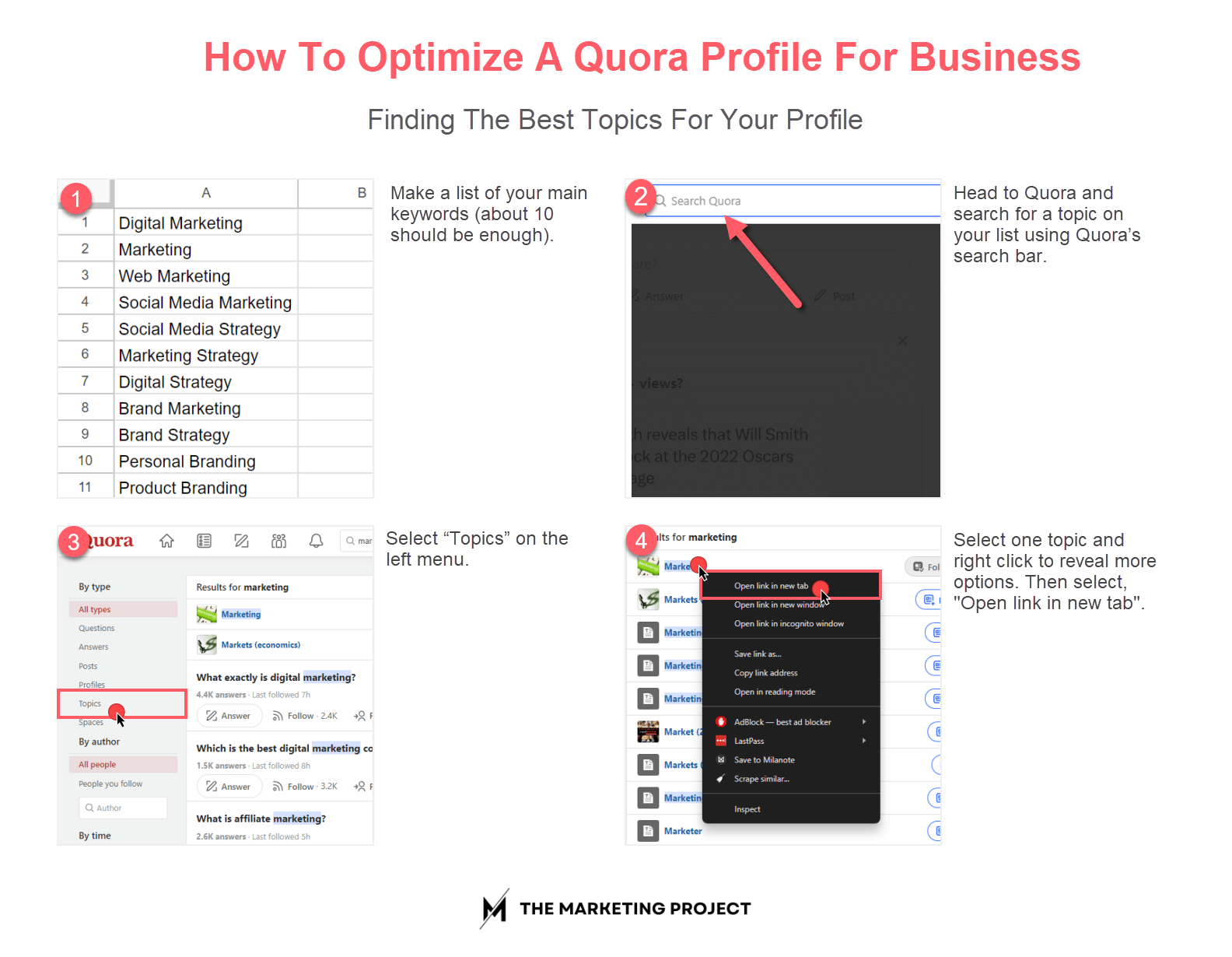
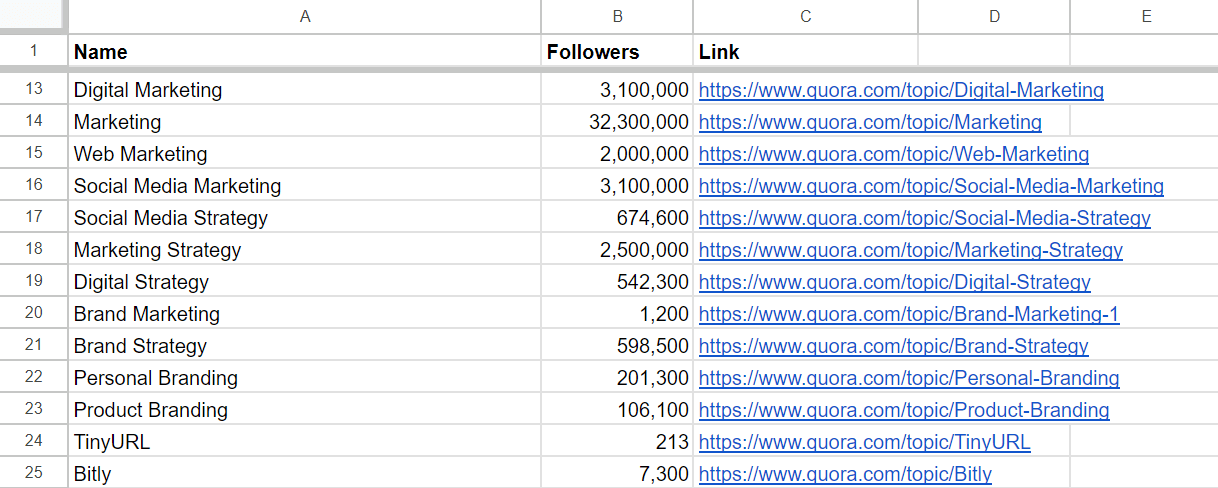
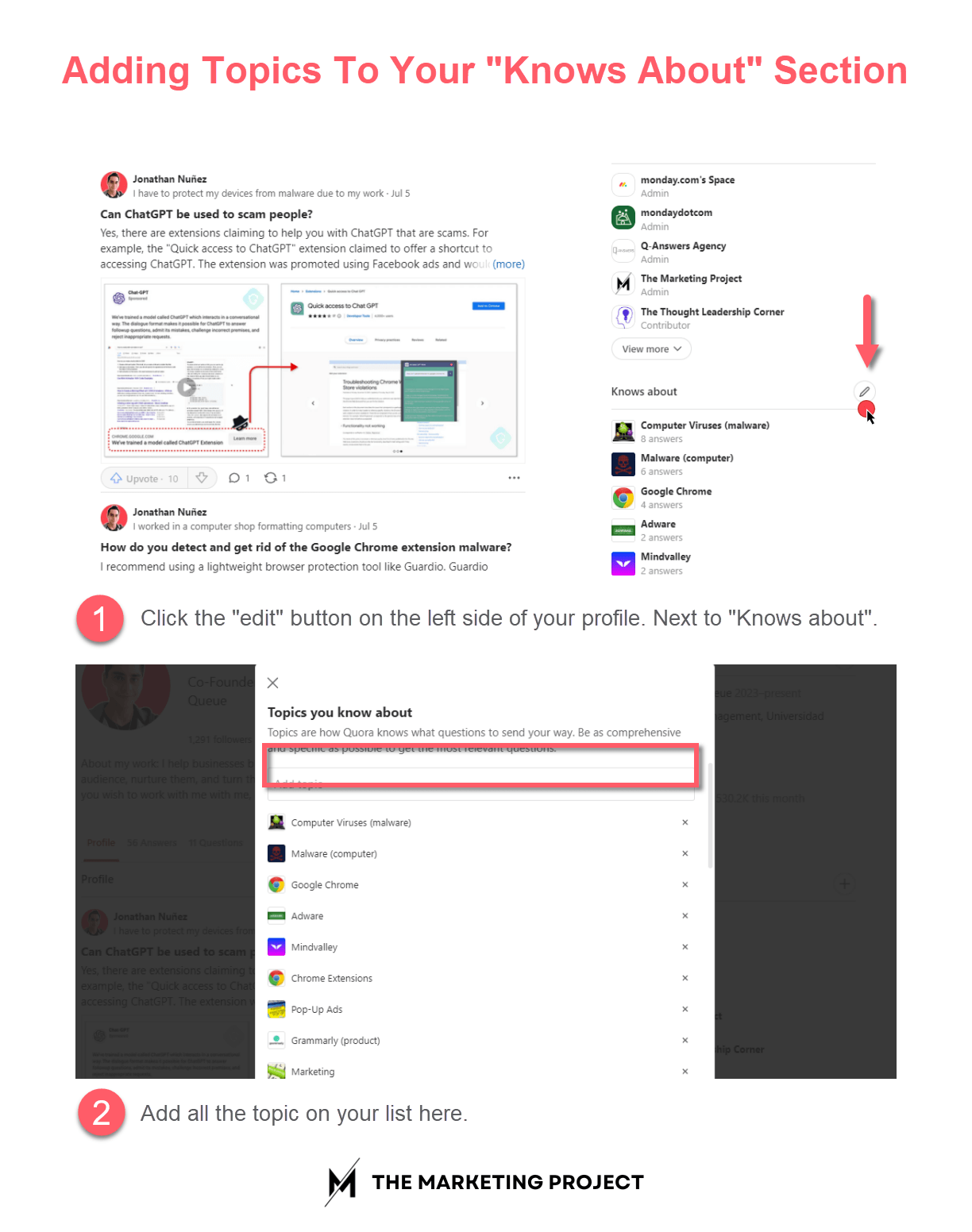
That’s it. That’s all you have to do here.
How to complete your Quora “Credentials & Highlights” section
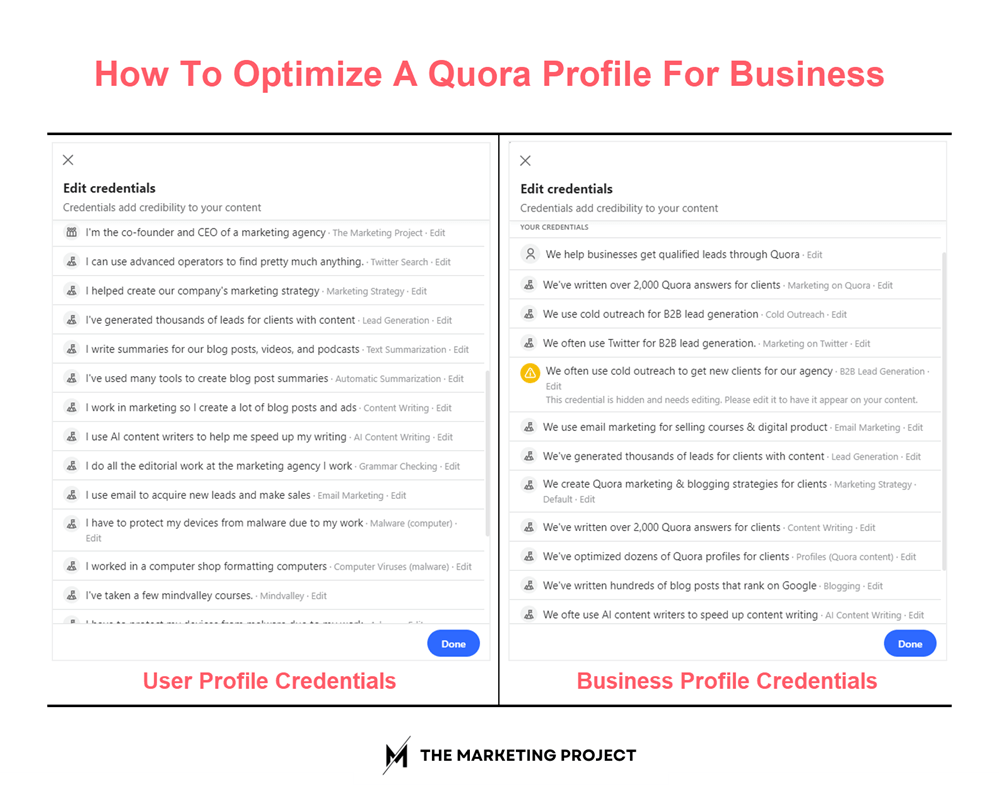
At this point, optimizing your “Credentials & Highlights” section should be easy. All you have to do is take the list of topics you created when optimizing that section and add it to your credentials. Your credentials are used to let people and Quora know why you are the right person to answer that question.
Here’s how to add your credentials:
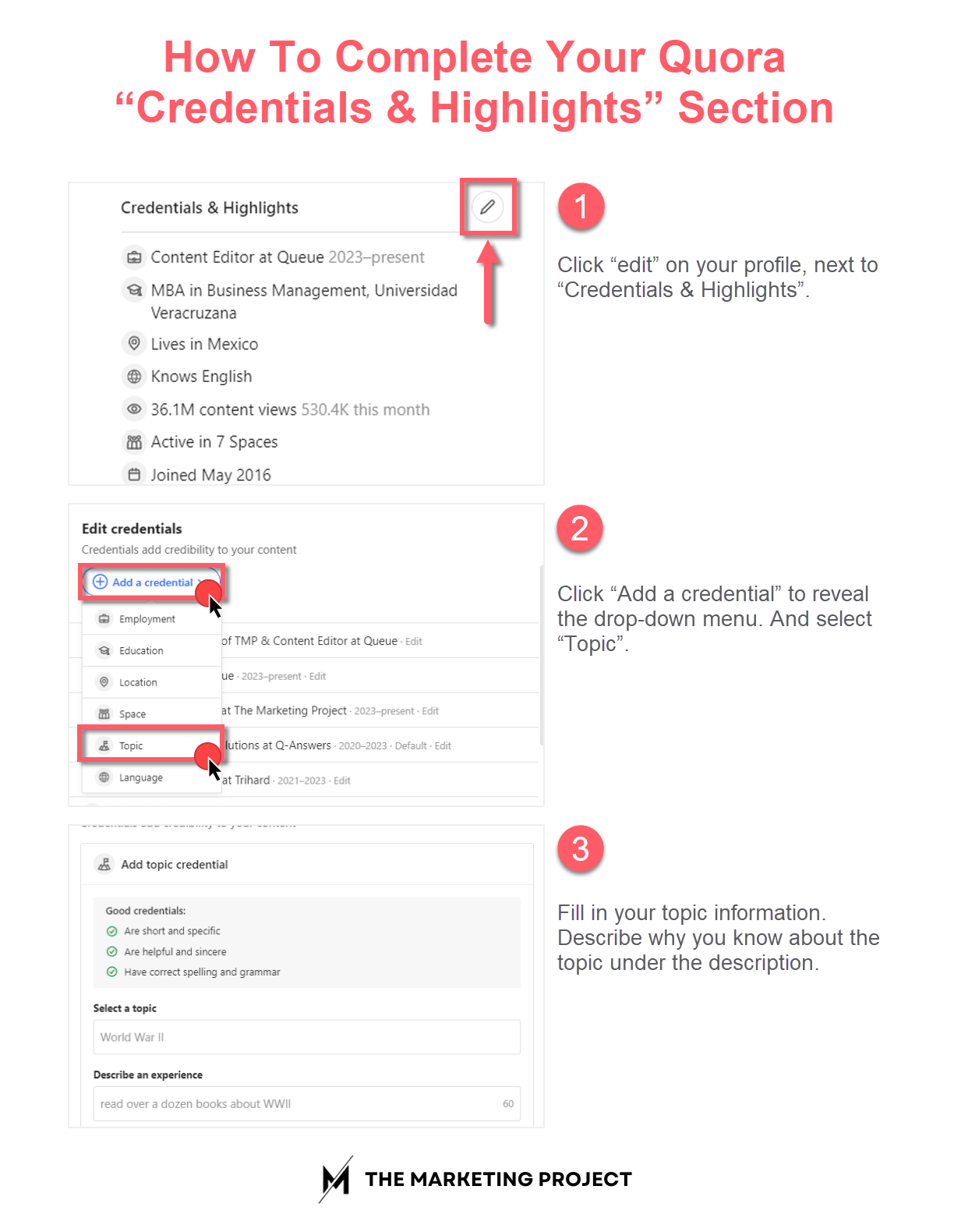
That’s it. Do this for all the topics on your list and you’ll be good to go.
Conclusion
Optimizing your Quora profile is essential if you want to leverage it for business. Fortunately, optimizing your profile is straightforward and can yield significant benefits.
Throughout this guide, we have covered the key sections to optimize your Quora profile. By following these steps, you can ensure that your profile stands out and attracts the right audience.
Remember to focus on creating a compelling bio that highlights your expertise and aligns with your business goals. Include relevant links and showcase your knowledge by answering questions in your niche.
Also, complete your "Highlight and Credentials" and "Knows About" sections to ensure Quora understands what you know about and can give your profile authority over time.
By implementing these optimization strategies, you can maximize the potential of your Quora profile for business growth. So don't wait any longer - start optimizing today and unlock new opportunities for success!