I started my digital marketing journey four years ago. I kept reading I should consider blogging but they never said how to find topics to blog about.
They only said things like “find topics your audience is interested in” or “write about the things people are searching for”.
It’s great advice. But it’s completely unactionable.
I mean, how do we find these topics? And how do we get the feedback?
That’s exactly what you're going to learn today so keep reading.
More...
How to make Twitter polls work for you
About a year ago, I started using polls on Twitter (I was terrible at it). I created my poll, added a nice call to action, and waited.
Nothing happened.
Not a single vote on the poll. I decided to try again, only this time, I chose a different topic. I checked my analytics to see what my audience cared about and made a list of interests.
I figured if it didn’t work, I could try a different topic until I succeeded. There was one problem, though.
I didn’t have a lot of attention on me. And the results I got were a reflection of that. I realized that after a month of testing and failure.
You're going to learn how to make Twitter polls work for you. You are going to learn how to get the attention you need and how to create polls that help you increase engagement.
How do twitter polls work?
It’s simple. You choose a topic you like, ask a question, write up to 4 answers, select the poll length, and click on "tweet".
After that, your poll goes to a part of your followers. They will vote and you’ll get feedback. Once it finishes, a new notification will appear in your notifications tab.
Why do twitter polls work?
When we use Twitter there are some things that usually go through our minds. Some people use the service to stay alert on breaking news, others use Twitter to “keep up with news in general”. Many say to “pass the time”, and a few use the network to second-screen during live events.
Knowing this, we can create polls that leverage those topics to engage our audience. For instance, let’s say that Twitter released news about changes to the platform. We can create a poll asking people for their opinion.
Twitter poll example:
Twitter plans to release threads to the public (also known as tweetstorms). How do you think it’ll impact the platform?
Twitter polls work because we want the feeling of importance (to give our opinion). They leverage fear, curiosity, and/or entertainment to get our attention. You'll learn how to create an effective poll in the next section.
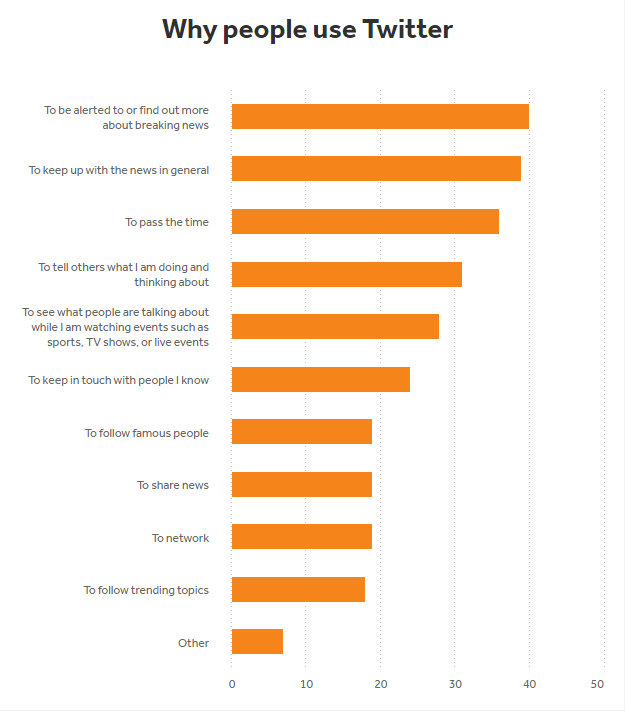
Why people use Twitter (research by American Press Institute)
How to make twitter polls that increase engagement
Before we get started, there’s something you need to know. If your account is new or you have NO engagement on your Twitter account, you’ll have to promote your polls.
If you have some attention on you, then consider skipping the “promotion” step.
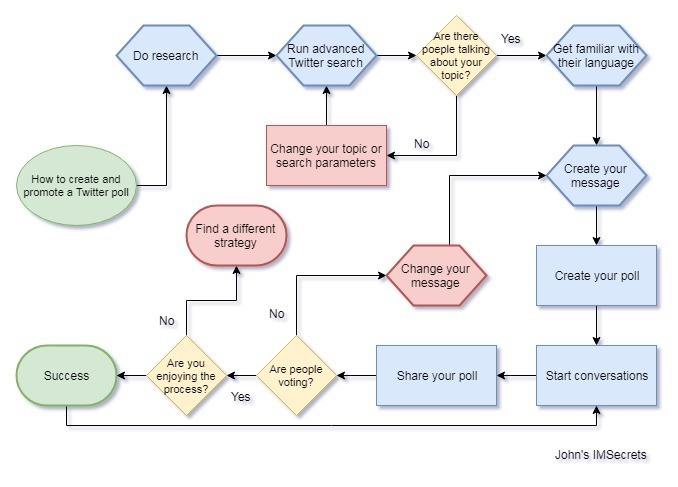
How to create and promote Twitter polls (flowchart)
How to do research (categories)
We fail because we start things with a blindfold. Your research will determine the success or failure of your polls so never skip this step. Here’s how to do it:
- 1Go to Followerwonk.com.
- 2Log in to your account (or create one, if you don't already have one).
- 3After logging in, click "Analyze".
- 4Enter your Twitter username.
- 5Choose "Analyze their followers".
- 6Click "Do it".
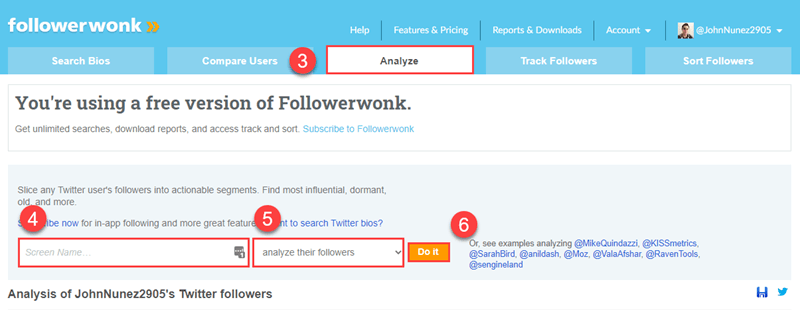
Analyzing Twitter followers through Followerwonk
- 7Scroll-down until you see a section that says, "Bio word cloud of your-account's followers".

Followerwonk - Bio word cloud of followers
Use those categories to identify what your Twitter polls should be about. The bigger the topic (the more to the left it is), the more people are interested in it.
How to do research (topics)
- 1Head over to buzzsumo.com.
- 2Login to your account (if you don’t have one then create one).
The next steps depend on what you want.
- 3Search for your main topic on the “most shared” tab.
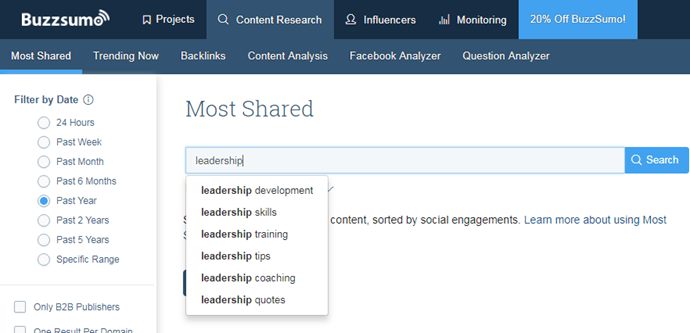
BuzzSumo - most shared search box example
- 4Analyze the topics that appear in the search results (make a list of the titles with the most engagement and save the links).
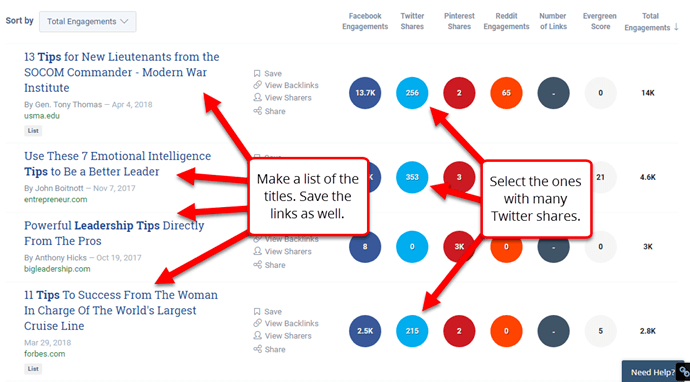
BuzzSumo - most shared search results example
Variation.
- 3If you want news related content, click on “trending now”.
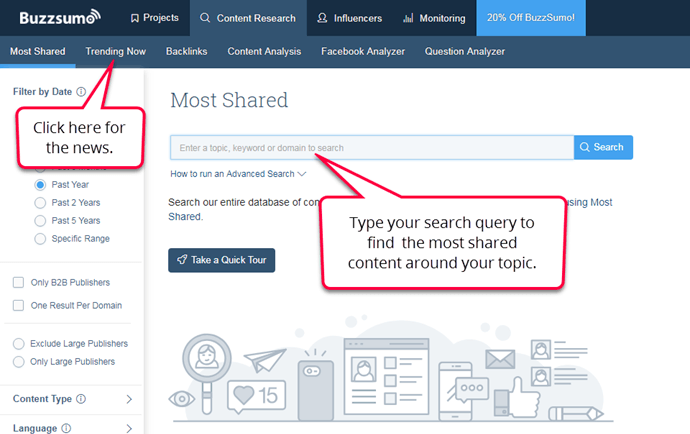
BuzzSumo - most shared content ux
- 4Select the category you are interested in.
- 5Analyze the results and choose a topic your audience cares about.
- 6Save the link of the article.
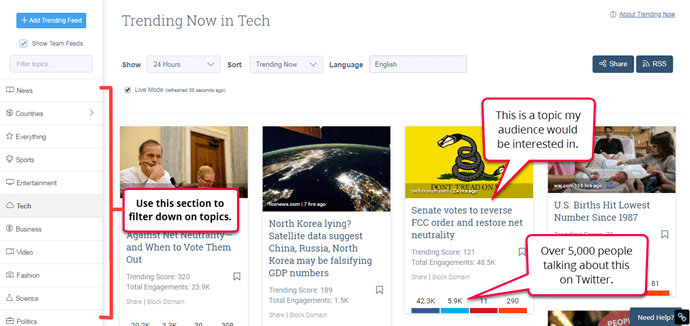
BuzzSumo - trending topics in tech (example)
How to find the exact words people are using to communicate
- 1Go to google.com and run a broad search. For example: net neutrality
- 2If there’s a “top stories” section at the top of your search, copy the titles they use in a Google doc.
- 3Scroll down to the end of the search results.
- 4Copy all the “related searches” in your Google doc.
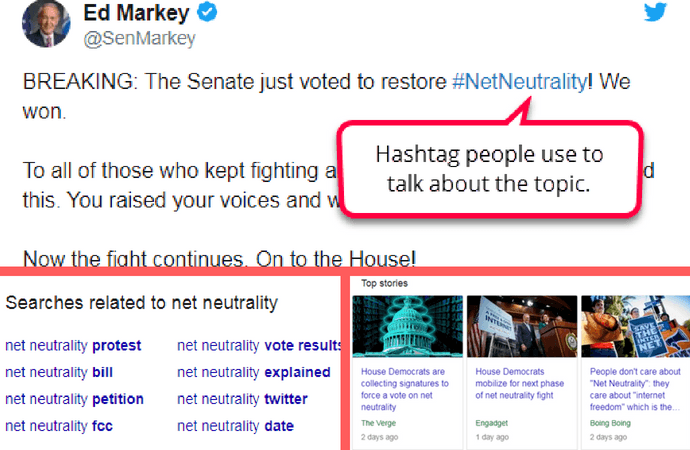
Twitter polls - Advanced search ideas
How to run an advanced Twitter search
The first thing you need is the list of Twitter search operators you’ll use. Here’s a short list:
Click the following link if you want to read the full list of TSOs.
How to use your search operators
- 1Go to tweetdeck.twitter.com
- 2Start a new search.
- 3Type in your advanced search.
Here’s how to use them:
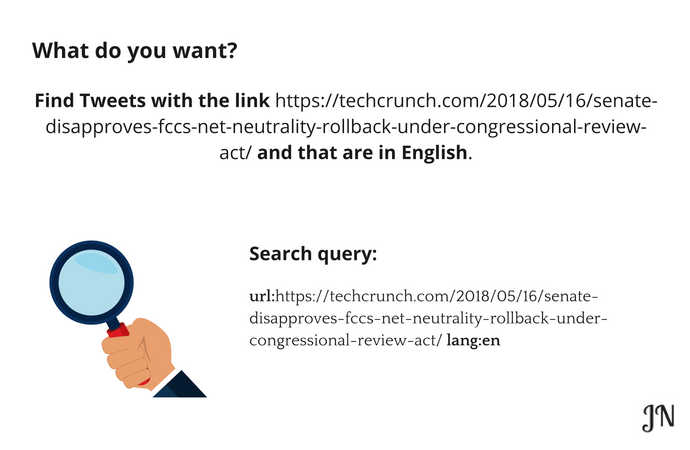
Twitter polls - Advanced search example
How to get familiar with their language
By now you should already have a list of searches in your Google doc. You are going to use them to find conversations on Twitter.
- 1On TweetDeck start a new search for every related search you found on Google.
- 2Analyze the results and identify the words people use the most. Make a list of them.
How to create your message
Your message will prompt people to either leave or vote. Make sure to make it brief, effective, and familiar. As a general rule, consider the following:
Here’s an example of a message that would resonate with my audience:
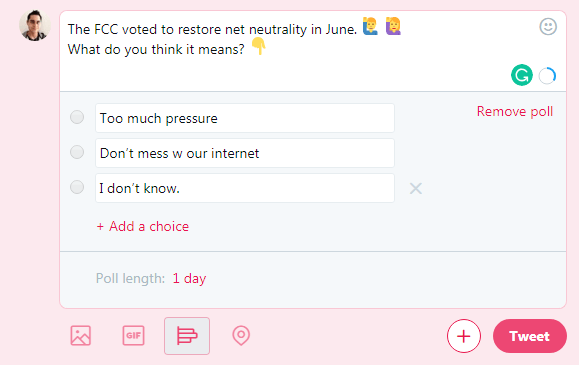
Twitter poll example
How can I create a Twitter poll?
It depends on the device you are using (mobile or desktop) but the process is similar.
How to create a Twitter poll on desktop
- 1Click on the Tweet compose box at the top of your Home timeline, or click the Tweet button in the top navigation bar.
- 2Click the Add poll icon.
- 3Type your poll question into the main compose box. You can use up to the max character count in your poll question.
- 4Insert your first poll option into the Choice 1 box, and your second poll option into the Choice 2 box. You can use up to 25 characters for each option.
- 5Click + Add a choice to add more options to your poll. Your poll can have up to four options.
- 6Your poll’s duration defaults to 1 day. You can change the duration of your poll by clicking 1 day and adjusting the days, hours, and minutes. The least amount of time for a poll is 5 minutes, and the most is 7 days.
- 7Click Tweet to post the poll.
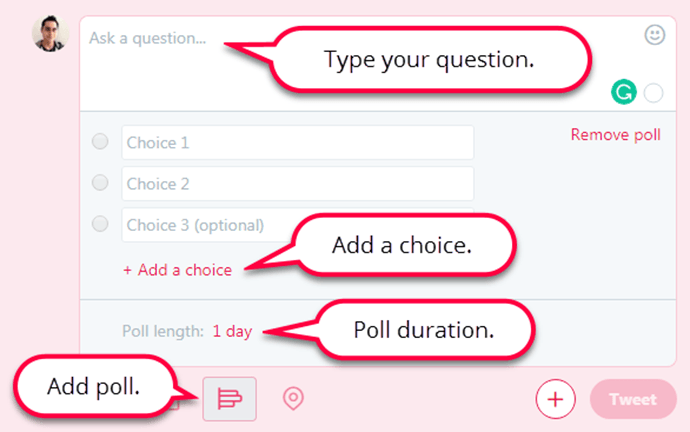
How to create a Twitter poll on desktop
How to create a Twitter poll on mobile
- 1Tap the Tweet compose icon.
- 2Tap the Add poll icon.
- 3Type your poll question into the main compose box. You can use up to the max character count in your poll question.
- 4Insert your first poll option into the Choice 1 box, and your second poll option into the Choice 2 box. You can use up to 25 characters for each option.
- 5Tap + Add a choice to add more options to your poll. Your poll can have up to four options.
- 6Your poll’s duration defaults to 1 day. You can change the duration of your poll by tapping 1 day and adjusting the days, hours, and minutes. The least amount of time for a poll is 5 minutes, and the most is 7 days.
- 7Tap Tweet to post the poll.
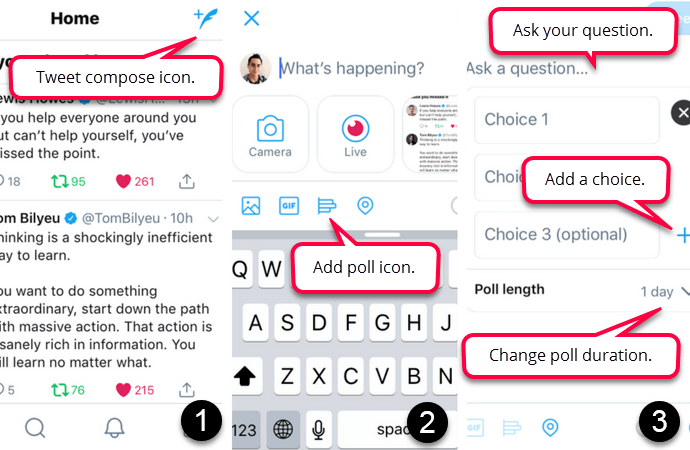
How to create a Twitter poll on mobile
How to promote your twitter polls
At this point, you should already have a few active searches on TweetDeck. What you’ll do now is analyze your results. Engage with the content that shows up and ask for people to vote on your poll. I call this method TOM (Twitter outreach model).
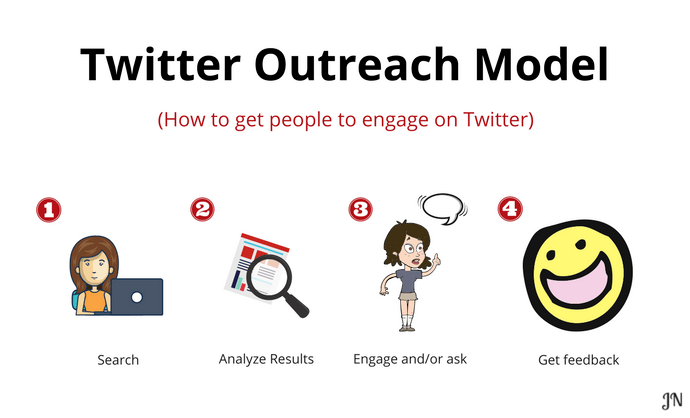
Twitter Outreach Model
If you don't have a clear process for content creation and promotion, it'll be difficult to replicate your results.
Engaging with people
One of the best ways to engage with content is to ask and answer questions. This is a skill like any other and you must develop it. Here’re a couple of articles to help you ask the right questions:
Asking people to vote on your poll
After you engage with people, make sure to ask them to vote on your poll. Do this in a follow-up tweet. Not in the same one. Here’s a template you can use:
Btw, I have an active Twitter poll about [your topic]. Would you mind voting? It shouldn’t take longer than 10 seconds. Thank you in advance. 🙂
[link to the poll]
How to get the link to a tweet on desktop
- 1Click on the upper right part of a tweet.
- 2Click on “copy link to tweet.

How to get the link to a Tweet on desktop
How to get the link to a tweet on mobile
- 1Tap on the bottom right part of a tweet (it looks like the send icon).
- 2Tap on “share tweet via”.
- 3Tap on “copy link to tweet”.

How to get the link to a Tweet on mobile
Conclusion
Twitter polls can be a great addition to your marketing arsenal. Not only are they good to engage your audience. They can also get you valuable feedback. As Jim Trinka and Les Wallace said:
“Feedback is a gift. Ideas are the currency of our next success. Let people see you value both feedback and ideas.”
Having said that, give your content the best chance to succeed. If you don’t have a lot of attention on you, make sure to promote it.
Before I let you go, let me ask you a question:
What’s your favorite way to engage your audience?
Let me know in the comment section below.
Great article, Jonathan! I haven’t really used Twitter polls to the full extent, but this has just opened my eyes to it.
I’m glad you found the post useful, Ana. If you have any questions, make sure to let me know. I’ll do my best to help. 🙂
The analytics page is not same as mine, there is no “audience”.
Hi Mark,
Thank you for letting me know. I did some research and it seems that Twitter changed the layout of their dashboard, you can no longer you your audiences (unless you are doing Twitter Ads).
I updated the post with a tool called Followerwonk. I use it all the time. Try getting the categories that way.
Anyway, the rest of the post is solid and doesn’t need updating.
If you have any other questions, let me know.
Take care and have a great day!
– Jonathan
Thanks, I really wanted to create a poll asking if anyone actually knows someone thats died of Covid19 but I remember the low response rate in polls I have attempted in the past. I am just so skeptical of the world since my awakening… looking for the truth!
P.S. I am not religious but I am rooting for Jesus!!!
Twitter polls are nice if you have an active audience. However, if you don’t you’ll have to share them with people so they know about it and decide to engage in what you are asking them to do.
I hope that helps you, brother. Take care and have a wonderful weekend.