Despite what many people seem to think, in SEO, link building is still the best thing you can do if you want more long term exposure for your content and better rankings.
After all, links are still dominating as a ranking factor.
According to Andrey Lipattsev, search quality senior strategist at Google, the three most important ranking factors are:
- 1 & 2: Links & Content
- 3: RankBrain
Having mentioned that, link-building should always be a top priority of any SEO campaign.
It doesn't really matter if you are in an industry where linking opportunities are very hard to come by or an industry where linking opportunities are everywhere, link-building will continue to be correlative to how you rank and how much traffic you'll get to your site.
This is where Twitter comes into action. 😉
More...

Twitter is a great way to find link building opportunities.
Just think about it, everyone shares their content on Twitter, which makes it an ideal place to curate content and to share your content with industry leaders.
Now, this is very important, notice that I said SHARE and not broadcast which is what everyone does on Twitter...
Today, I'll explain how to do it in detail.
How to Use Twitter for SEO and Get Better Rankings
Twitter is an amazing way to find people interested in a wide variety of topics, just think about it.
Everyone shares their content on Twitter and people who have a twitter account will usually tweet and retweet content they find around the web.
All you have to do is find bloggers and reporters interested in those topics.
I mean, just look at the following chart where you can clearly see how people are continually looking how to use Twitter for SEO (link building).
There are three main things you can do with this platform to find link building opportunities:
- Search for "lists", also known as resource pages.
- Content marketing through influencer outreach.
- Searching for guest blogging opportunities
These are the three things I do when I want to use Twitter for SEO (which is pretty much every day 😉 ).
And every time I "listen", I find tons of opportunities.
And you can too.
But before I start explaining how you can do it too, I want you to understand Twitter better.
Gary Vaynerchuk created a great SlideShare where he explains how to properly use Twitter.
I highly recommend you check it out, I don't want you to end up spamming your Twitter followers because you didn't know this.
Ok, now that you know how to use the magical "dot", let me explain how you can find the previously mentioned opportunities.
Getting Links From Resource Pages
To make things easier for you, I recommend you use TweetDeck and Hootsuite for this.
I wrote a Hootsuite review in case you want to check it out 😉
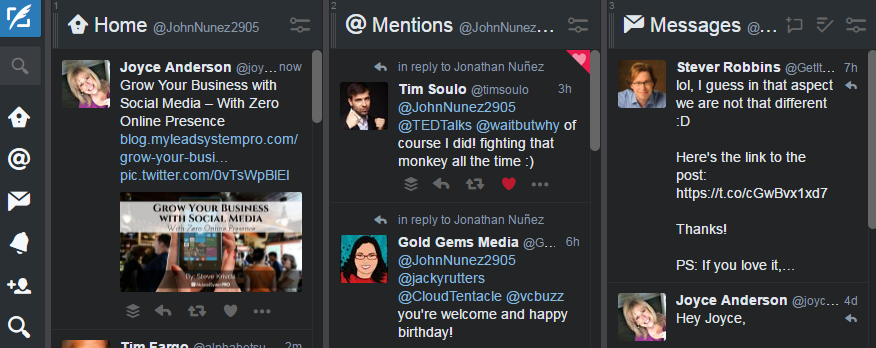
Here's what you need to do if you don't already have a TweetDeck account (don't worry, this tool is free to use):
- Go to Tweetdeck.com
- Create an account and link it to your Twitter.
- Create your streams.
- Identify link building opportunities.
- Claim your links.
I won't get into details on how to create your account and link your Twitter handle because it's very easy to do.
So, let's get right to the creation of your streams.
Once you are on the TweetDeck dashboard, on the top left part, you'll be able to find a little magnifying glass, click on it and you should get something like this:
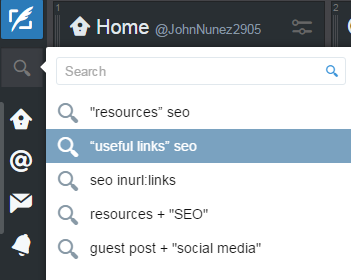
After that, all you have to do is type in your search query, it can be a hashtag, username, twitter handle or search query.
For this example, I'll be using search queries.
There are a few search operators you can use to find these resource pages, here's a list of the twitter search operators you can use to find pretty much anything you want.
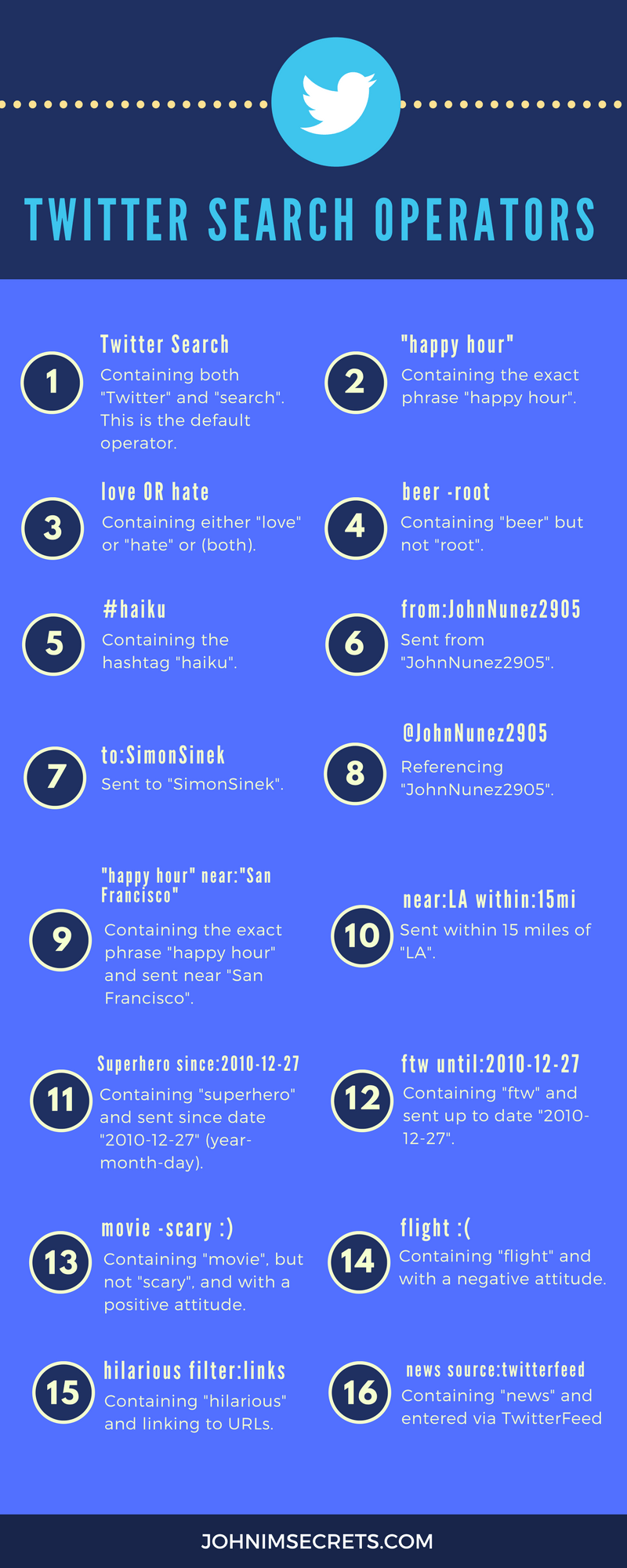
Share this Infographic On Your Site
Once you've typed in your search string and hit the enter button, you will be prompted with a "details box".
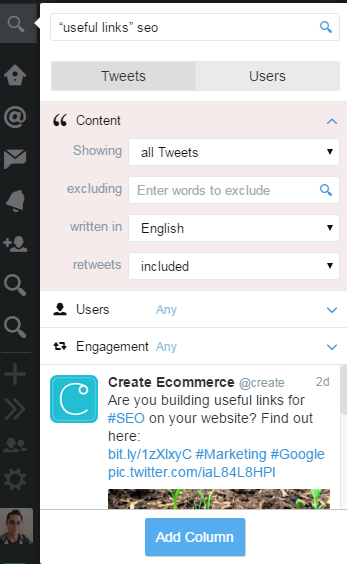
On the content tab, I recommend you to show all tweets, retweets included; it makes easier and faster to find great resource pages.
Select the language of the tweets you want and make sure to exclude words and/or symbols that you don't want to show up.
For example, whenever I want to search for guest blogging opportunities, resource pages, etc in the digital marketing industry, I always find tons of tweets of people selling cheap services on Fiverr.
And it's mostly spam.
Some of the words and symbols I always exclude are:
- $ (cheap services).
- I will submit (people selling low-quality links).
- I will write (people selling services).
In some odd cases, you might still encounter tweets that are irrelevant, but you can always go back to add more excluded words or simply ignore those tweets.
Identifying link building opportunities
Once you start your research, you will encounter tons of opportunities (might be different depending on the niche); that doesn't mean they are all good fits for your content.
Sometimes, you will encounter low-quality pages where getting a link from could potentially hurt you instead of helping you.
Here's what I do to make sure a link will be worth my time:
- Check the DA.
- Check the DR.
- Check the UR.
- Check the TF.
DA or Domain Authority is a score (on a 100-point scale) developed by Moz that predicts how well a website will rank on search engines.
Use Domain Authority when comparing one site to another or tracking the “strength” of your website over time.
I asked Tim Soulo from Ahrefs for the following definitions since I couldn't find them anywhere else 🙂

DR stands for “Domain Rating”, it shows how strong is the backlink profile of a given website on a scale from 1 to 100 (with the latter being the strongest).
Backlinks coming from sites with high DR are considered more “powerful”.
UR stands for “URL Rating”, this one shows how strong is the backlink profile of a given page on a scale from 1 to 100 (with the latter being the strongest).
Ahrefs studies have shown a high correlation of UR with Google rankings, which means that pages with higher UR tend to rank higher in search engines.
TF or "Trust Flow" is a number predicting how trustworthy a page is based on how trustworthy sites tend to link to trustworthy neighbors.
This one is optional, but it's always good to have more data backing up your existing research.
I know it sounds complicated; all you need to know is that the higher the number, the more trustworthy.
Here's a short video from Majestic where they explain how to use flow metrics in more detail.
Now that you know about this metrics, you'll need their browser apps.
The following links will be for Chrome, if you want the ones for Firefox, please look them up yourself 🙂
No matter the page, you need to check how strong and trustworthy the domain and page are.
For example, a little while ago I came across a blog post that really caught my attention, it was called:
"Apple Stole My Music. No, Seriously."
I will dissect that page for this example.
First, let's check the DA & TF for that domain/article.
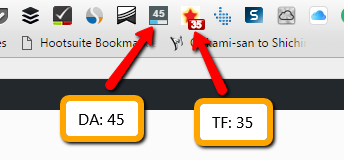
As you can see, the domain authority is 45 and has a trust flow of 35, which is way higher that I expected.
Now, let's check the UR and DR.
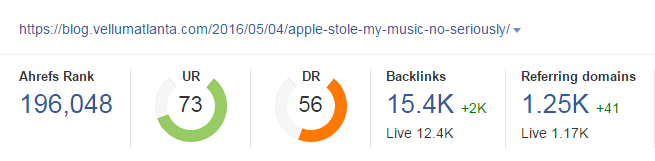
When I saw this, I was like.
Wow!
This page has a URL rating of 73 and a domain rating of 56.
That particular post has over 15.4k backlinks pointing to the page from over 1.25k different domains.
It's a beast of a page.
If you were to get a link from that page, it would be priceless.
But, why?
Easy, the stronger the page, the more juice will flow from the link to your page and domain; increasing your authority and rankings.
These metrics make a lot easier to determine if you are wasting your time or investing your time.
Many SEOs debate the value of a link but, personally, I consider a page worth my time when I find the following:
- DA: 30+
- DR: 40+
Please, have in mind that these are my parameters, yours will not necessarily be the same.
Still, it's a good place to start.
Understanding the purpose of the page
Every page has a purpose, sometimes the page exists in order to provide a comprehensive resource to library supporters.
If that's the case, you want to pitch based on the authority of your resource and expert commentary it provides.
However, if a page exists to provide readers useful tools, let the curator know how useful your tool is (how many people have used it and their results).
Align your persuasive triggers to the purpose of the page, and you’ll have a strong pitch.
Also, please have in mind that sometimes people create resource pages where they add links that lead to tools and guides they used to help their audience.
In fact, I created one of these pages.
If this is the case, getting a link on those pages will be next to impossible.
But if you want to get a link from a high-quality page, it's worth taking the time to pitch them.
For example, If you have a tool that you think might be a good fit for their page, you can email them and ask them to try your tool for free, and make sure that you give them full access.
You shouldn't endorse something you haven't really used.
Then, just ask them to consider adding it to their page (never ask for a link, not in this case).
If you do this, they might be more willing to add your tool to their resource page.
Preparing your outreach
Now that you’ve found an appropriate page, it’s time to track down the curator and pitch them on your content.
I love and use BuzzStream and I recommend you use it too, it's very easy and fast to find emails this way.
But, here's a little secret I've learned helps increase your conversion rate from the average 5-10% up to 25%.
Engagement.
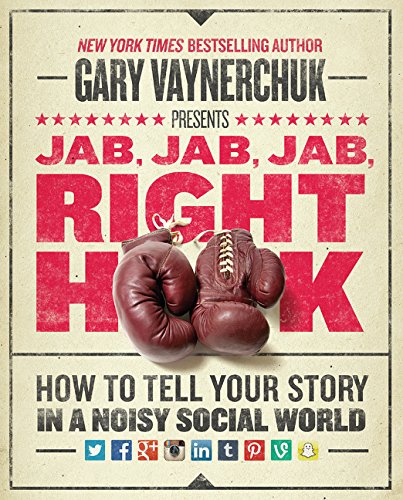
There's a great book by Gary Vaynerchuk called "Jab, Ja, Jab, Right Hook" where he explains how engaging with potential customers and your current audience can increase your conversion rate when you ask people to buy something.
This also applies to relationships.
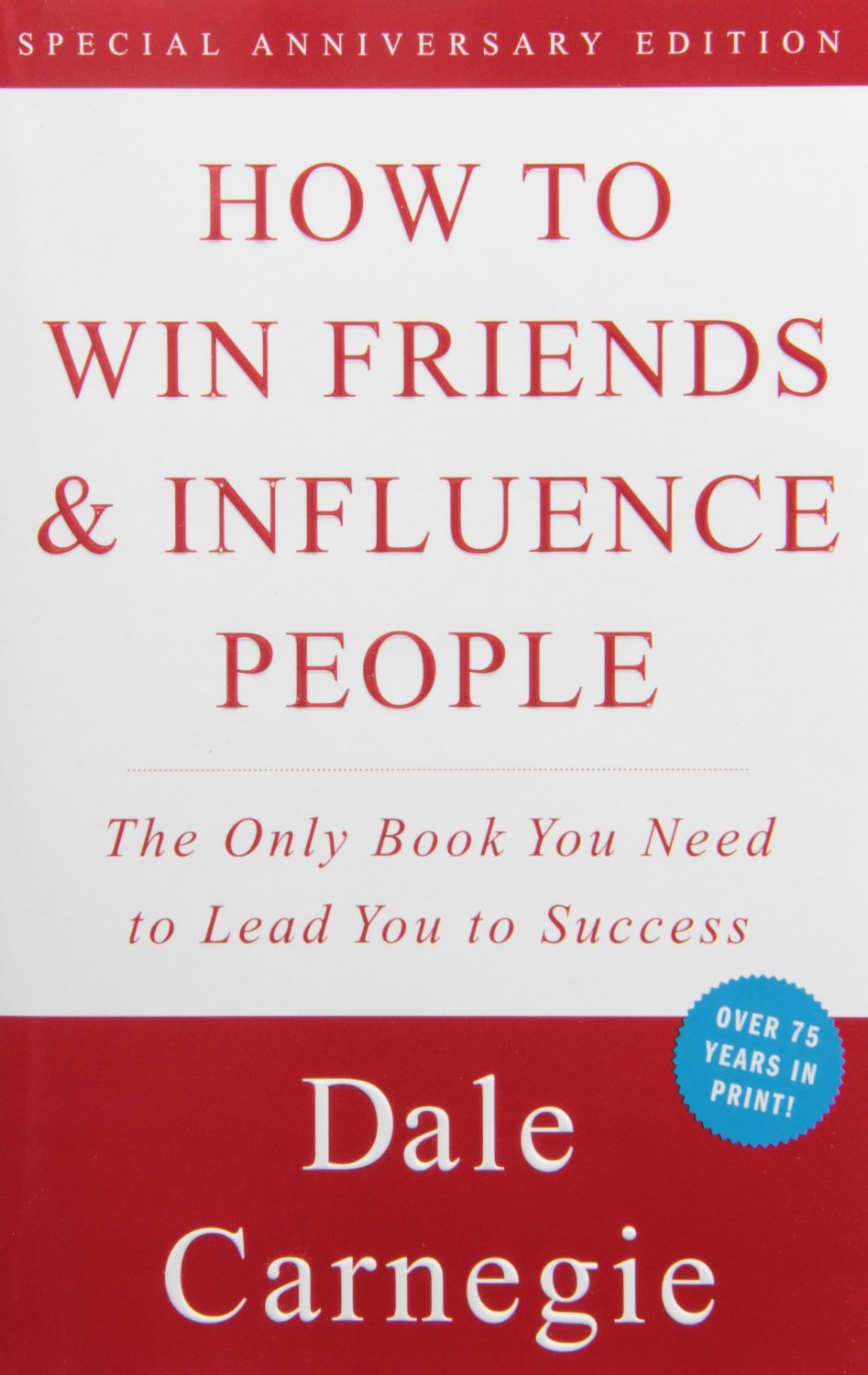
In fact, Dale Carnegie wrote a book called "How To Win Friends And Influence People" where he explains how relationships work and how you can benefit from these relationships.
If you haven't read them, I suggest you start now.
A while ago I came across a quote that really stuck with me, it said:
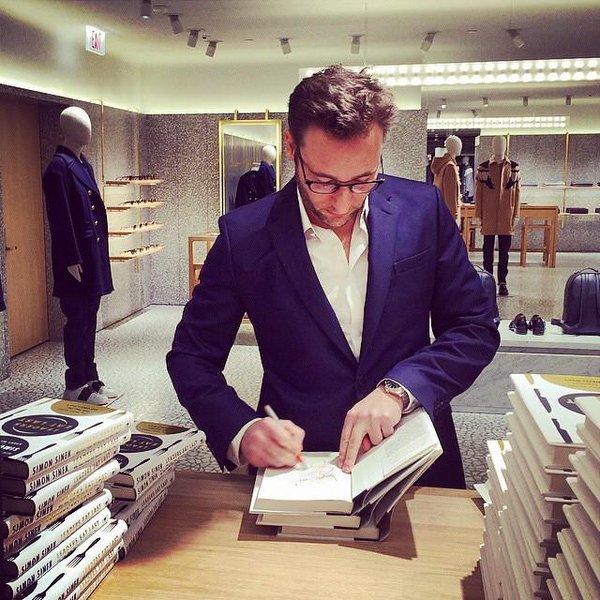
If you don't understand people, you don't understand business.
After that, I've made it my mission to understand people and apply what I learn to what I do. Inbound marketing.
But here's the thing:
Never Jab, people that don't ask to be jabbed.
Here's what I mean:
Whenever you want to engage with an influencer, do it on their terms, not yours.
It's not about you, it's about the influencer and their audience
If they write a new blog post/guest post, read it and engage with them on the comment section.
Or, simply send them a tweet.
It's very simple, but you'd be surprised to know how many people actually do it...
Thank them for the piece of content and give them your honest opinion, make it meaningful and provide value.
Don't just comment with "thank you, I loved it."
Every time I see a comment like that, I reply to them, but never really remember the person that wrote it.
On the other hand, if they take the time to connect with me, I remember them very easily and would be more willing to check their stuff out.
Go into "listening mode" on social media and engage with them every time they ask you to engage with them.
For example, a while ago I was listening to social media and Rand Fishkin from Moz asked for people's opinion on which glasses should he buy.
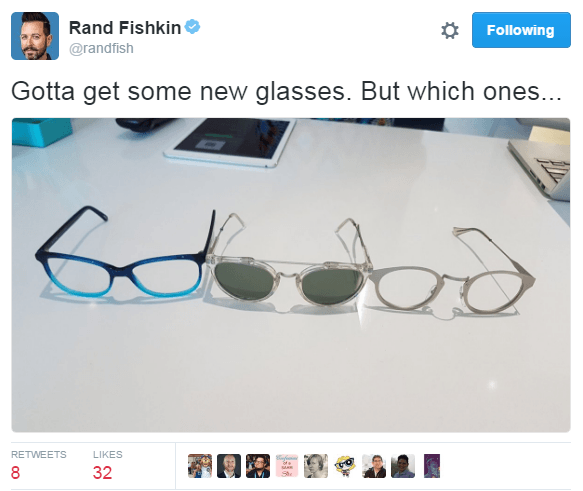
I saw his tweet and replied, not because I wanted something from him, but because it makes me human and creates awareness around me.
I want him to know that I'm an actual person and not a mindless bot.
Remember:
"If you don't understand people, you don't understand business. - @simonsinek"
In my experience, it's best to ask what you want up front and then genuinely engage with them about something you both have in common.
It has yielded the best results for me and helped me create meaningful relationships.
Order matters, many people just engage with others because they want something from them.
Be different, be memorable. I recommend using Commun.it to engage with your twitter audience (it's like having your personal VA, but waaaaaaaay cheaper).
Here's the review for the product in case you want to check it out 🙂
Always remember:
In the SEO game and life, relationships are paramount to success.
When I first started in the SEO world, I remember coming across Brian Dean's blog, he had amazing actionable advice and awesome guides.
But one thing that I quickly realized is that the actual advice he was giving me, wasn't going to last.
The reason: His templates.
Even though his outreach templates were great, they had a massive flaw.
SPAM.
The more people use them, the more it will be associated with spam.
Which is not a good thing because you might have an amazing piece of content and the other party won't even read it if this is the case.
Also, your brand will be associated with spam and that's a big No, No.
One thing I wanted to know was how to create my own great outreach.
And after a long journey and a ton of testing, I've finally cracked it up.
Here are some stats I've got from my testing:
I tested both approaches.
- Not engaging with people and only asking for a link (which is what most people do).
- Building a relationship with bloggers and reporters before asking for a link.
It had a massive impact on both my open rates and successful link placements.
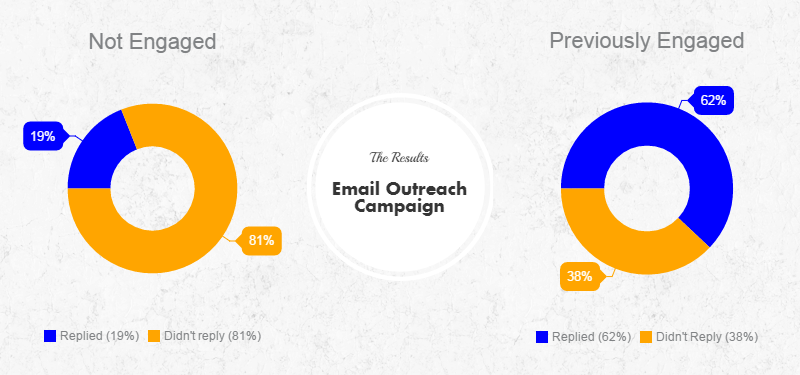
Before engaging with the blog owner, I would get an average of 19% reply rate on my emails.
And after the relationship building, I was able to up that to 62%.
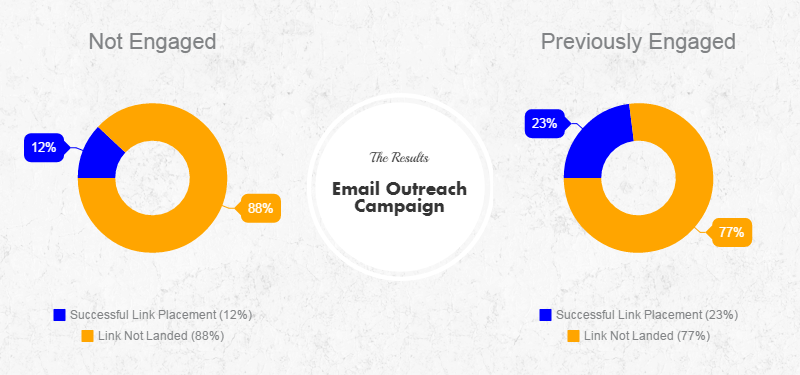
As you are probably guessing by now, it also increased the number of successful link placements I got.
It went from 12% to 23%.
Have in mind that the success I had was because I've managed to build some sort of relationship with the blog owner.
I suggest you do this too.
Establishing meaningful and genuine contact will directly impact your success.
The rest will be up to how good your content actually is.
People Curate Pages, Not Information
In your search for contact information, it will usually be easy to find an “info” or “contact” email address.
While these can work (and I have seen these get links on high authority sites), they’re not optimal.
If you can, track down the person who’s responsible for maintaining the website and the resources on it.
At libraries and government sites, this is often a web librarian or content manager.
Use the staff directory (very common for public organizations) or LinkedIn to find the person in charge, and reach out to them directly. 😉
People curate pages, not information.
Follow Up
These curators get attacked daily with emails asking for links – and most of the emails (and the resources they’re pitching) are bad if not horrible :S
You may have to try back a few times to get the link – or even go ahead and give the curator a call (I've never done this, but it works :O).
Always check to make sure they haven’t added the link before you follow up – often these curators will add your link without telling you, and then you’ll find yourself with a very awkward conversation.
Since I use BuzzStream, I don't worry about this that much, after all, it does this for you through its link monitoring system.
And that’s how you can better get links on resource pages. 🙂
How To Use Twitter for Content Marketing
In order to be able to answer that, you first need to know what content marketing is.
According to content marketing institute:
"Content marketing is a strategic marketing approach focused on creating and distributing valuable, relevant, and consistent content to attract and retain a clearly-defined audience — and, ultimately, to drive profitable customer action."
Essentially, what we'll be doing is distribute our content via influencers like reporters and high-profile bloggers.
Having said that there are two variations to that method:
- Content marketing through high-profile bloggers and reporters.
- Content marketing through people who have shared similar content.
Before I continue and explain how to do it, let me share with you why it's important.
If you pay close attention to the chart, you can see that content marketing searches have only gone up as time goes by and this will continue for a while.
The good news is that despite the massive demand and awareness around this topic, most people seem to not know how to properly do it.
Which is actually good news for you, because you are about to learn how to.
Social media has opened more ways to engage with people and create awareness around you and your brand.
We'll be using that to our advantage.
But first.
What is Influencer marketing?
According to Wikipedia:
Influencer marketing, (also Influence Marketing) is a form of marketing that has emerged from a variety of practices and studies, in which focus is placed on specific key individuals (or types of individual) rather than the target market as a whole.
Remember how I mentioned that we'll be leveraging social media to increase our success rate?
Look at the chart below.
Despite the fact that everyone seem to be talking about influencer marketing, not that many people are talking about using "social influencer marketing."
Let alone searching for it.
This represents a great opportunity for action takers.
Hopefully, you are one of them 😀
But how in the world do I do social influencer marketing?
As I mentioned before, there are two approaches to this, so let's get started.
Content Marketing Through People Who Have Shared Similar Content
A little while ago, on a typical Wednesday, I was listening to the Smart Passive Income podcast by Pat Flynn as I always do (episode 214).
And on that episode, he had Neil Patel as a guest.
Which is where I got the knowledge to create this section of the guide.
Thank you both for always providing amazing content and contributing to the industry in an amazing way.
This method consists of you finding similar pieces of content to the one you want to promote and then see who shared it on Twitter.
For that reason, we'll be using BuzzSumo.
In case you aren't familiar with the tool:
BuzzSumo is a helpful search tool that tracks content on all social networking sites and ranks them based on the number of shares on Facebook, Twitter, LinkedIn, Google+, and Pinterest.
It monitors content by topic or user and uses an advanced search engine to deliver accurate results.
For this example, let's say that I want to promote an article about Copywriting.
Here's how you start your research:
Step 1: Open BuzzSumo and type in your keyword on the search bar.
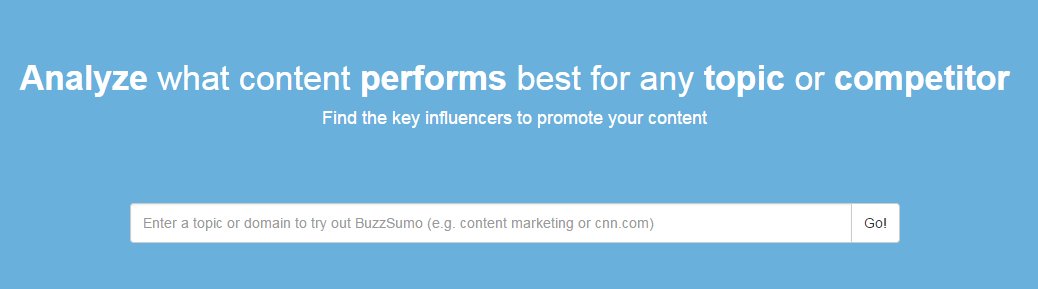
Step 2: Pick a piece of content that is similar to the one you want to promote.
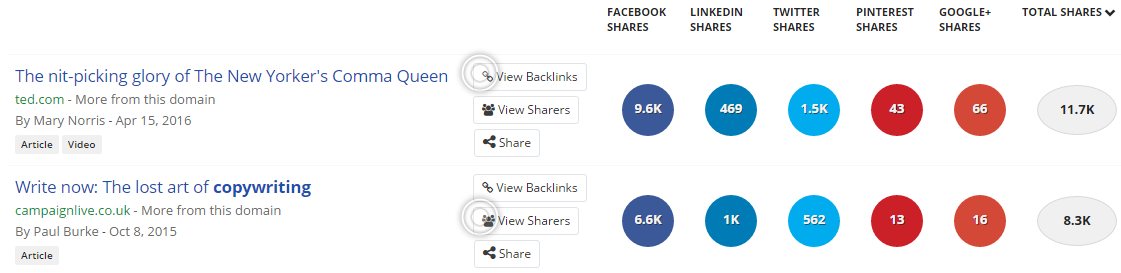
Step 3: Click on "view sharers" to get access to the list of people who have shared that piece of content on Twitter.
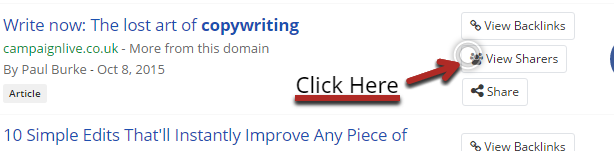
Step 4: You should get a list of influencers/bloggers who have shared that piece of content.
Click on their Twitter handle and check their bio.
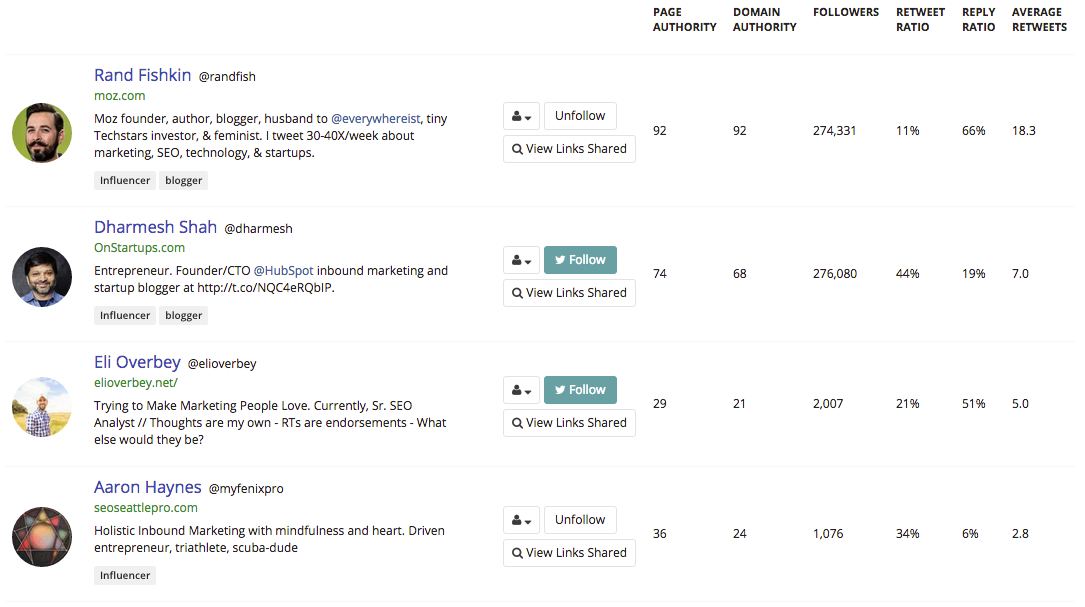
Step 5: Go to their website and send them an email. You can use Hunter.io to find their email address in case they don't have it anywhere on the site.
If for some reason you can't find their email address even with the help of VoilaNorbertto, use the contact form on their site.
Here's the email template Neil shared:
Outreach Template
Hello [name],
I noticed that you shared an article called "[article name]," I've actually created a similar article that is more thorough and up to date.
It's called: "[article name]."
Let me know if you'd like to check it out; I think you'll love it and it will be beneficial to your followers as well.
Cheers,
[your name]
That's it, you will get some responses and then you share your post.
Neil mentioned that on average, you should be getting between 10 and 30% reply back asking you to send it over.
Follow Up Template
Here it is:
[link to the post]
Cheers,
[your name]
PS: If you love it, feel free to share it on your favorite social network.
Content marketing through high-profile bloggers and reporters
There are many different ways to find reporters and journalists but, I'll share two with you today.
The first one comes to life thanks to Muck Rack.
Muck Rack is an online tool especially created for journalists and PR people where you can find the latest articles shared by influencers.
You may also use it to find influencers that usually share specific types of content.
Which ultimately is our goal.
There are more benefits for you from doing this like:
- Boost your credibility in the industry.
- Grow your social media audience.
- Drive more traffic to your site.
- Raise awareness around you and your brand.
The amazing thing about this is that you can do it despite having zero dollars on your marketing budget.
As a result of this, you can reach an audience of millions by building relationships with journalists who could potentially end up mentioning your piece of content on sites like the New York Times, Inc, BBC, Wall Street Journal, among others.
Sounds pretty cool right?
Let me explain how to do it then 😉
Head over to Muck Rack and create a free account.

You should see something like this; choose the one that fits you best and create your account.
After that, you should be able to see something like this.
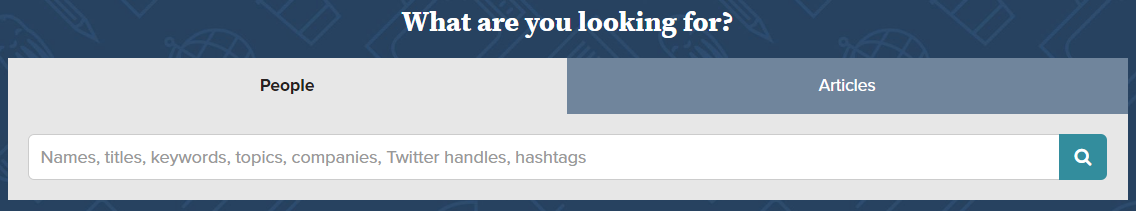
On the search bar, type in your search query.
In my case, I will search for people that talk about Twitter and SEO.

Right off the bat, I got Jeff Bullas as a potential candidate for my outreach.
Which in this particular case is very accurate.
Now, all I have to do is collect his contact information; they provide his Twitter handle, LinkedIn profile, and his website.
Or, in the case that you have a paid account click on "contact" and then just email him through the platform.
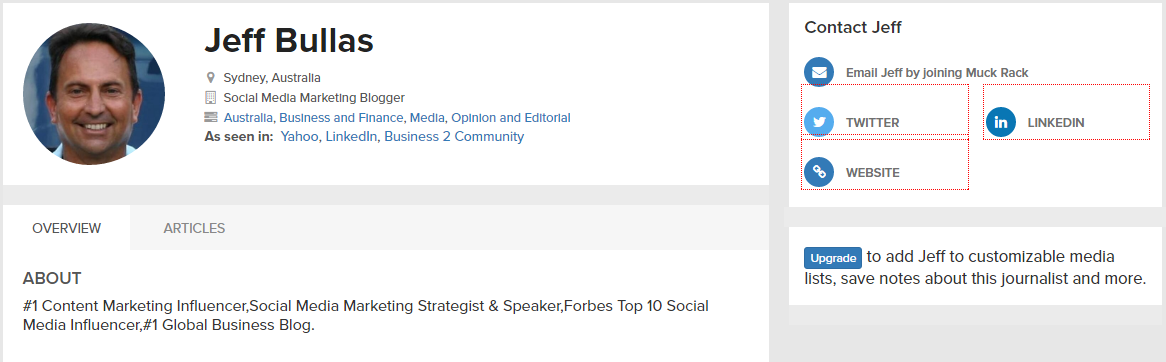
Now, for all the mortals out there, if you are like me and don't have a PRO account, you won't be able to contact people with a simple click 🙁 (I'm considering acquiring it, though).
You'll have to contact them through their contact form on their site, and sometimes they have their email address very visible.
The next thing is to prepare your outreach and contact them.
Here are some tips to create the perfect outreach (or at least, as close as possible to perfection).
How to Craft The Perfect Outreach
Crafting the perfect outreach is very simple, but it takes a bit longer to create and requires more attention than the average outreach. Still, if you want to practically guaranty that your email is opened, I believe it's worth the time invested.
Here is what you need to do:
Use Because
Whenever people receive an email from someone they don't know, they always ask themselves the following questions:
“Who is this person?” and “What do they want?”
The faster you answer these questions in your outreach emails, the better your response rate will be.
But how do you achieve that?
It's easy: Using the word because as early on the outreach as possible.
Research by Dr. Scott Key of Northern Illinois University tested whether people waiting in line to use a copy machine would let a stranger cut in front of them.
When the stranger asked: “Can I use the copy machine before you?”, only 61% people said “yes”.
But when the stranger asked: “Can I use the copy machine before you because I’m in a rush?”, 89% said yes.
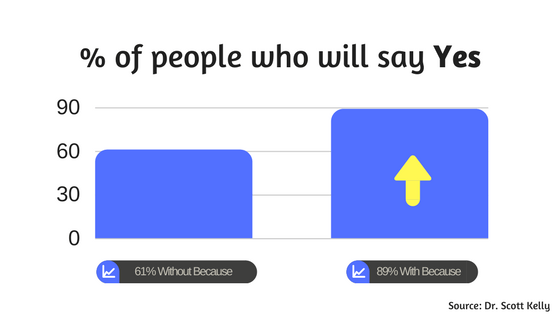
That's an easy 28% increase you can get 🙂
But why the big difference?
It turns out that the word “because” makes a request seem more legitimate.
In the world of outreach, legit messages get better responses.
Don't Be Selfish
A while ago, I was watching some videos on YouTube and came across one that really caught my attention.
It was called "If You Don't Understand People, You Don't Understand Business" by Simon Sinek.
In that talk, he mentions that by being nice and doing good stuff for others, you feel good.
He shared an experiment he did with a homeless person; it shocked me how easy it is, yet, we don't really do it (at least, not that often).
Here's how it went:
He found a homeless person in the city of NewYork and had a very typical sign saying that she was homeless, hungry, had kids, god bless, etc.
All in an attempt to get something from someone.
She is a taker, not a giver.
He changed her sign to something completely different. It said:
"If you only give once a month, please think of me next time".
That sign has nothing to do with a taker mentality and everything to do with that of a giver.
At that moment, I went like.
Because I know that we all have done that when we start our outreachs and if we simply change it to something non-selfish, we can be better people and get better results.
With her first sign the woman used to make between $20-30 USD/day, and with the new one, she made $40 in two hours.
In the example, Simon addresses both concerns/objections people have.
- I can't give to everyone.
- How do I know if they really need it?
So, he addressed both concerns and the final sign said:
"If you only give once a month, please think of me next time."
That made me go like.
If we simply make it about them and not about ourselves, we could get better results and at the same time, be nicer people.
In your outreach, make sure to address to concerns like:
- Why would I share it/link to you?
- How would it benefit my audience?
It will make a huge difference in your success.
If you don't want to use Muck Rack, I recommend you use BuzzStream's Discovery.
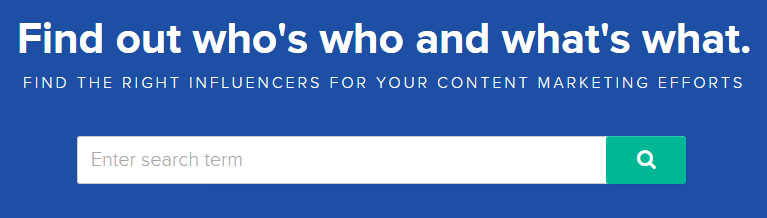
You only need to have a solo account wich costs $19 USD/month. and will be able to find influencers in your industry extremely fast.
I ran the same search I did on Muck Rack but this time in Discovery and got 465 people I could contact (sometimes is in the thousands).
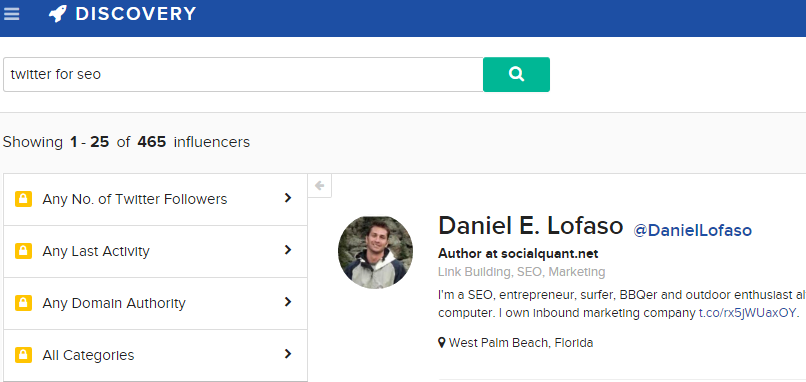
Get to The Point
Nobody likes reading an email that rambles on and on about things that, to be honest, don't even matter.
Whenever you send an email, try to make it as short as possible and start by saying why you are sending the email in the first place. This takes me to the next point.
Start with Why
This is the absolute best approach you can have when sending an email. As digital marketers, journalists, and bloggers, we know that nobody sends an email just because they wanted to say Hi!. If that's the case, you can do it on Twitter.
Start by stating the reason you are sending your email in the first place, the person on the other end will be grateful for you not wasting his/her time.
And whatever you do, don't start your email with ass kissing. If you want to say something nice about them or their content, GREAT; Do it. But don't make it the first thing you say in your email because it will make your outreach look inauthentic and they won't appreciate it as much.
I've tested both approaches and every time I make it the last thing I mention, it gets better results.
Think about it. If you start by flattering them, it will look like the only reason you said it was to make them more receptive about what you want.
On the other hand, if you make it a "by the way", they will actually appreciate it.
Always start your email outreach with the reason you are sending the email
Make it About Them
Always, always make it about them because you know what? It's about them! We don't matter in this equation. I'm not saying this to make you feel bad, what I mean to say is:
The person on the other end is the one who will make the ultimate desition.
It could be sharing your post on social media, linking to you, hiring you, etc.
Victor Ijidola shared on Inbound the formula he follows to get more clients, and this formula can be used in pretty much any pitch.
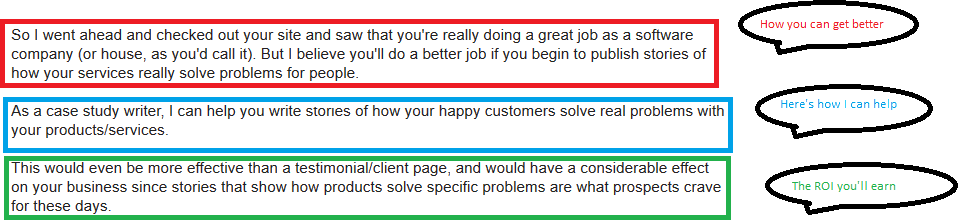
In essence, it's all about creating a situation where you both can win.
Send a Video Tweet
When I started my most recent link building campaign, I knew that there was a big hurdle I needed to get over. Attention.
It doesn't matter how good your pitch is if nobody reads it, right?
I knew I had to do something in order to get my emails opened and the usual write a great subject line advice wasn't enough. I decided to try many different things like sending a regular tweet to let people know about my email, sending a facebook message, and even commenting on people's blogs in order to create that sense of familiarity that was missing.
Nothing really worked. Well, it worked but the open rate wasn't as high as I wanted. I believe that any email outreach campaign with less than 100% open rate isn't good enough.
I know what you might be thinking.
You are crazy!
Getting 100% open rate is impossible.
Well, let me tell you something. I achieved the 100% open rate!
After a lot of psychology and human interaction research, I found the ultimate answer!
Video
Really? Video?
Yep, it's very simple but the meaning behind video interaction is quite complicated. I'll do my best to explain why it works in the simplest way possible.
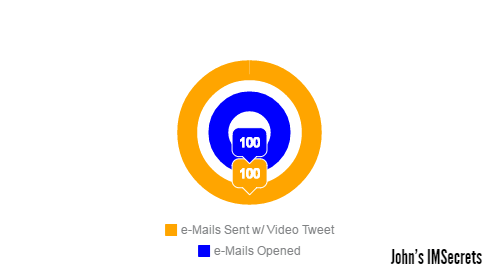
Brian Miller mentioned that perspective taking is the ability to see the world from the point of view of another person. In this example, it means thinking how the person receiving this tweet on the other end would feel.
As humans we crave attention and the feeling of importance; by sending a video tweet, we tap into that feeling.
We can make a person feel good, have an instant connection, build trust and a sense of familiarity with a simple 9-second video tweet.
Let them know you've sent them an email and are looking forward to their reply.
Unfortunately, we can't introduce ourselves in the same way we would in person. This is the closest thing to a real handshake we can get to build relationships.
Why are video tweets so good?
They are amazing because they put a face and personality to your brand. As well as showing interest and makes them feel important.
It's worth mentioning that this approach will not guarantee you a favorable response to your email, however, it will almost guarantee you will get their attention and have your email opened and read.
Twitter Chats
Tweet chats are one of the best things Twitter has to offer.
They help raise awareness around you and your business, are amazing for lead generation, makes your business look human, etc.
I'll share with you what I consider being the three best benefits you can get from Twitter chats.
Personal Networking
Tweet chats are great for person-to-person networking and they can act as one of the single best lead generation tools in social media.
You can consult a number of lists to quickly locate chats that are relevant to you.
These lists include hashtags and other key information like date, time and the name of the host or owner of the chat.

The amazing thing about Twitter chats is that over time, you develop relationships with people and continue to engage outside the chat.
Authority Building
Appearing as a Twitter chat guest to answer questions about your area of expertise is a surefire way to boost your authority.
Twitter chat guests get a ton of exposure and get the attention of many bloggers and reporters.
So, how does one get invited to a Twitter chat as a guest expert?
According to Social Media Examiner, the best way is to actively participate in the Twitter chats you’d like to be a guest on.
Get to know the host of the chat and tweet with him or her on a regular basis.
Staying at the forefront of the host’s mind and acting as a valuable resource in the Twitter chat is bound to lead to a guest opportunity.
Staying Informed
Not everything has to be about your business’s bottom line.
Attending Twitter chats in your industry as a spectator can be a great educational experience.
As a spectator, your goal is to find Twitter chats where other professionals and experts in your industry meet to discuss common issues.
Marketing professionals, for example, will find lots of Twitter chats with educational opportunities in the Ultimate List of Twitter Marketing Chats by Raven Tools.
My Personal Experience With Twitter Chats
To be completely honest with you, when I first started using Twitter, I didn't like it.
I found it tedious and didn't know how to consistently put out content.
The thing is.
You don't; you interact and schedule the content you want to share.
That way, it will not go out all at once and spam your followers.
Besides, not everyone will be online all the time; which makes seeing your tweets pretty much impossible on the stream.
But now that I know how to use it, I love it.
It's absolutely amazing how easy it is to interact with people you don't know; something that's really hard to do on other social networking sites like Facebook and Instagram.
And this is especially true with Twitter chats.
Since the first moment I joined a Twitter chat, I was marveled.
I've been able to meet a lot of awesome people and created great relationships.
Nowadays, I join a few chats like SEMRush chat, Buffer Chat, and others every week.
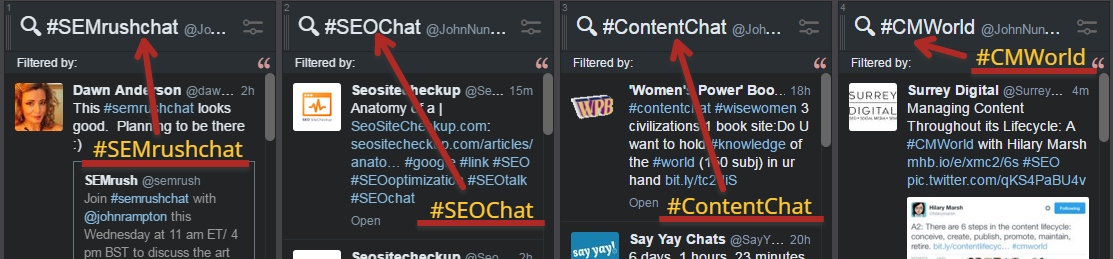
And thanks to my participation in these chats, I've been mentioned on the SEMRush blog.
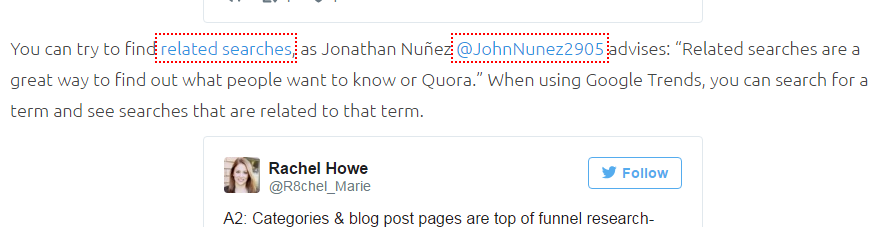
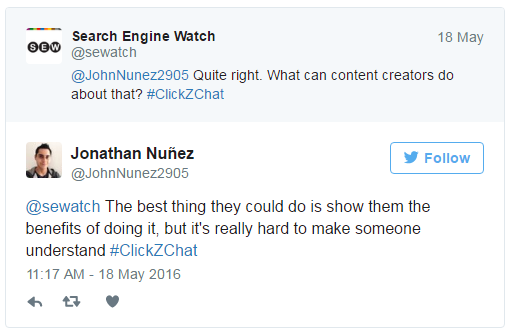
Among others.
Whether it's worth your time and effort, is totally up to you.
However, for me; I believe it's worth it. 🙂
Searching for Guest Blogging Opportunities
Guest blogging is an old strategy that works for branding as well as link building, however, finding great places to guest blog sometimes can be very tedious.
After all, there are so many websites in the world and we can't go check every single one of them.
According to a survey made by Ahrefs where they asked if people built links through guest blogging, the majority said yes.
And since the old debate of whether guest blogging was dead has been settled, we can safely assume that high-quality guest blogging is alive and well.
But how do we find these opportunities?
Well, there are many ways to find places where to guest blog.
But the easiest seems to be the one where we just "listen" to other people sharing where they have guest blogged.
Here's how you do it:
I recommend you use Tweetdeck for this.
1. Open Tweetdeck or Hootsuite and create a new stream.
2. Utilize one of the following search strings (or all of them) to find guest blogging opportunities.
- keyword "write for us" filter:links
- keyword "guest post" filter:links
- keyword "contribute to" filter:links
- keyword "guest article" filter:links
- keyword "guest post"
- keyword "guest article"
- keyword "contribute"
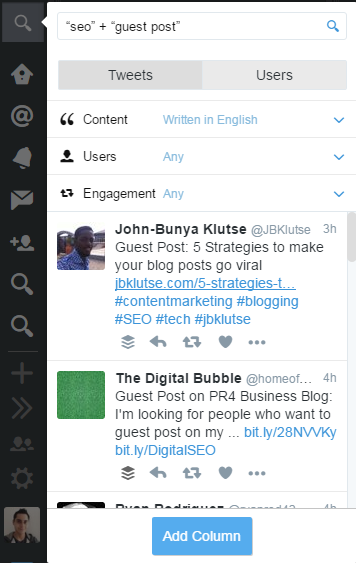
3. Go through all the tweets and identify the ones you find interesting. Most of the time, the better the tweet the higher the quality of the author and site where they guest blogged.
4. Click on the link to access the post and run a quick authority check.
- Look at the domain authority.
- URL rating.
- Domain rating.
- SimilarWeb stats in case you want to try and get some traffic out of it.
- Engagement the best way to check this is by looking at the comment section).
Do they have many comments?
If so, they have a great community in place and will most likely be worth your time and effort.
5. Pitch the blog owner and be featured on their site.
I little while ago I came across this post by Karol K on Blogging Wizard where she explains how to craft the perfect guest post pitch.
I extremely recommend you check it out.
It will help you understand what to do and how to communicate with the blog owner.
All things consider, finding guest blogging opportunities on Twitter is very easy to do.
In the end, it comes down to your ability to communicate with the blog owner or editor in place and getting your shot at being featured as a guest author.
Follow the guide I mentioned before to the teeth and you'll be one step closer to getting published.
A guest post should be what the audience wants
Summary
Twitter is a wonderful platform to interact with people and build long-lasting relationships.
These relationships help develop your authority and create awareness around you.
Using Twitter to find link building opportunities has become more and more popular and it seems like this trend will continue for a very long time.
If you want to use Twitter for SEO, I highly suggest you start now and take a piece of the pie 😉
I'd love to update this guide in the future, which is why your feedback is very important to me. Would you kindly help me answer a few questions?
- Do you use Twitter?
- Have you used Twitter for link building?
- Do you have any suggestions on how to use Twitter for SEO?
Kindly let me know in the comment section below 🙂
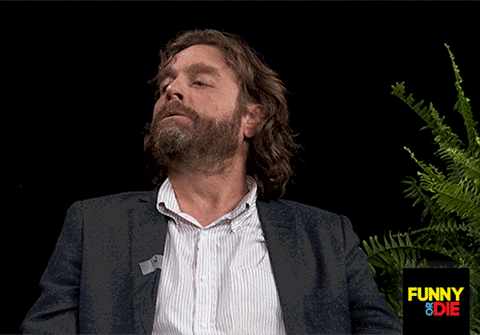



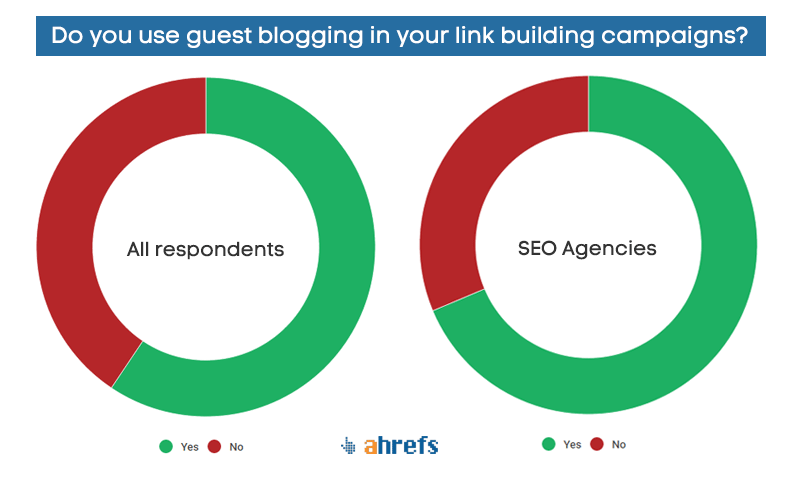
Nice article Jonathan! Very interesting. Twitter usually don’t work well to my campaigns though. But I wanna know, what other social media platforms do you use for your outreach?
Good afternoon Emmerey,
I’m glad you liked it. There are three other platforms I use to find outreach prospects.
1. Google+: Many people think Google+ is dead and useless but it’s actually a really great way to find cool content. Having said that, it doesn’t work for every niche. For example, if you are in the technology industry, G+ would be great for you but if you are into gardening, it won’t be that useful.
2. Pinterest: This is my absolute favorite social platform to find great content and people to reach out to. As you may already know, Pinterest is a search engine and as such, you can find new and relevant content pretty fast. I also use it for collaborations.
3. LinkedIn: LinkedIn is great to find key people in your industry (Journalists, CEOs, Bloggers, etc.). You can search in groups and LinkedIn pulse to find people who write about your niche. You can reach out to them quite easily, just add them as connections.
Hope that helps you with your outreach. If you have any other questions, I’ll do my best to help you answer them 🙂
Blessings,
Jonathan Nuñez
Thanks Jonathan! your feedback means a lot. I’m very much into Pinterest lately and I can see it has big potential which I have yet to explore. I’m always in Linkedin and it works great so far. How about Facebook? don’t you think it’s a great platform?
To be completely honest with you, I don’t know much about Facebook. That’s mainly because I haven’t taken the time to learn about it and test.
However, there’s one thing I know. Nowadays, it’s almost impossible to grow a page organically and its searching feature sucks. But their latest updates to business pages make it massively useful. Also, Facebook leads the social game with users. So, there’s that.
If you don’t mind me asking. What do you do to market your LinkedIn profile and content?