Finding someone’s email is one of the most frustrating things I’ve had to learn. It’s simple but it can get complicated when you don’t know where to look.
At first, I would search on contact pages but it wasn’t always advertised, other times I would look at other pages on the website but it wouldn’t be there either.
Most of the time it’s not visible because it invites scrapers (mainly spammers) to find your email address and add you to annoying email lists.
I made the blunder once and received many Nigerian prince letters…
I learned from my mistake, Ok?
Don’t judge me.
Anyway, in this blog post I’ll teach you how to find someone’s email address on:
Let’s get started.
More...
There’s A Growing Number Of Email Users
There are 4.26 billion email users in the world as of 2022 and the number is set to grow to 4.73 billion users in 2026.
Being able to find someone’s email addresses is key to any online business. 59% of consumers say marketing emails influence their purchase decisions, while just over 50% buy from marketing emails at least once a month.
But none of that matters if you can’t talk to them first.
So, here’s how you find their email address.
How To Find Email Addresses On A Website
There are four areas you should focus on: The about and contact pages, and the header and footer.
Search In The About Page
The about page is a frequent place where companies share who their staff is and the role they have in the company. Additionally, you can find their contact details.
What does this mean for you?
It means you can find their name, role in the company, social profiles, and email address.
If you want to contact specific people in a company, then this page is a goldmine. It will help you find and contact the right person. You won’t have to guess.
Here’s what it looks like:
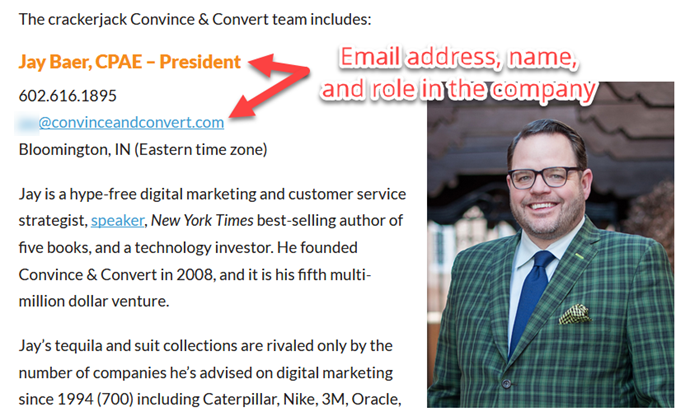
Search In The Contact Page
You would think that by having the name “contact” you’d be able to find all the information necessary on that page, but that’s not always the case. Many people don’t share their email address and some don’t even have a contact form.
I mean, what in the world?
Isn’t that the whole purpose of the page? To share a way for people to easily reach out to you?
I can’t get mad at them, though.
As I mentioned before, there are many people who scrape the web for email addresses. That's why many people don’t like to share their email.
They opt for alternative solutions such as:
And similar variations. To speed up the process, hold “CTRL” + “F” ─when you are on the contact page─ and then search for the [at] variations. It should help you find their email faster. This is especially useful for content-heavy contact pages (too much text).
Search In The Header And Footer
Sometimes you’ll see email addresses on the header or footer of the page. But most of the time it’s a generic address like “info@domain.com” or “contact@domain.com”.
If that’s the case, save it in your list but don’t make it my first option. If anything, it would be the last one because they usually go to assistants.
Assistants often have instructions to filter "unwanted emails". Yours could be skipped and they’ll never read it.
How To Find Email Addresses On Social Media
As of today, there are…
That’s a lot of people, right?
Now, think about them willingly sharing a bunch of their personal information. It’d be awesome, right?
The reality is that people do it every day and we can find like-minded people thanks to them being vocal about it.
What does that mean for us?
With the right approach, we can find the information we want. And with a bit of effort, we can get to know them better before we reach out.
If you want to get better conversions in your emails, make sure to check this email outreach guide.
How To Find Email Addresses On Twitter
Twitter is my favorite social platform because with the right search operators we can find pretty much anything we want. Use Twitter to your advantage and find their email address.
Search In The X Cover
It’s not as common as it used to be but a few people use the cover image to share their email address. Just take a quick glance and see if it’s there.

Search In Their X Bio
Another option is to search in the Twitter bio. You’ll find some addresses there.
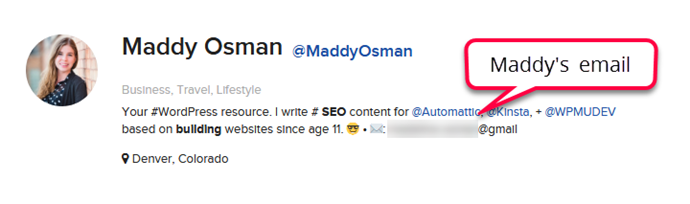
Use X’s Explore Feature
Another thing you can do to find email addresses on X is to search for the username + email + "from:their account". It doesn’t work all the time but it’s worth trying.
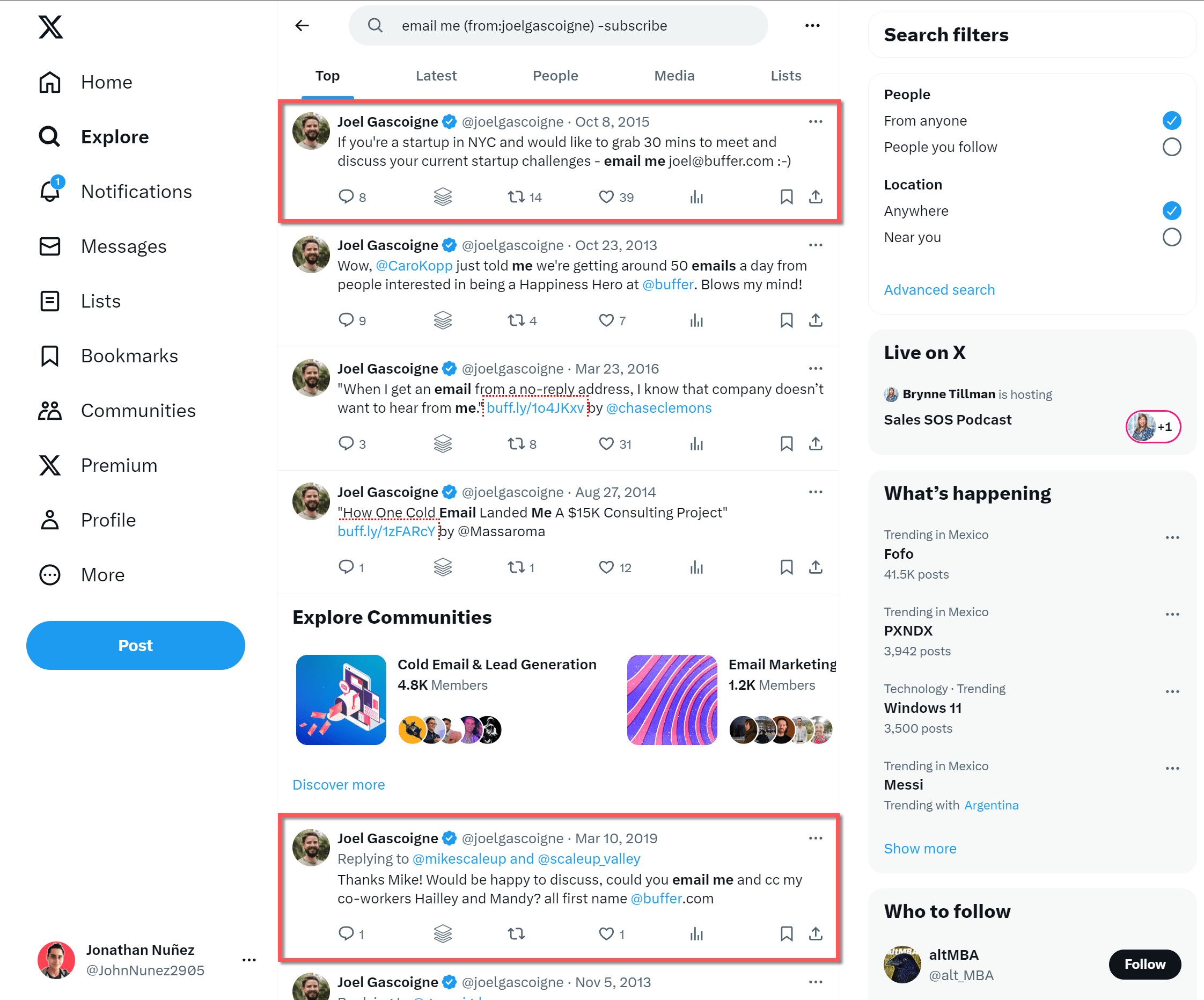
You can also use Twitter’s Advanced Search in case you aren’t too familiar with search operators.
How To Find Email Addresses On Facebook
Facebook isn’t my favorite but it’s without a doubt the most used one and as such it’s a wealth of information. Now, as far as I know, the only way to find someone’s email address on Facebook is to get it via business pages.
Search In The About Page
When you visit a person/business’ page, click on “About”. After that, all you have to do is scroll down a bit until you see the “contact info” section.
See if they’ve publicly shared their email. If so, congratulations. 🙂
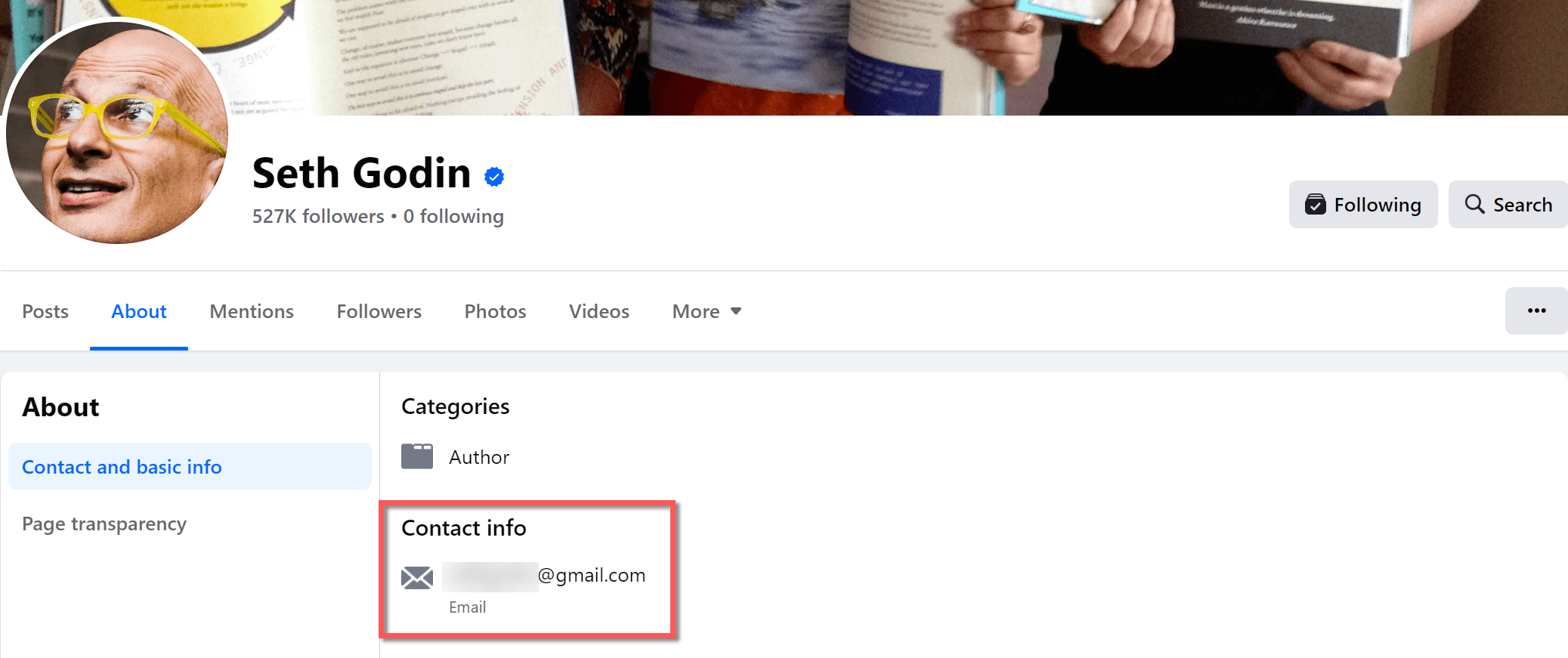
How To Find Email Addresses On Instagram
There are a few ways to find emails on Instagram. The “bio”, “contact”, and “email” buttons.
Search In The Bio
Sometimes you’ll be able to find people’s email in the bio but it’s not as common as you might think.
Still, take the time to quickly look at the bio and if you see their email there, awesome! 😀
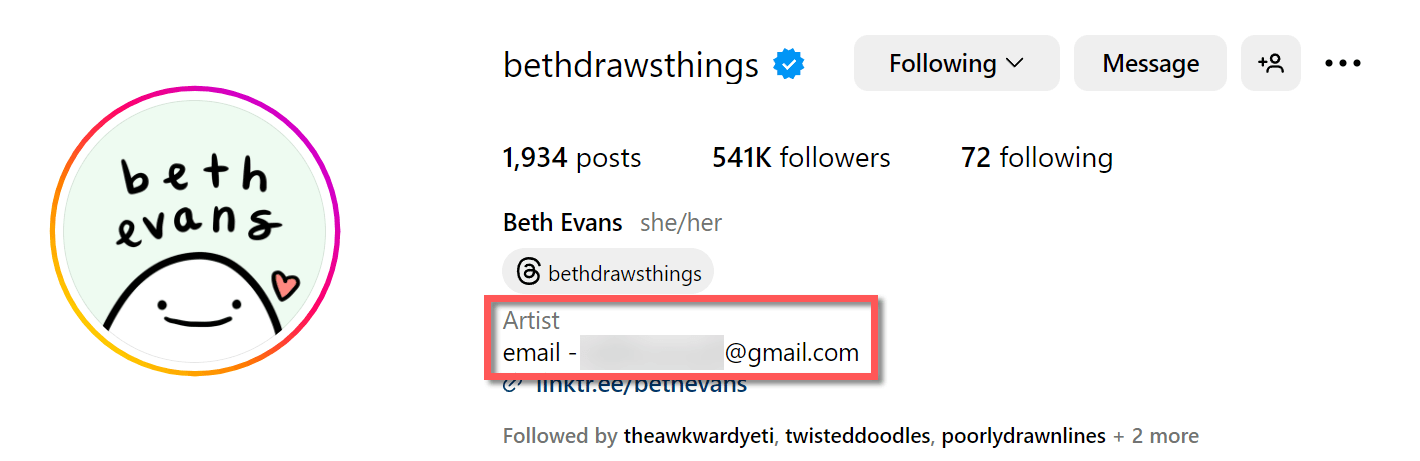
Click The “Email” Button
This one is unique to mobile because that button will not appear on your desktop. Also, it’s only available for business profiles. What I recommend is to use your phone when checking Instagram, that way you’ll save some time.
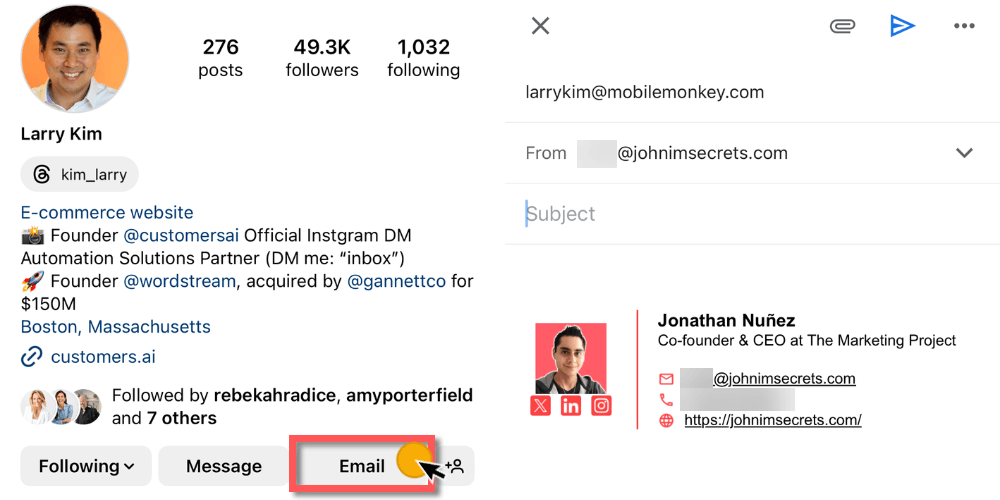
Click The “Contact” Button
This one is also unique to mobile. All you have to do is click “Contact” on their business profile and you’ll see their contact details.
*You’ll see contact when there are multiple ways to get in contact with someone.
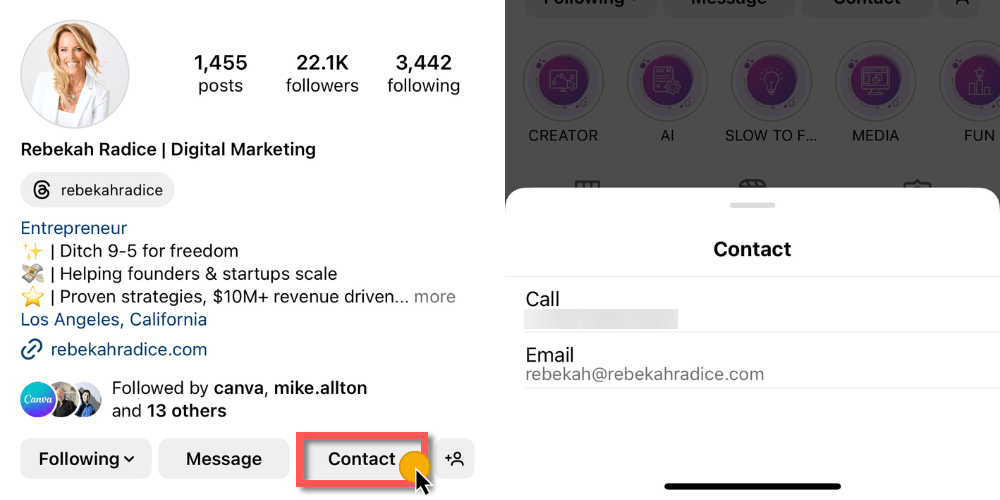
How To Find Email Addresses On Linkedin
LinkedIn is The Place where people gather to network and find new business. As such, we should be able to somewhat easily find their email.
Here’s where you need to search:
Search In The About Section
Most people on LinkedIn are there to find business or new opportunities and they’ll share their email to be contacted.
Search for their email in their “About” section and if you can’t find it, try the “Contact” details.
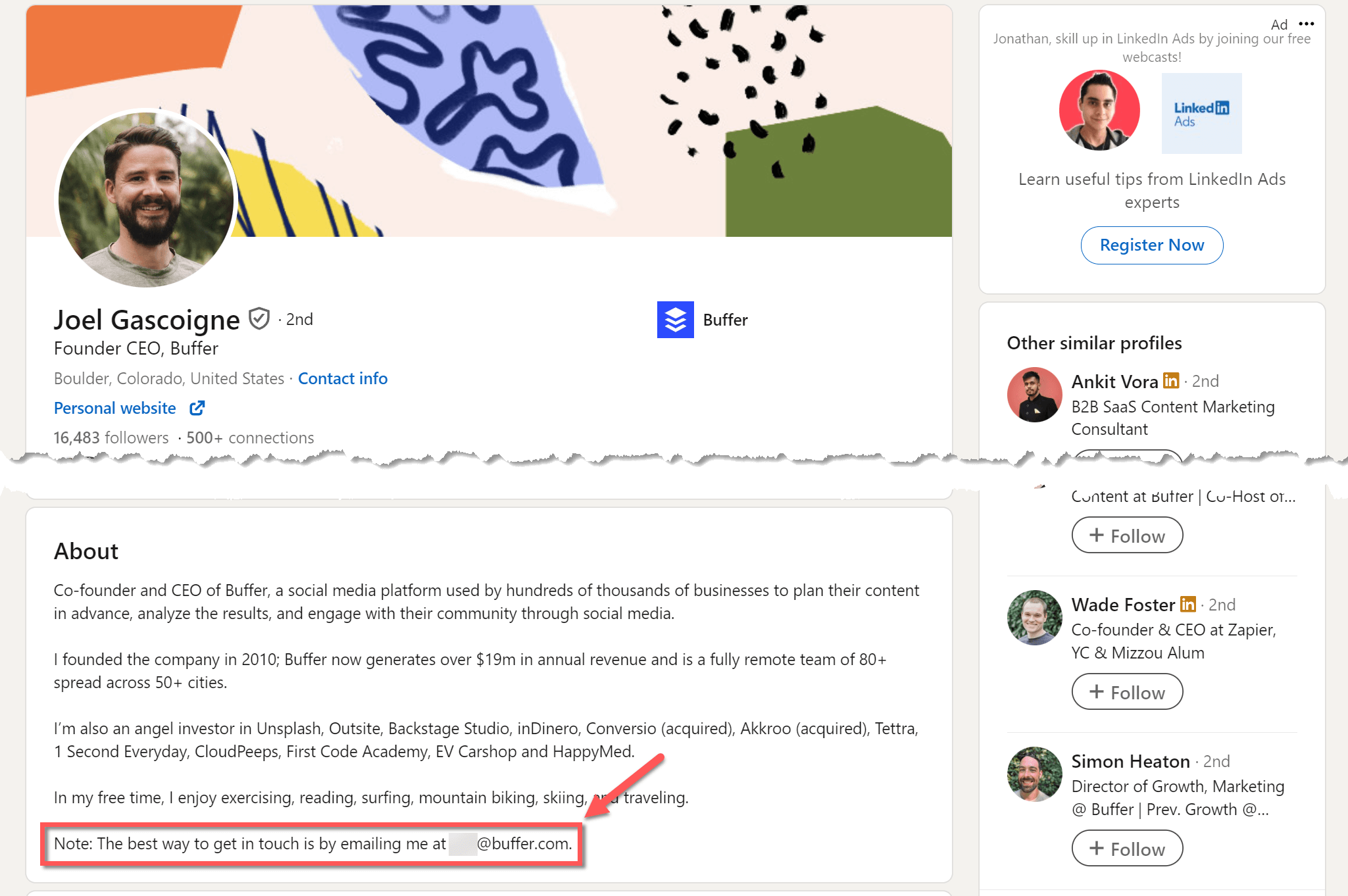
Search In The Contact Details
To see people’s contact information you need to connect with them first. Then, you’ll be able to see their email address.
Go to their LinkedIn profile and click “Contact info”.
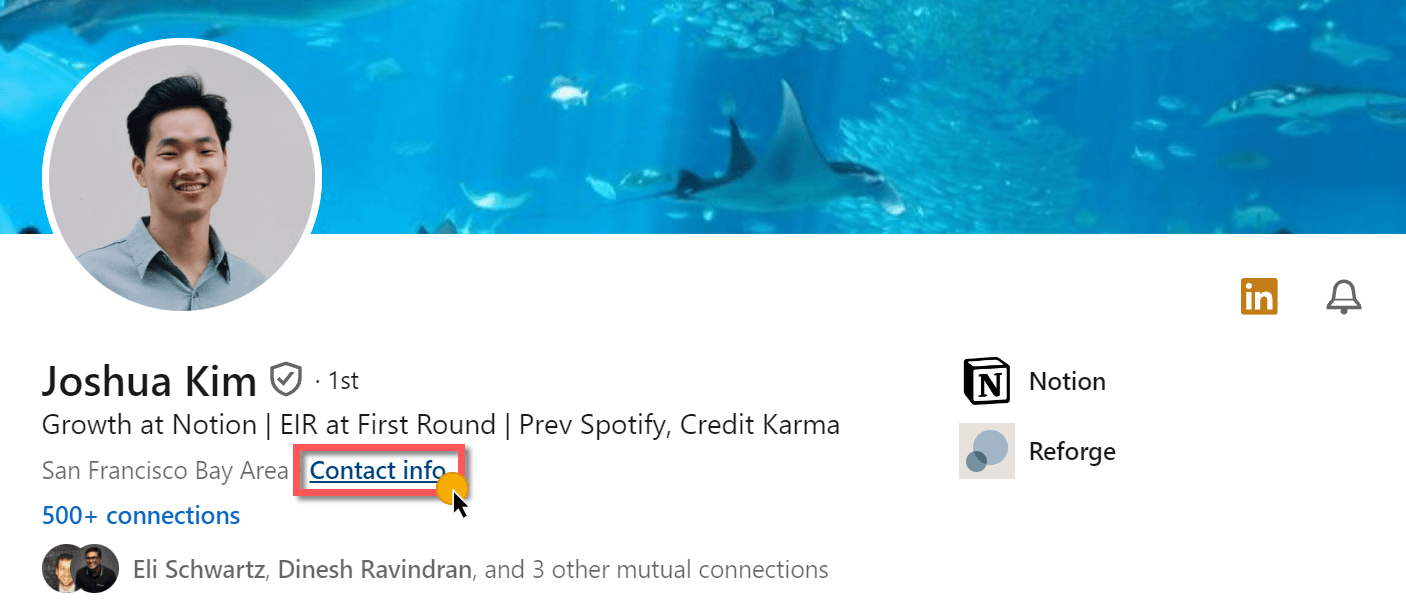
Then, under “Email”, you’ll see all the email addresses they have associated with their profile. Save their email address.
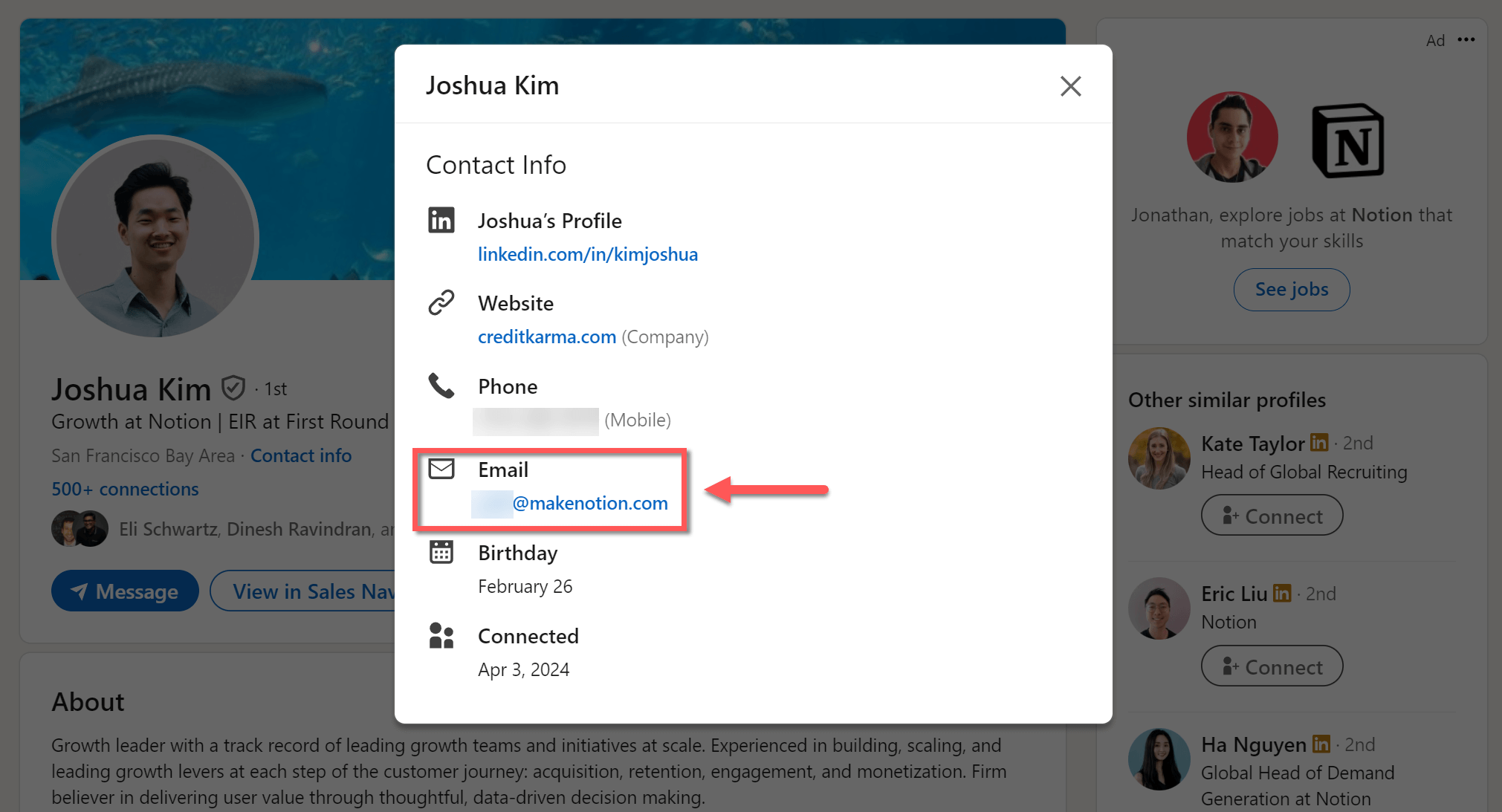
How To Find Email Addresses On Youtube
Content creators on YouTube usually make their money in one of four ways:
For sponsored content, they need to let advertisers know how to contact them.
Here’s how you find their email:
Search In Video Descriptions
There are some people who share their email address in the video description. But it’s rare so just take a peek if you are watching their videos. If not, then skip to the about page.
Search In The About Page
If the owner of the channel has a business or does partnerships of some kind, you’ll be able to find an email.
Start by going to their channel, then click the little arrow next to their bio.
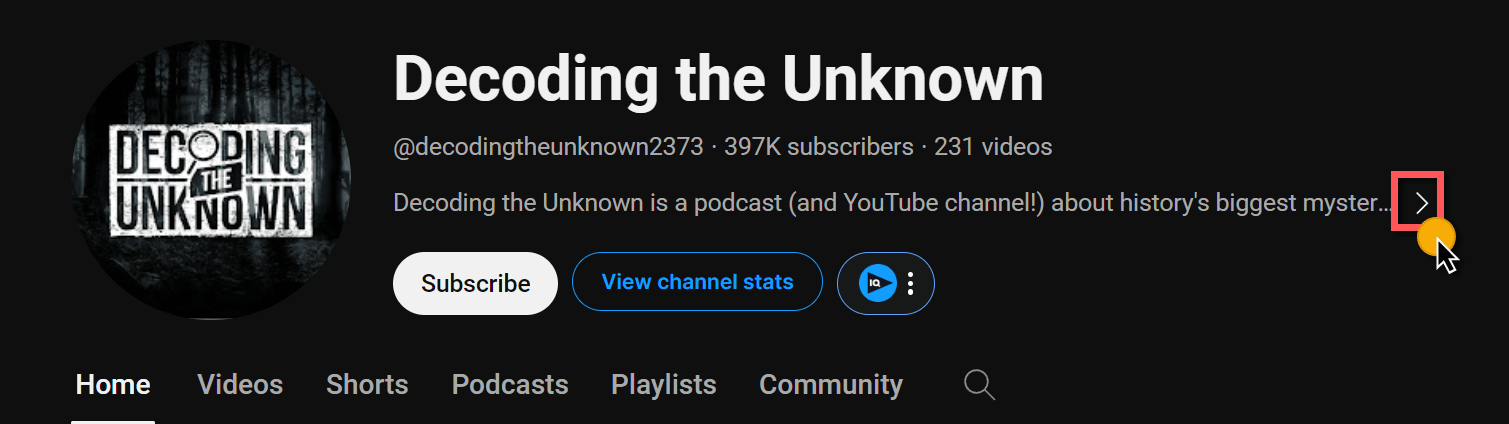
Next, scroll down a bit and under “Channel details” click on “view email address”. That will ask you to complete a CAPTCHA and then reveal their email address.
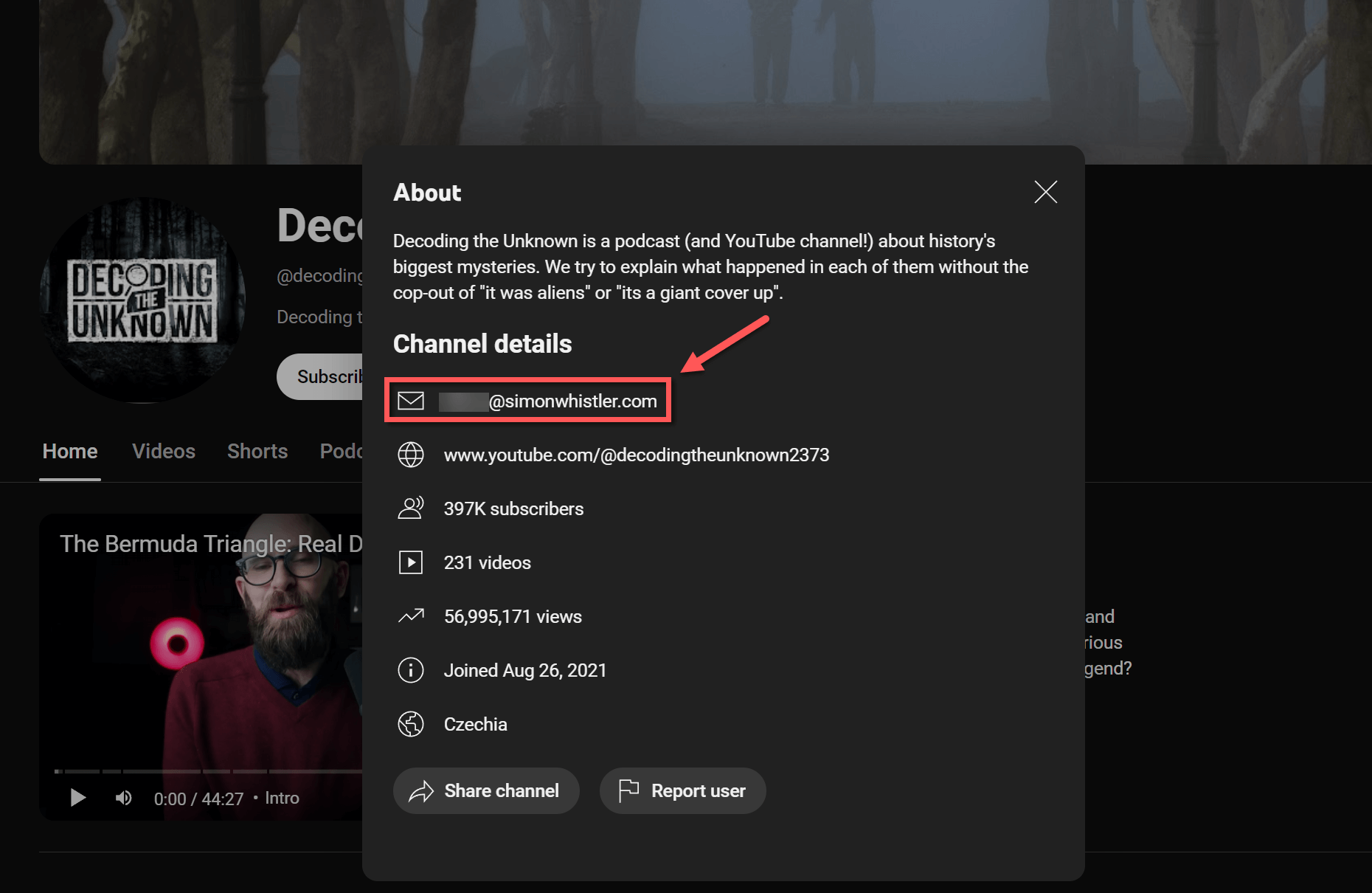
How to find email addresses on Google
Google is the biggest search engine in the world and their database is massive. Let’s take advantage of that. 😉
Use search operators
The following search operators are the ones I use to find emails in Google. I don’t think you’ll need more but if you want to learn about them in detail, refer to this article.
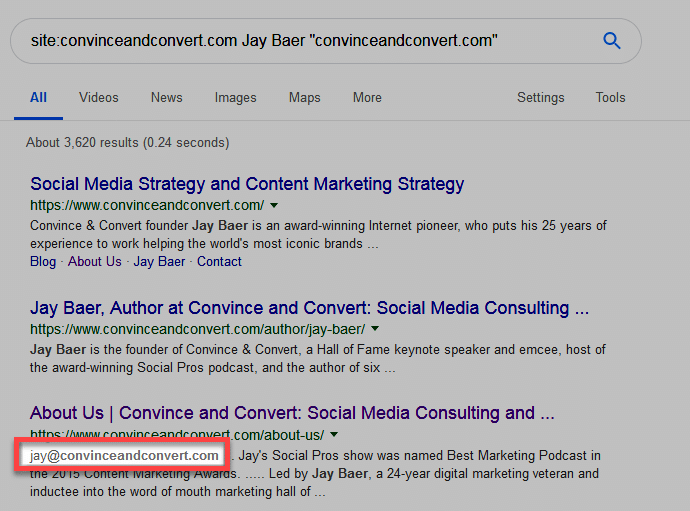
Quick note:
If you decide to search for tweets in Google that’s fine. But understand that not every tweet is indexed so there’s a chance you won’t be able to find their email.
Subscribe To Their Newsletter
Another effective way to find someone’s email address is to subscribe to their email newsletter.
After that, you’ll start receiving emails from the website owner, check the sender email. That’s a good contact you can save.
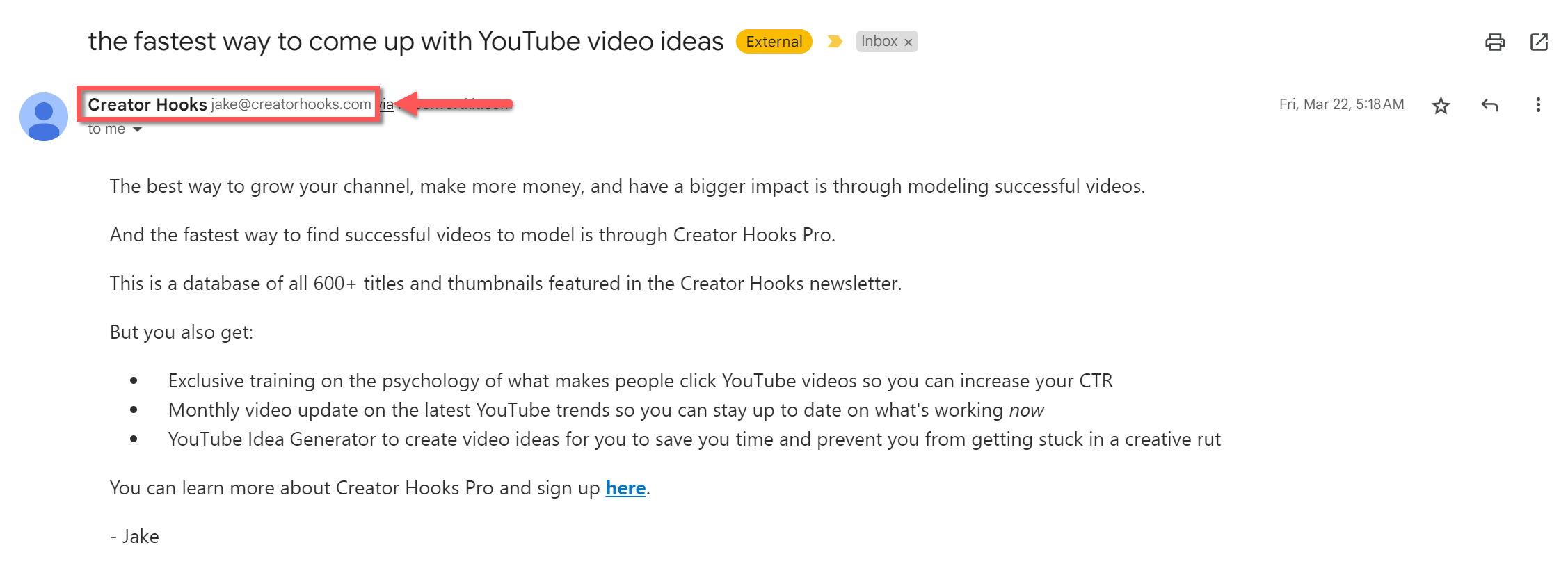
What can I do if I still can’t find an email address?
It’s unlikely but it’s possible that even after trying every single method described in this guide, you won’t be able to find it. There are many reasons for that but don’t fret, you can use other tools.
Use Hunter.io to find email addresses
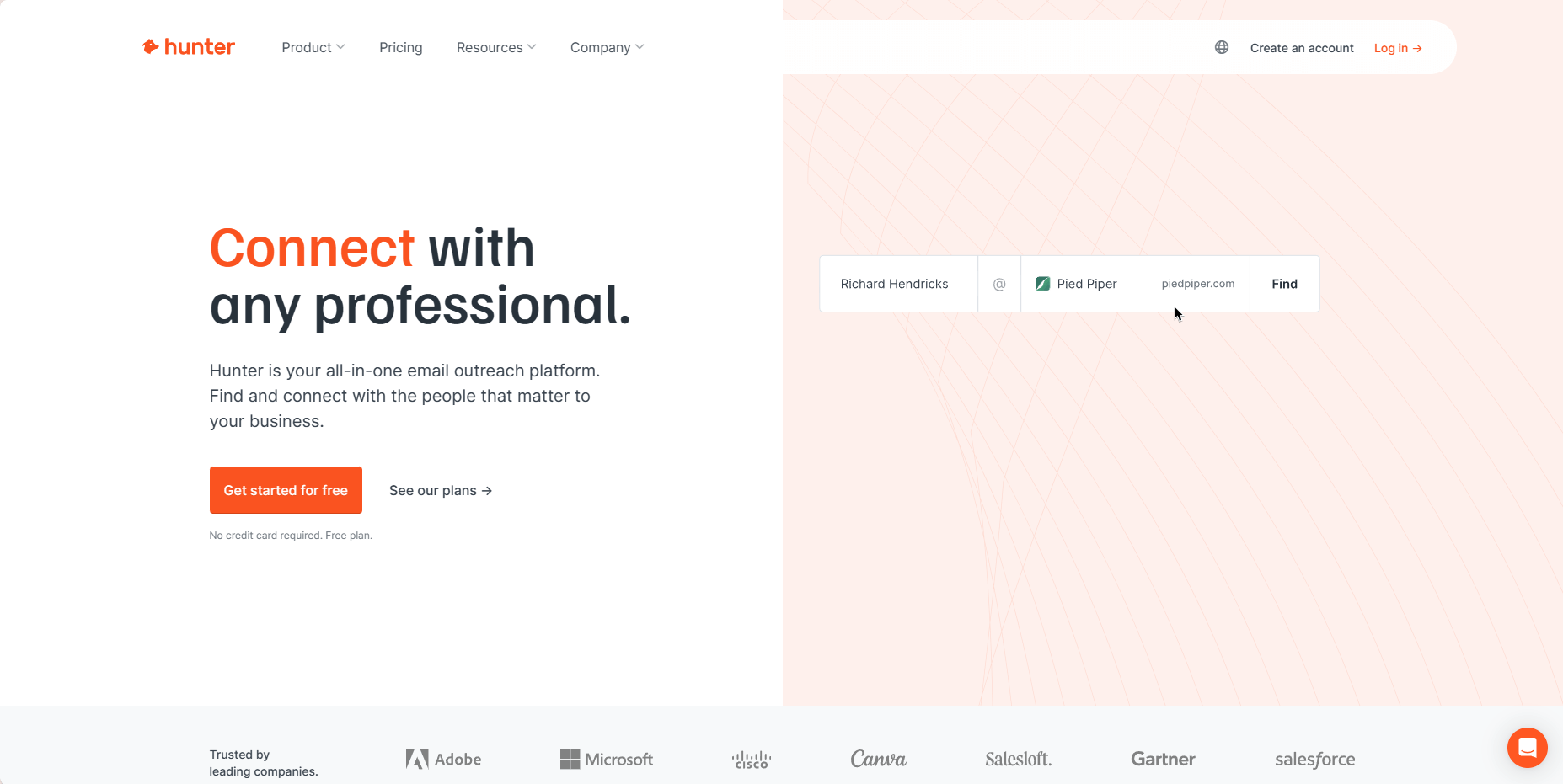
Hunter is the tool I use and trust. The first 25 requests (domain search, email finder, and/or email verification) per month are free, after that, you have to upgrade for more.
It’s $49 USD per month for up to 500 monthly searches or $34 if you pay yearly. Play the video below to see Hunter in action.
Use VoilaNorbert to find email addresses
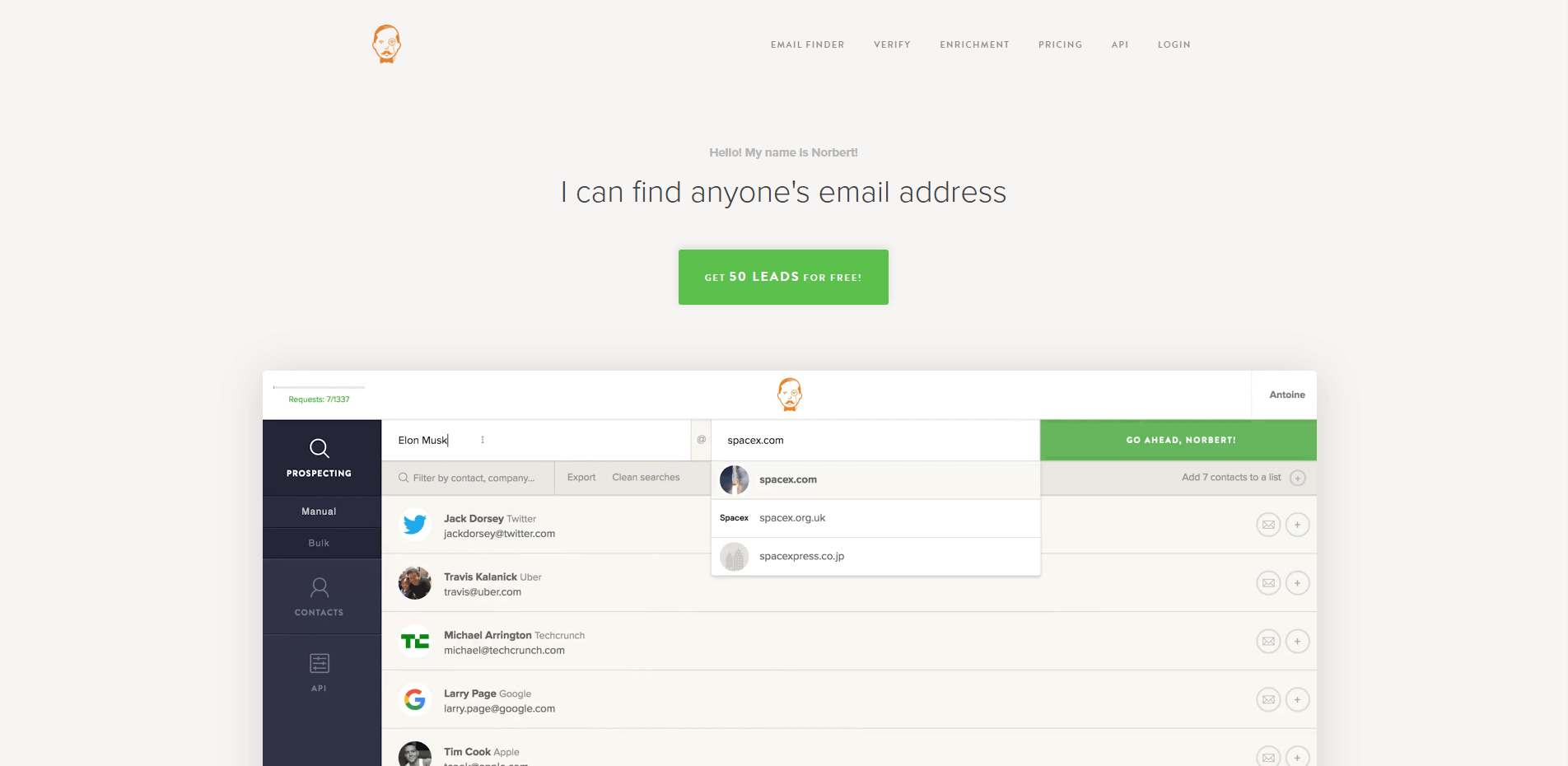
An alternative to Hunter is VoilaNorbert. VoilaNorbert works in pretty much the same way. However, Norbert gives you 50 leads to test and after that, you have to pay.
Their pricing is “pay as you go” ($0.10 per lead) or a plan like the “valet” for $39 USD per month when paid yearly or $49 paid monthly.
You get up to 1,000 leads per month, unlimited members for your team and credit rollover (credits you don’t use are added to the next period).
Now it’s your turn
Make a list of people you want to contact and find their email address. Use the techniques described above to help you find their contact details.
Before I let you go, something important.
Don’t add people to lists (newsletters) they don’t ask to be on. It’s annoying and your brand will suffer the backlash.
If you want to add them to your newsletter, ask them if they are interested and share how it can specifically benefit them.
If they say yes, add them to your list and if they say no, thank them for their time, wish them well, and move on. 🙂
Are there any techniques I missed? Let me know in the comment section below. ↓
Ah Google Chrome, the amazing useful (for Google) spy tool that allows browser applications to run in the background when the browser is CLOSED and this is the DEFAULT setting.
There are some tools like Tunnel Bear that help keep your traffic safe. You can use it to hide your IP address and location as well as securing your data. It works to throw tracking off. 😉
“Great goods from you, man. I understand your stuff previous to and you’re just too great. I really like what you have acquired here, certainly like what you’re stating and the way in which you say it. You make it enjoyable and you still care for to keep it wise. I can’t wait to read far more from you. This is really a tremendous website.”
Thank you for the kind words. I appreciate it. 🙂
Sir I have forgotten my Instagram password or email phone number and Facebook I’d
Contact Instagram’s support team, I’m sure they’ll be able to help.